Nobody likes to buy things without known if they work. This is especially true for products that are designed to protect your privacy and keep you anonymous. Data is the new gold. Big companies and authorities try to collect as much as possible. You want to defend yourself against this. There are many options to make the collection of data more difficult. An excellent option is a VPN with built-in tracker, malware and ad blocker. NordVPN offers this and more. But now the question is: How do I get a free NordVPN trial version?
That is relatively easy to answer and also not. The simple answer is that there is none — but there is something better. NordVPN offers a 30-day money-back guarantee and during the test phase all functions are available to you without restrictions. If you don’t like the service after this period, simply ask for a refund. You will get your money back.
By the way, the refund works perfectly, I tested it with a friend. The NordVPN test version is therefore risk free.
NordVPN trial version – this is how it works
All you need to do is visit the VPN provider’s website and subscribe to a package. This will cost you money at first. However, as mentioned above, you can request a refund within 30 days if you are not satisfied. If you’re quick, you might even get the 70% discount that is currently available.

As soon as you have subscribed to a package, the provider will e-mail you with further instructions. Step by step you will be guided to the downloads for your device. NordVPN offers clients for all popular operating systems: Android, Windows, macOS, iOS and Linux. There is even a dedicated client for the Raspberry Pi! Not many VPN providers offer this.
Once you have installed the user-friendly client, all you have to do is connect to the country of your choice. That’s all. For example, if you like to unblock the BBC iPlayer you would connect to a server in the UK. For Netflix US you would use a server in the USA and so on.
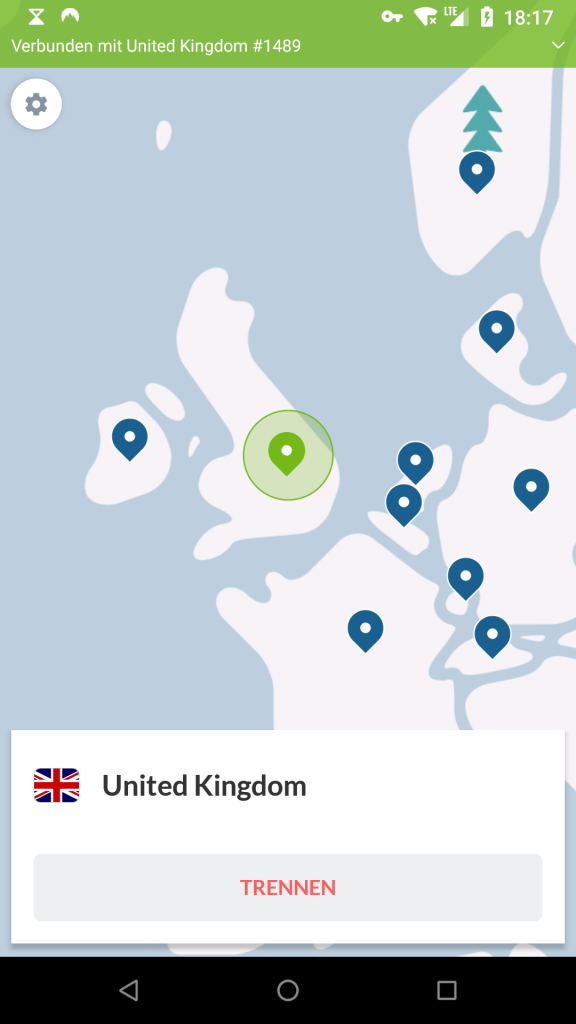
The NordVPN trial version has no limits. You are allowed to use all features of the provider and also bandwidth is not throttled or limited. 30 days are also sufficient to build a VPN router. NordVPN allows the use on a router and this counts as one device. In total the provider allows 6 simultaneous connections.
What about the refund for the NordVPN trial version?
Let us assume that you dislike the service or it does not meet your expectations. In this case, just contact the support. Either you can do this by email or faster via the 24/7 live chat.
The support staff may ask you what your problem is. Just say that you want a refund and you will get it. It may take a few days (about 1 week) to get your money back.
What you should test in the 30 days
30 days sounds like a long time, but passes relatively quickly. I would make a small list of requirements that the VPN should fulfill or what you expect. Here are a few ideas.
Streaming with the NordVPN trial version
Most streaming providers rely on so-called geoblocking. They do this based on your IP address. With a VPN, you connect to a server in another country and change your virtual location — so you are digitally elsewhere. At least that’s how it looks to the streaming providers.
Geoblocking vs VPN is a constant race. The streaming providers block, the best VPN providers add and swap IP addresses.
NordVPN is known to unblock many streaming providers and to bypass geoblocking. The service can unlock all major streaming providers. These include Netflix, Amazon Prime, YouTube, HBO Go, Disney+, Hulu, Pandora and BBC iPlayer and many more.
Streaming is possible with the NordVPN trial version, as there are really no restrictions. Maybe you want to watch BBC iPlayer, Netflix USA or Disney+ — stream much as you want.
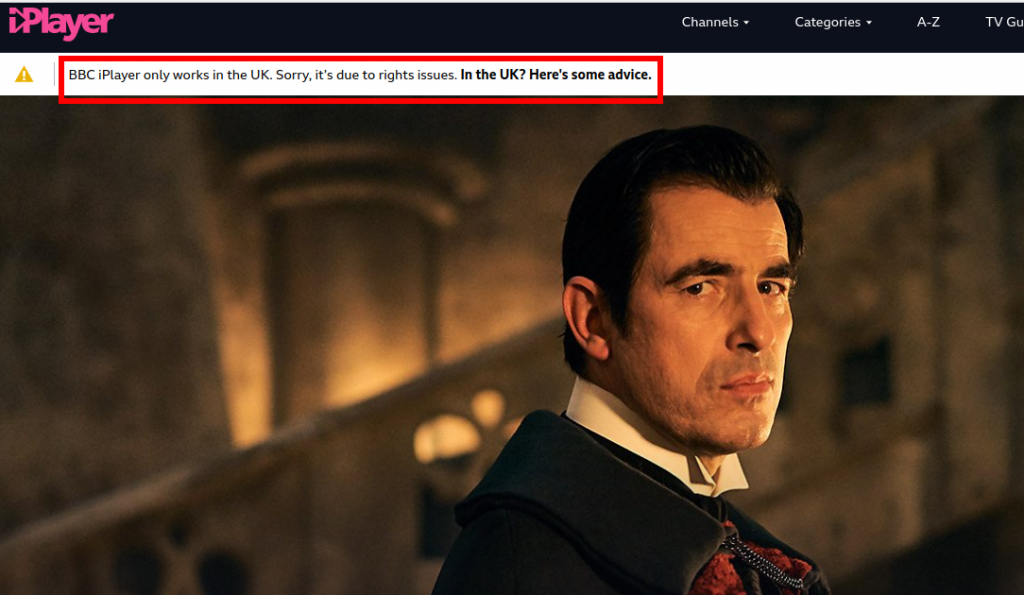
Even if you are outside the UK, you can stream BBC iPlayer. Without a VPN you can’t.
Bypass geoblocking with NordVPN*
The VPN provider operates over 5500 servers in about 60 countries. The countries where you want to bypass geoblocking are most likely to be included.
Bypassing geoblocking is in most countries a grey area, by the way. Most likely you are violating the terms of use of the streaming provider. But I’ve never heard that they kicked anyone out for bypassing geoblocking. Most of the time, the streaming providers only show a notice that the content is not available in your country.
Activate CyberSec
What you should definitely know about NordVPN is CyberSec, which is a built-in ad blocker, but also protects against malware and trackers as well as phishing. By default, CyberSec is disabled because some websites and services may not work with it.
However, it is definitely worth activating CyberSec. The feature will block annoying adverts and therefore your connection will probably be faster if fewer requests have to be answered.
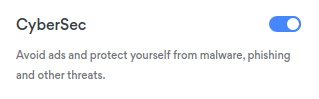
By the way, CyberSec is available in all clients of NordVPN, including the command line versions for Linux and Raspberry Pi. You activate it in Linux like this:
nordvpn set cybersec onYou can also use CyberSec if you use NordVPN on a self-made router. This would protect all devices connected to the router. Speaking of routers …
Using NordVPN trial version as a router
I have already mentioned that NordVPN allows the use on a router. You can easily build your own VPN router with a Raspberry Pi — it is less complicated than it sounds. If you have enough time, try it out — it’s fun.
A VPN router has several advantages. First of all, the VPN router is considered to be only 1 device. NordVPN is not interested in how many devices are connected to the VPN router. Of the allowed 6 simultaneous connections, 5 remain.
If you use the VPN router as an access point or hotspot, you can also connect devices for which there is no separate VPN client. A prominent example would be a Chromecast.
The Smart Home and IoT (Internet of Things) are also becoming more and more fashionable. Many of these devices have Wi-Fi (wireless network card), but there are no dedicated VPN clients. A VPN router with access point solves your problems in this case. You simply connect the devices to the access point and the VPN router routes the traffic through the VPN.
I currently use a Raspberry Pi 4 as my VPN router. A Pi 3 will work, but you can connect fewer devices because it is not as powerful.
Test different VPN protocols
The VPN provider also offers WireGuard as VPN protocol — for all operating systems. It is called NordLynx and is faster than OpenVPN.
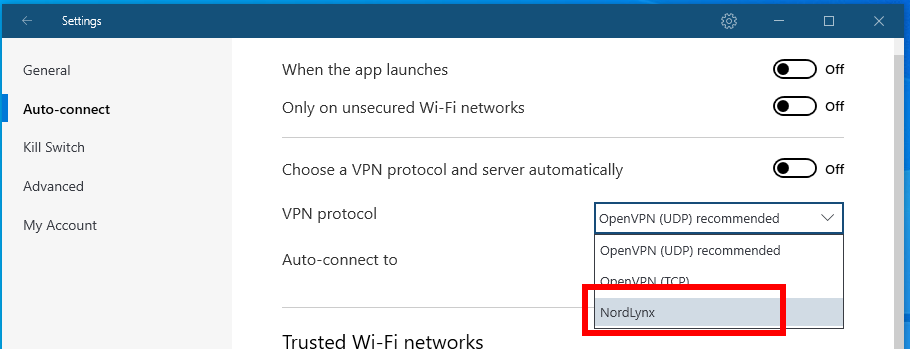
If you have installed the client, feel free to change the protocol and experiment with it. The faster your internet connection is, the sooner you should feel the benefits of NordLynx.
NordVPN trial version for your next trip
If you are going on holiday, you can use this kind of NordVPN trial version for your trip. Very few people travel over 30 days. Taking a VPN with you on vacation is a good idea in many ways.
Especially in non-European countries you probably rely on free hotspots and free access points. But you don’t know who is on the same network or who set up the network. Not only the Wi-Fi operator can spy, but also authorities and so on are curious. Many governments are nosy.
In any case, you want to use a VPN when you check in at an Airbnb, hotel, the bus or even a plane.
In such cases the built-in kill-switch is very useful. This is an emergency switch that disconnects all internet connections as soon as your connection to the VPN drops.
In some countries there is also a lot of censoring. If you want to make sure that you have access to all your services in countries such as Egypt, then get a VPN before you start your trip. NordVPN can also bypass the Great Firewall of China and works in Russia and Turkey. For this, NordVPN offers special obfuscated servers.
Restrictive countries try to prevent access to VPN websites. For example, access to websites where you can trade cryptocurrencies is blocked. If you want to do this while on vacation, consider subscribing to a VPN.
As I said, you can use the VPN for 30 days and then cancel it after the trip if you no longer want the service. This is your NordVPN trial version for traveling.
Maybe you can save money with a VPN
By the way, it is quite possible that you will be given different prices depending on your location. This is no joke. It’s definitely worth checking out if you book a hotel in a different country or if you book a flight.
It’s not guaranteed that you will get different prices at hotels or flights depending on the location — but I would give it a shot. However, not only the location is important here, but also the browser cookies. The best way to check prices is to use the private mode of your browser and maybe different browsers in the different virtual countries you connect to with your VPN.
NordVPN trial version also contains browser add-ons
The VPN provider also offers add-ons for browsers. More precisely, there are add-ons for Firefox and Chrome or Chrome-based browsers such as Brave*.
With the extensions you can change the country directly in the browser very fast. But you have to be careful that the add-ons work as a proxy only for the browser. So, they protect the browser traffic, but not the traffic of the whole device.

The browser add-ons also provide CyberSec and an option to block WebRTC.
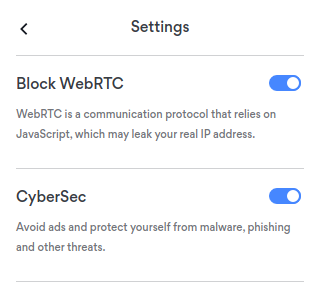
If you block WebRTC, various services may no longer work. You should keep this in mind.
What else does the NordVPN trial version offer?
As said before, there are no restrictions at all while you are in the first 30 days of your subscription. So, you also benefit from the strict no-log policy of the provider. NordVPN is also working on operating all servers in RAM only. If a server is seized and disconnected from the power supply, all data is deleted from RAM.
There are special P2P servers that allow you to download torrents and share files.
If you need additional privacy and anonymity, use the Double Encryption servers.
If you use Onion Over VPN, the service will also route you through the Tor network (The Onion Router). This prevents the authorities from seeing that you are using Tor or visiting the so-called dark net. While Tor protects your anonymity, the authorities can see that you are using Tor, but with Onion Over VPN, they can’t see that. You can get the same effect by using a VPN with the Tor Browser, by the way.
Money back guarantee is better than the regular trial
Quite a few VPN providers offer test versions in the true sense of the word. However, these are often associated with serious limitations. Maybe you only have a few days, and they are not enough for an extensive test.
Furthermore, it is quite possible that the allowed data volume is strongly limited. This is not the case with the NordVPN test version. The provider does not throttle and does not limit the data volume in any way. Therefore, a comprehensive test is possible.
I don’t want to even address the problem with free VPNs. Many providers have shady business models and finance themselves by selling your data to third parties. Somehow they have to finance the infrastructure and then the VPN does exactly the opposite of what it should do — protect you and your data. NordVPN costs only about €3 per month — for such little money I don’t risk my privacy — do you?
Test NordVPN – 30 days risk free*
If you are a VPN newbie and want more information about Virtual Private Networks, you find more information in my guide for beginners.
NordVPN accepts all major payment methods such as credit cards as well as Google Pay and Amazon Pay. In some countries you can also pay with PayPal. Furthermore, the provider accepts Bitcoin and other cryptocurrencies via CoinPayments.