Peacock is NBCUniversal’s newest streaming platform that’s home to over 13,000 hours of content ranging from silly sitcoms and classic comedies to thought-provoking thrillers and haunting horrors. You can watch a variety of content with Peacock’s free subscription or if you would prefer an ad-free experience then you can upgrade to a premium account.
Unfortunately for many viewers, access to any Peacock content is near-impossible. Due to licensing agreements and distribution rights, NBC has made Peacock only available to those living in the US. If you live elsewhere in the world, then your IP address will be flagged and your access to Peacock’s content will be blocked. This is known as geo-blocking which is a very common occurrence in the streaming industry and can affect almost all streaming services including Netflix, ORF, SRF, Amazon Prime Video, and HBO.
To bypass these geo-restrictions, you need a VPN. With a VPN, you can spoof your location by connecting to a remote server and masking your IP address. You’ll then have unrestricted access to all of Peacock’s content regardless of where you’re actually located. Keep reading to find out more about how to stream Peacock from anywhere using a VPN.

VPN Provider
Rating
Description
CyberGhost
Best value for money
Get CyberGhost
ExpressVPN
Premium VPN
Get ExpressVPN
Private Internet Access
Great VPN, good value
Get PIA VPN
How to stream Peacock from anywhere quick guide
Time needed: 15 minutes.
Follow this quick guide to set up a VPN to unblock Peacock, so you can stream exclusive, free content from the comfort of your home.
- Choose a VPN
You need a VPN that has plenty of servers that are based in the US. We highly recommend CyberGhost due to its fast speeds, wide range of servers, and unbeatable geo-unblocking capabilities.
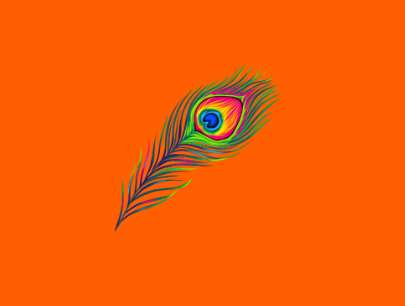
- Install the app or client
Once chosen, install your VPN on whichever device(s) you want to stream Peacock content from. After installation, open up the app/client.

- Connect to a server
Connect to a server – After opening the app, you’ll see a list of available servers. Connect to any server that is based in the US. Your IP address will now be masked by the server’s.
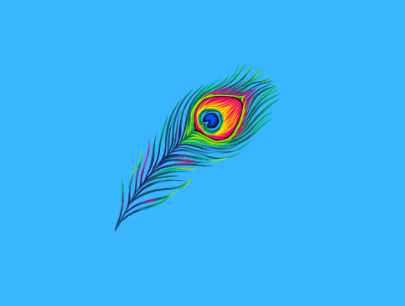
- Start streaming
You can then head to Peacock, create an account, and start watching exclusive TV shows and movies. Enjoy!

Top tip – If you still can’t access Peacock, then try connecting to a different server (US-based) and clearing your browser’s cache.
Why can’t I stream Peacock outside the US?
Content from NBC’s streaming service, Peacock, is restricted to the US and cannot be accessed by anyone located outside the country. This is due to various distribution rights and copyright laws, which leaves many popular streaming services locked behind geo-restrictions.
Geo-restrictions, otherwise known as geo-blocking, refers to any content that is restricted from a user based on their geographical location. Geo-restrictions are able to be reinforced using users’ IP addresses. Everyone on the internet has an IP address assigned to them which pinpoints almost exactly where they’re located. Your IP address is visible to any streaming platform, website, and app you visit through an internet connection. This enables services to block you accordingly if you happen to fall outside of their agreed distribution area.
As Peacock is only licensed to broadcast within the US, this streaming service will block anyone who doesn’t have a US IP address. So, if you live in the UK, Europe, or anywhere else in the world, then you won’t be able to access or watch any content on Peacock. Instead, you’ll likely be met with a message similar to this –
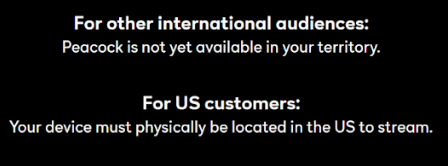
How can I bypass Peacock’s geo-restrictions?
If you still want to stream content from Peacock despite being located outside the US, then you need a VPN. A VPN or virtual private network, allows users to establish a secure network connection that encrypts their traffic through a public internet connection. When using a VPN, you connect to one of their remotely run servers that are located all around the world. When connected, your internet traffic is rerouted in an encrypted tunnel through the server before reaching its endpoint.
This VPN server will then act as the traffic source, so any website you visit will think the traffic is coming directly from wherever the server is based rather than where you are. The virtual private network, aka the encrypted tunnel, also hides your IP address and replaces it with that of the server. This means that by connecting to a VPN server, you can spoof your location and temporarily mask your IP address from any website you visit. This is how you can use a VPN to bypass geo-restrictions.
With all this in mind, if you want to freely access all of Peacock’s geo-blocked content, then you can use a VPN to trick the streaming service into believing that you’re accessing it from within the US. All you need to do is install a VPN app and then connect to one of its US-based servers. Once connected, you’ll appear to have a US IP address and you’ll be able to directly stream Peacock content without needing to actually be in the US.
What is the best VPN for streaming Peacock?
Now that you understand how using a VPN can help you circumvent geo-blocking to stream Peacock from anywhere, you just need to decide which VPN to use. Choosing a VPN can be tricky as there are tons of options available, so we’ve done all the hard work for you. Here is our top recommend VPN that we believe is best suited to bypassing geo-restrictions to watch Peacock content from outside the US.
CyberGhost
You really can’t do any better than CyberGhost when it comes to streaming geo-blocked content such as that of Peacock. This VPN has over 7000 servers worldwide with a substantial number in the US alone, so you’ll have plenty of choices when it comes to bypassing US-based geo-restrictions.
As well as being abundant, CyberGhost’s servers are also ultra-fast, meaning that you can have the best streaming experience possible when watching content on Peacock. Using CyberGhost will also prevent bandwidth throttling, which happens when your ISP slows down your connection if it detects high-bandwidth usage. This means that you can stream as much online content as you want without ever running into slow speeds or buffering.
With CyberGhost, you can connect, protect, and stream from up to 7 devices simultaneously under a single account. The VPN app or client can be downloaded on all major OS’s including Windows, macOS, Android, iOS, and Linux, with browser extensions available for Google Chrome and Mozilla Fox. CyberGhost also supports a wide range of other devices such as Android TV, Amazon Fire TV Stick, Raspberry Pi, Chromecast, Kindle Fire, and most routers.
Although CyberGhost is a fantastic choice for streaming geo-blocked content, this VPN is best known for its ample security measures. When using CyberGhost to stream Peacock, you can rest assured that your sensitive information and internet traffic is protected by an automatic kill switch, secure VPN protocols, and DNS/IP leak protection. CyberGhost also encrypts all user data with next-generation AES 256-bit encryption.
If you want to stay safe from malware when browsing the web, then you can make use of CyberGhost’s ad-blocking technology. This feature protects you by automatically blocking your access from dangerous websites that are known for hosting malicious software such as malware and spyware. This technology will also hide unwanted ads such as pop-ups and autoplay videos whenever you enter a website. By blocking all ads, this feature will increase the loading speed of all web pages which can save you both time and mobile data.
Overall, CyberGhost is a well-rounded VPN that can not only bypass geo-restrictions but can also drastically increase your online safety. You can unblock Peacock and watch unlimited content from anywhere in the world in addition to remaining completely anonymous and secure when online.
Stream Peacock with CyberGhost* now!
What can I watch on Peacock using a VPN?
NBC’s Peacock has plenty to offer audiences including dramas, sitcoms, thrillers, horrors, and tear-jerkers. Here’s a preview of some of the content you could be watching with your Peacock account and a VPN –
TV Shows to watch on Peacock
- Brooklyn Nine-Nine – An American police procedural sitcom following a diverse team of detectives who solve crimes and catch criminals in Brooklyn, New York.
- Downton Abbey – A fictional historical drama set in the early twentieth century that depicts the lives of the British aristocratic Crawley family.
- Dr. Death – A crime drama whereby two surgeons set out to stop a corrupt neurosurgeon, Dr. Christopher Duntsch, who was infamous for mutilating and maiming his patients.
- Frasier – An NBC sitcom where Dr. Frasier Crane returns to his hometown of Seattle to work as a radio psychiatrist and live with his father.
- Hell’s Kitchen – A fiery reality cooking competition where aspiring chefs compete for a job at one of celebrity chef Gordon Ramsey’s restaurants.
- House – A medical drama following an antisocial and unconventional doctor, Gregory House, takes on challenging puzzles with his diagnostic team.
- Monk – A comedy series following quirky detective Adrian Monk who solves complex crimes whilst battling his obsessive-compulsive disorder.
- Parks and Recreation – A mockumentary-style sitcom highlighting the political challenges that Leslie Knope faces as the deputy director of the Parks and Rec department in Indiana.
- Saturday Night Live – A late-night sketch show where various comedians, actors, and other celebrities get together to perform skits based on current events.
- Suits – A legal drama consisting of Mike Ross, a talented college dropout, and an acclaimed lawyer, Harvey Specter, who team up to handle cases around New York City.
Movies to watch on Peacock
- American Werewolf in London – A comedy horror with two American backpackers who travel to Britain only to be attacked by a werewolf that the locals refuse to admit exists.
- Apollo 13 – An adventure-based docudrama starring Tom Hanks who takes the role of Jim Lovell, the commander of the notorious spacecraft Apollo 13.
- Back to the Future – An old-school science fiction movie following Marty McFly, a high school student who is accidentally sent back 30 years in the past to 1955 in a time-traveling automobile.
- The Cabin in the Woods – A comedy slasher-style horror following a group of friends who stay at a remote cabin where they are attacked by zombies and other monsters.
- Eternal Sunshine of the Spotless Mind – A tear-jerking romantic movie starring Jim Carrey and Kate Winslet who play a lovesick couple that chooses to have their memories erased after a break-up.
- Happy Gilmore – A sports comedy following Happy, a foul-mouthed ice hockey player, who takes up golfing in order to win a tournament and gain money to pay off his grandmother’s debt.
- The Hurt Locker – A war thriller whereby Sergeant William James leads a US Army Explosive Ordnance Disposal team during the Iraq War.
- Lethal Weapon – An action movie franchise following two detectives of the LA Police Department, Martin Riggs and Roger Murtaugh, fight crime by solving hard-to-crack cases.
- Night of the Living Dead – A horror/thriller that follows the story of seven Pennsylvanians who are trapped in an old farmhouse that’s being ravaged by a group of undead, cannibalistic ghouls.
- Train to Busan – A South Korean action horror movie that takes place on a train from Seoul to Busan that’s overrun by zombies after a deadly virus breakout.
Head to the official NBC website to discover the full list of TV shows and movies that you could be streaming on Peacock with a VPN!