Online ads are everywhere, and more often than not, they’re incredibly annoying. Many users hate that online ads seem to always interrupt them whenever they’re simply purchasing an item or reading an article. As well as being disruptive, ads can also pose serious safety risks for users. Targeted advertising uses user data to filter users into categories to make their ad campaigns as effective as possible. But this is all at the expense of you and other users. Any data that is collected can easily fall into the wrong hands, which can jeopardize your privacy and put you at risk. Advertisers are willing to take a chance on these risks on your behalf in order to make a profit. If that’s not scary enough, even accidentally clicking a malicious ad can cause you to unknowingly open your device to malware. To put it plainly, blocking ads is vital for maintaining anonymity, privacy, and security when online.
If you’d rather not have to navigate through a handful of ads every time you visit a webpage, then there are ways to block them completely. Taking action against unnecessary ads will force websites and advertisers into reconsidering which types of ads are acceptable to display to users. Over a quarter of internet users have already taken action to block online ads. Overall, there are many benefits of blocking ads and it’s also a very easy process. Keep reading to find out how to surf the web without ads in 2023!

| VPN Provider | Rating | Description | |
|---|---|---|---|
| CyberGhost | Best value for money | Get CyberGhost | |
| ExpressVPN | Premium VPN | Get ExpressVPN | |
| Private Internet Access | Great VPN, good value | Get PIA VPN |
What Are The Benefits of Blocking Ads?
Here are just a few of the ways that you can benefit from surfing the web without ads –
- Surf the web faster – When your browser has to load ads every time you go to a new website, it can significantly slow down the page load time. Blocking ads means that your browser can focus on loading the actual site content so you can jump from page to page without speeding ages waiting for them to load. There are also other actions you can take to surf the web faster.
- No distractions – Pop-ups, banners, and worse of all, auto-play video ads can all be extremely distracting when surfing the web. We all hate being bombarded by ads every time we visit a new website, with the purposefully obnoxious advertising content taking up so much of the space that it makes it harder to find what you’re looking for. When all ads are removed, you can enjoy surfing the web in peace without any interruptions or distractions. Even better, blocking ads can also save you valuable bandwidth which is a great bonus, especially for mobile users.
- Privacy – Ad servers don’t just display you random ads, but they also gather information about your online activity. Many advertisers have started to use tracking or behavioral monitoring technology to collect cookies from your browser so they can target ads specifically to you. Any user data that’s collected by advertisers is either sold to third parties or used for targeted advertising. These tracking technologies can be harmful to users since they can be easily exploited by cybercriminals who can use user data for financial fraud, identity theft, and other crimes. If you don’t want your online activity, search history, or even private messages to be tracked and shared between advertisers, then you should take action to block ads.
- Take a stance against intrusive advertising – Currently, online advertisers focus on attracting the audience’s eyes, which is why they use pop-ups, bright colours, click-bait titles, and loud sounds. Online ads are becoming more and more disruptive which negatively impacts users’ online experiences. But advertisers don’t care, as long as they’re still getting clicks on their ads, and websites don’t care either, so long as they’re getting paid from the advertisers for having ads on their pages.
By blocking ads, you can take a stance against intrusive advertising and force advertisers to rethink their strategy by being respectful towards your online experience. With more and more users deciding to block disruptive ads, advertisers are being forced to seamlessly integrate ads into websites rather than making them as invasive as possible, and websites are also being forced to consider which ads they allow on their pages
How Can I Surf The Web Without Ads?
A VPN with ad-blocking software is a great way to block online ads. VPNs have a whole range of uses that help users to remain anonymous and secure online. Many top VPN providers come with built-in ad-blocking software that can effectively block ads from pages before they load. Whilst ad blocking extensions are helpful, they only block banners and pop-ups on browsers. On the other hand, VPNs with ad blockers can protect everything on your operating system, including all browsers and apps, so you’ll be safe no matter where you navigate to.
VPNs are a great choice for blocking ads because they also offer other features that can keep you safe when online. VPNs can reduce your digital footprint by concealing your IP address from websites, third parties, and even your ISP. If you’re not able to be tracked online, then you can browse the web anonymously. VPNs also encrypt your data so it cannot be intercepted by hackers who want to steal your information or inject malware into your devices.
Popular VPNs with ad-blocking software include NordVPN with CyberSec, Surfshark with CleanWeb, and ProtonVPN with NetShield.
How Does VPN Ad-Blocking Software Work?
On most VPN clients and apps, the ad-blocking software is automatically disabled. To enable it, you simply have to navigate to the settings section and you should find an option to switch on ad-blocking.
So how does the ad blocker really work? Well, whenever you type in a URL or click on a link to a website, your device tries to match the URL to an IP address by sending out a DNS request, so it’s easier for your browser to bring you to the correct web page. If you have a VPN ad blocker enabled, then whenever your device makes a DNS request, the ad blocking software will check the web domain against a database of blacklisted domains that are known to host trackers and ads. If a website is trying to request an ad from one of these blacklisted domains, then the ad blocking software will block the request, which will prevent the ad from loading. The rest of the web page will load as usual, whilst the usual ads are nowhere to be seen.

From ProtonVPNs NetShield ad blocker
To conclude…
Online ads can be disruptive, annoying, and even dangerous for users. Over the past few years, online advertising has gotten excessive and out of hand, with advertisers risking the privacy of users just to increase their click rate. Blocking ads can be beneficial in several ways, including speeding up page load times, reducing the risk of malware, and can eventually lead to websites being more mindful about which types of ads they allow on their pages.
Ad-blocking software usually comes at no extra cost and is provided within standard VPN subscriptions, so you don’t have to empty your wallet to stay protected from the risks associated with online ads. Reputable VPNs come at a cheap monthly cost and also provide loads of other helpful security and privacy features, making them an ideal choice for those looking for effective ad-blocking software. All in all, if you’re looking to block ads and protect your privacy when online, then using a VPN is the way to go.
FAQs
Most of the time, adverts are annoying. However, they can be dangerous as well and try to install malware on your device.
A good service improves your online experience and protects you at the same time.
It does indeed. Less requests are made and therefore less traffic needs to flow.
A good ad blocker makes your connection faster, and you save bandwidth at the same time. That’s important if your mobile data is limited.
Well, there are plenty of free and good ad blockers on the market. Using the ad blocker of a good VPN means that all your internet traffic is protected.
Let’s say you install uBlock Origin in Firefox. Now only Firefox benefits from that feature. If you switch on NordVPN’s CyberSec all apps are protected. That is quite a benefit.
CyberSec also protect from malware, phishing and other threats.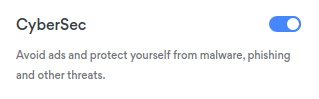
Some websites don’t like ad blockers, and you can’t access them. Obviously, they are making money selling your data, tracking you and so on.
If you really need to access such a website, switch CyberSec, CleanWeb and so on off. But you should ask yourself: do I even want to visit such websites?