A VPN (Virtual Private Network) is a nice to have gadget and can be installed quite easily on Linux, Windows, Android and so on. For all these devices, various VPN providers offer so-called clients. It is a piece of software that is installed on the device and connects you to the provider’s VPN network. But for Google Chromecast there is no such client. Therefore, we have to use a little trick.
In this article, I’ll take BBC iPlayer as an example if you are outside the UK. Why? Because you can find the some really nice content. Also, ITV is working this way where you can find some rugby games and so on! If you have a VPN installed on your smartphone, tablet, Android TV and so on, access is easy. You log on to a server in the UK, register with BBC iPlayer and start watching.
Why can’t I simply stream BBC iPlayer to the Chromecast?
Unfortunately it is not that easy. The app recognizes that the Chromecast is located in another country. Now the geoblocking of the respective provider kicks in and streaming to the TV does not work.
To stream geoblocked content from your smartphone to the Chromecast, both devices must be in the same network. In other words, the streaming provider must look like they are using the same IP address.
The only way to make this happen is to use a so-called VPN router. The device serves as an access point and gateway to the Internet. So you connect both the smartphone and the Chromecast via Wi-Fi to the VPN router and the router establishes the connection to the VPN network. If the VPN router is connected to the UK, the digital location of Chromecast and smartphone has now moved to the UK. Both use the same external IP address and therefore the stream is possible.
By the way, it does not matter from which device you want to stream to the Chromecast. Whether it is via Windows, Chrome, iOS, Android – irrelevant. As soon as you want to stream via VPN and geoblocking is in play (Netflix US, BBC iPlayer, Zattoo Switzerland …), the streaming provider wants to see both devices in a location where it is allowed to watch the content!
Isn’t using a VPN router complicated?
Actually, it’s not. There are VPNs that offer software for certain routers. But you are more flexible if you build your own VPN router with a Raspberry Pi. It is really not difficult.
The most powerful is a Raspberry Pi 4, which has both a Wi-Fi and an Ethernet interface. The Wi-Fi interface becomes the access point and the Ethernet interface is our gateway to the Internet.
How to build a VPN router – in a nutshell
I have written a lengthy article that shows you step-by-step how to turn your Raspberry Pi into a VPN router. It works like that:
- Install Raspbian on your Raspberry Pi.
- Register with a VPN provider. I recommend NordVPN* because the service provides a CLI client for the Raspberry Pi. The subscription is quite cheap and costs just a little over 3 Euro per month!
- Configure RaspAP and turn your Pi into a VPN router — the article explains in detail how to turn your Raspberry Pi into an access point first. After that we install the NordVPN client and use the Pi as a VPN router.
- Connect your smartphone to the VPN router.
- Configure your Chromecast that it uses the VPN router as an access point as well. It works exactly the same then connecting it to any other Wi-Fi router.

By the way there is one more advantage to use NordVPN for this case. You get a 30-day money-back-guarantee and therefore you can try the provider without risk on your Raspberry Pi.
In case you don’t like the provider you simply get your money back. Of course, all providers who provide OpenVPN files also work. Examples at this point would be [AirVPN] or PIA (very nice client)* . But this makes the configuration a bit more complex. In the article, how you build the router out of the Raspberry Pi, I will go into this topic briefly.
Change the location on your Chromecast
So if you want to stream geoblocked content from your smartphone to your Chromecast, both devices must be connected to the VPN router. We already know that.
The location of the Chromecast depends on which server you are connected to. If you want to change the digital location, log on to your Pi and connect to another server. This will also change the location for all devices connected to the access point of the Pi.
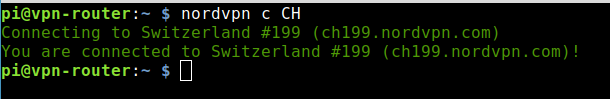
Not only for Chromecast – additional advantages of a VPN router
With NordVPN you are allowed to use 6 devices simultaneously, but in today’s world this can quickly become tight. The VPN router counts as only one device and it doesn’t matter how many smartphones, Chromecasts, tablets and so on you connect to it.
You change the location for all connected devices very quickly. If you switch the VPN router from Switzerland to the UK because you want to stream BBC iPlayer to the Chromecast, you only need one command.
A few more arguments for NordVPN
NordVPN offers not only OpenVPN in its client, but also the VPN protocol WireGuard. The provider calls it NordLynx and it is implemented in the Linux client. Speed tests have shown that WireGuard is definitely faster than OpenVPN. It’s quite easy to change the protocol:
nordvpn set technology nordlynxYou do not need to install anything else. But there is another catch. There are currently only a certain number of locations in NordLynx. Available are Germany, Australia, Canada, Austria, France, Japan, the Netherlands, Singapore, USA and the UK.
Netflix USA and BBC iPlayer would work with that. Other streaming services outside those countries will not. But to be honest – OpenVPN is quite fast enough as well to get awesome streaming quality. To swap the protocol again use this command:
nordvpn set technology openvpnNordVPN also offers a very nice client for Android. You will probably have such a device if you are interested in Chromecast. If you are on the road and use public Wi-Fi, you should always activate a VPN.
CyberSec is the ad blocker of the provider. This function blocks advertising, trackers, phishing and malware. This is also very nice when you are on the road. You can also activate CyberSec on your VPN router. All devices connected to it then automatically use the ad blocker. You do not need to install any separate software:
nordvpn set cybersec onOtherwise you activate CyberSec in the respective client. Here a screenshot of the client on my Android device.
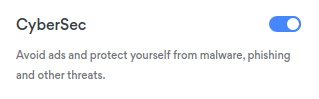
NordVPN is known to beat the geoblocking of the major streaming providers time and again. I can definitely confirm myself that you can watch BBC iPlayer with it.
Use NordVPN with your Chromecast!*
The VPN provider operates well over 5000 servers worldwide. Therefore traffc jams are not likely.
No Logs – Torrents and P2P are allowed
The strict no-logs policy is a further protection. If you don’t store any user logs, you can’t provide any if asked for them. By the way, the provider is outside the 5/9/14 Eyes Alliance and headquartered in privacy-friendly Panama.
Torrents and P2P activities are allowed. There are special servers that you can use for such activities.
The VPN provider’s servers are fast enough that you can easily stream in 4K – if your Chromecast is capable of it. Of course, your internet connection must also be between 15 and 25 Mbit/s, it depends on the streaming provider.
By the way: The provider is currently converting their servers so that the operating system only runs in memory. If the server is switched off, all data will be deleted. So if a server is seized, there is no sensitive data stored on a mass storage device.
As said before, all VPN providers that offer a client for Raspberry Pi (there are really not many) or provide OpenVPN files will work. There are plenty of them. However, you have to have more technical know-how if you want to configure the connection manually and also avoid things like DNS leaks. NordVPN is a very good candidate for this purpose and streaming via Chromecast works perfectly. I know that – I’m using it!
[su_service title=”Chromecast 1st generation!” icon=”icon: lightbulb-o”]This method also works with the very first edition of Chromecasts. Why I know that? Because a friend of mine is using it![/su_service]