An interesting study called Don’t count me out: On the relevance of IP addresses in the tracking ecosystem looked at how often the IP addresses allocated by the ISP change. The study looked at several thousand IP addresses in ten countries around the world.
The following countries are included in the study: Switzerland, France, Great Britain (UK), Germany, Canada, the Netherlands, India, Russia, China and the USA.
Together with 2230 volunteers, IP addresses were collected over a period of 111 days – a total of 34,488. 11.3 percent of these remained the same for more than a month.
Why is this important?
The answer is relatively simple. The IP address can of course be used to track what you do. Of course, several users can be behind a public IP address if they use a router.
However, ad blockers, tracker blockers and so on are of relatively useless to you if you always use the same IP address.
How long do IP addresses stay the same
Page 6 of the study is worth a closer look. More precisely, the researchers tell us here how long the IP addresses remain the same in which countries.
The IP addresses in Canada (5.04), China (4.52) and Russia (3.95) remain the same for the least time. Thus, Germany is relatively good at 5.42 days. But now we all know that in China and Russia there are completely different problems regarding censorship and surveillance.
The Netherlands with 36.96 days is lonely at the top. France is in second place with 21.38 days.
You find the research paper and all the results here.
I got nothing to hide, right?
This attitude is not a good one: I have nothing to hide, so I don’t care. That’s not the point: It’s none of their fucking business! It’s even less of their business what I do. But IP addresses really are a way to track my activities on the Internet.
Now you could try restarting your router so that the ISP (Internet Service Provider) assigns you a new IP address. But this is not guaranteed. Maybe you can just test it yourself. Restart your router every day at the same time and see if the ISP has assigned you a new address. Or you can simply check your IP address at regular intervals and see for yourself when it changes. A suitable script should be written quickly.
dig @resolver1.opendns.com ANY myip.opendns.com +shortIf you want to use a Raspberry Pi for this, you will not find dig – it’s not installed by default. You have to install the dnsutils package first.
sudo apt-get install dnsutilsHow can I stop it?
You can work around this problem by changing your external IP address. You will need to change the network and a practical option is to use a VPN (Virtual Private Network).
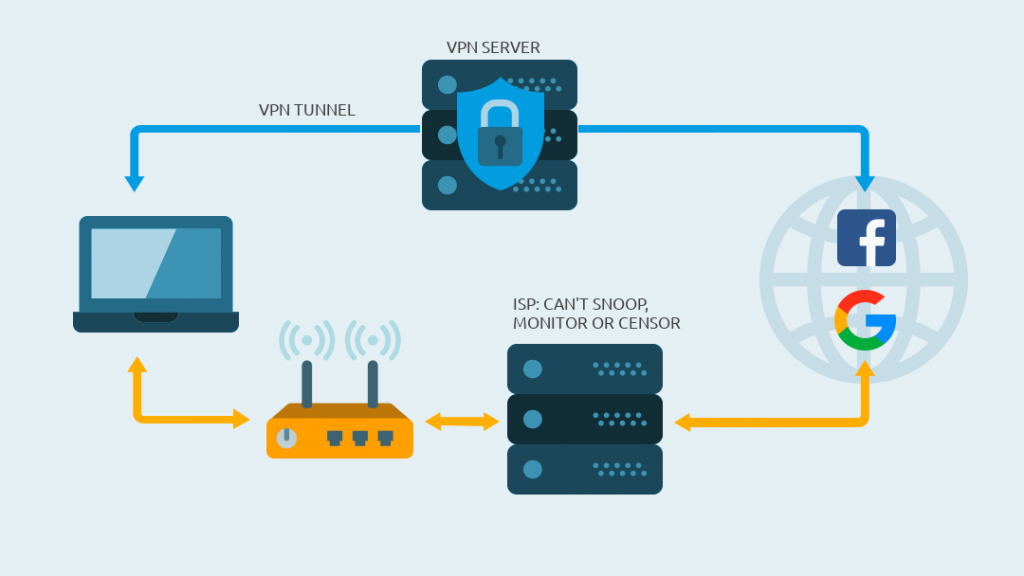
As soon as you log on to a new server, you will also get a new IP address. Now you use the server address with many other people and you are more likely to get lost in the crowd.
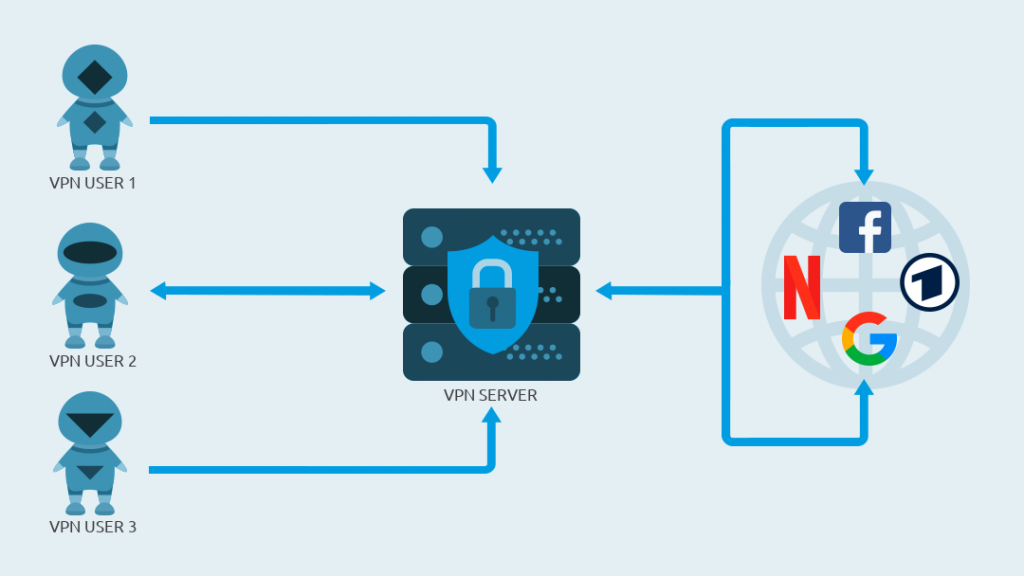
Of course Netflix, Facebook, Google and so on know who is accessing their services with which IP address when you are logged in. But all other services don’t, if you just surf the Internet in private mode. But you are responsible for protecting yourself as well.
VPNs with ad blocker, tracker and malware protection
At this point it is smart to use VPNs that provide a built-in ad blocker. NordVPN (big discounts NOW)* offers CyberSec, for example. This function not only blocks advertising, but also protects against trackers, malware and phishing. By default, CyberSec is deactivated because some websites may not work with it. But I advise you to enable it and disable it if necessary.
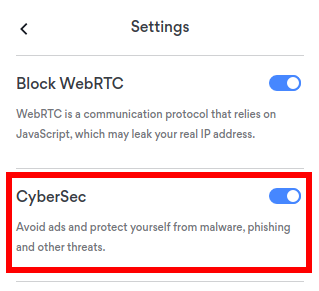
CyberSec is included in all clients of NordVPN, also in the extensions for the browsers Firefox and Chrome. NordVPN offers a 30-day money-back guarantee and therefore you can test the VPN risk free. The provider allows up to 6 connections simultaneously and you are allowed to run the service on a VPN router (you can build one yourself). By the way, NordVPN provides a client for the Raspberry Pi – not many providers do that.
The service only costs about €3 per month – for that little you improve your privacy. NordVPN has meanwhile implemented WireGuard (NordLynx) in all clients. The new VPN protocol is faster than OpenVPN, as Speetests show.
Another VPN with a good ad blocker is PIA (very nice client)*. The provider has a function called PIA MACE.
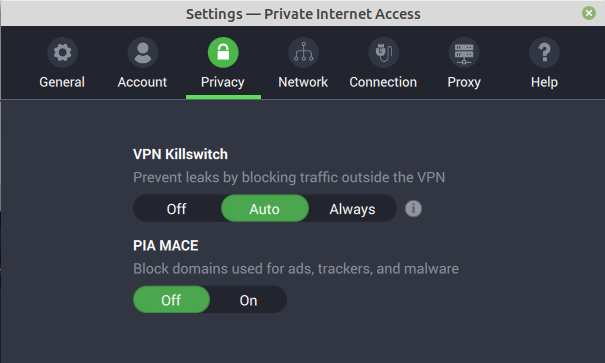
MACE is deactivated by default and you have to activate it. You can also test PIA for 30 days. The provider allows up to 10 simultaneous connections.
The service costs about €3 per month. By the way, PIA has also activated WireGuard in all its clients. For Linux, Private Internet Access offers one of the most beautiful clients on the market.
VPN own solutions and the IP addresses
Of course, you can also set up a VPN yourself. It’s not difficult to set up a WireGuard server with Raspberry Pi or Linux (Ubuntu). But that brings along problems. If you rent a VPS, you always have the same IP address. If you connect back to your home network, you are basically using the IP address of your ISP.
Such VPN solutions are okay if you are on the road and use public Wi-Fi or hotspots. To make your traffic anonymous, this is not a good idea.
Data protection also includes IP addresses
If you are interested in data protection and privacy, this study should be of interest to you. The more often your ISP’s IP address changes, the better it is for privacy.
By the way, it has nothing to do with paranoia to deal with this topic. Data is the new gold and the big companies try to collect as much as possible and monetize it. So, it is only completely legitimate if you do something against it.