The VPN provider PIA (very nice client)* (Private Internet Access) has activated and rolled out the VPN protocol WireGuard in all its apps. You can now use it on Linux, Android, Windows, macOS and iOS. WireGuard is faster, but has pitfalls if the provider does not implement additional privacy and anonymity protection. PIA has done that and connections are not logged. By the way, all apps and clients of PIA are open source.
WireGuard and PIA: what does it look like?
Private Internet Access also provides a graphical client for Linux, which is quite similar to the programs on macOS and Windows. The only difference is that PIA uses the Linux kernel module for WireGuard, should it be available. The software even advises to install the kernel module.
In the client settings you will now find the options OpenVPN and WireGuard in Connection. If I choose the new protocol, I get a few additional options, as you can see in the screenshot.

By the way, if you click on Install in Ubuntu, a terminal window with the corresponding PPA entry will open immediately.
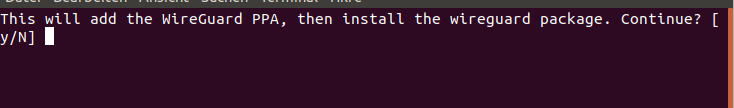
With Linux Mint I only got a hint to the WireGuard website. The problem will be solved in the foreseeable future anyway.
If you follow Linux you know that the VPN protocol WireGuard is integrated by default from Linux kernel 5.6. For Ubuntu 20.04 and its kernel 5.4 the protocol is available in the repositories of the distributor (from 19.10). You can find installation instructions for all major distributions directly on the WireGuard website.
If the appropriate kernel module is installed, I can use it or not – the choice is mine.
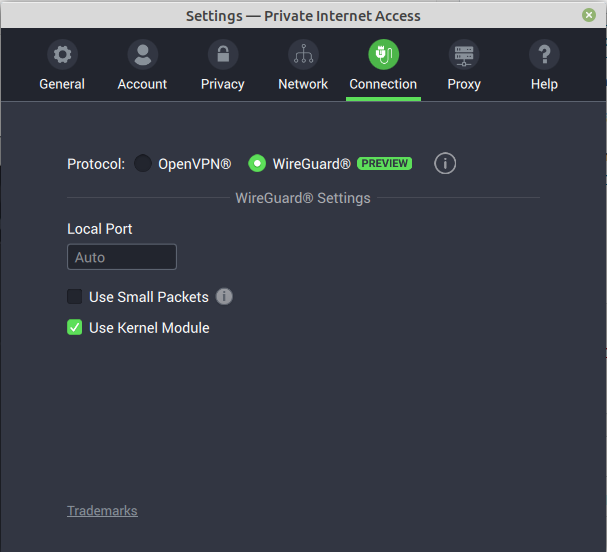
Android and Windows
Under Windows and Android the question does not arise. Android uses a Linux kernel but …
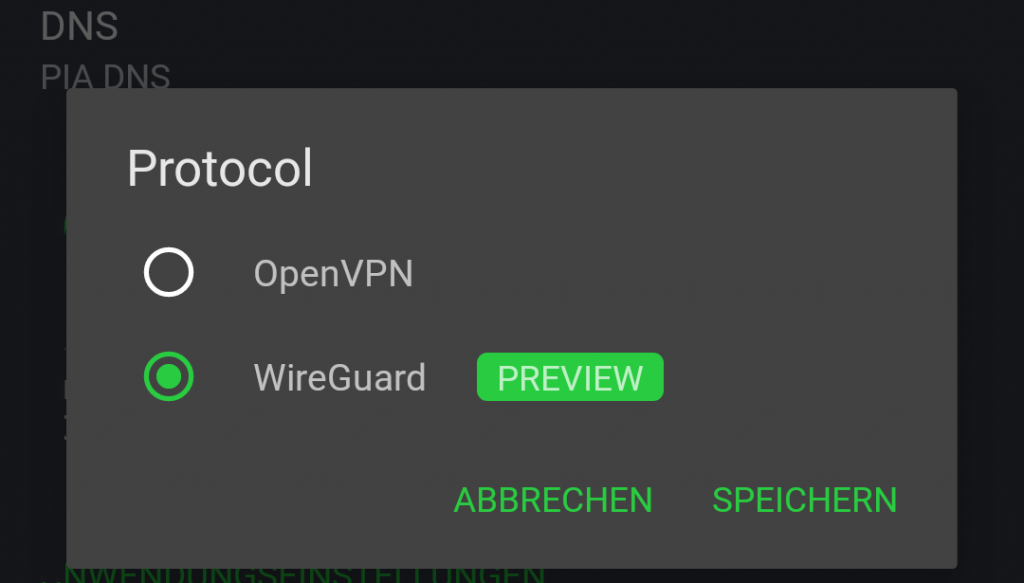
This also works under Windows. It is very similar. Another nice thing about the PIA client is that it informs you about your IP addresses.
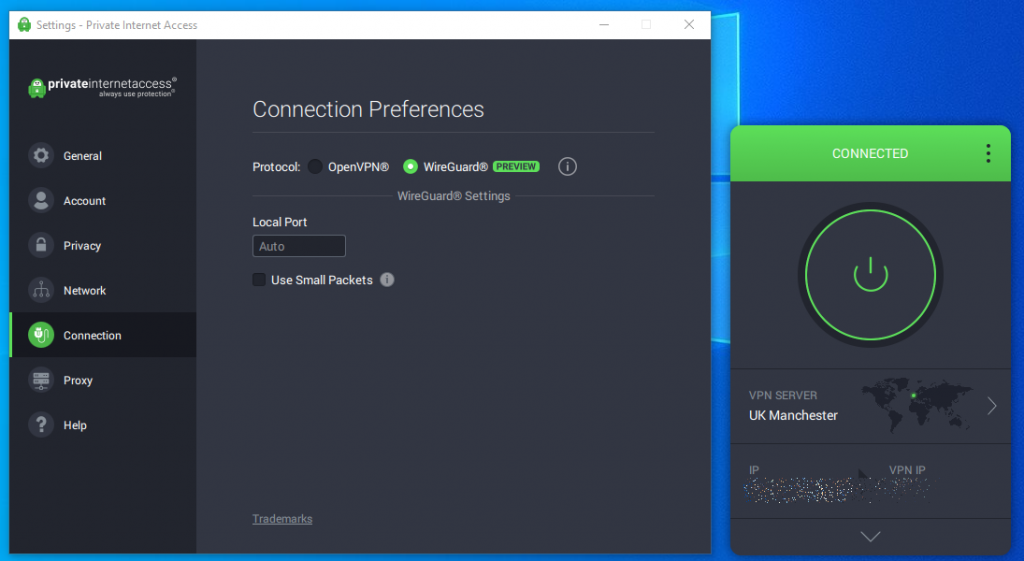
I can’t try macOS and iOS, but I think it works there as well.
Connecting with WireGuard is faster than via OpenVPN, I can confirm that. I didn’t do a speed test for Private Internet Access, but compared OpenVPN and WireGuard with NordVPN – the new VPN protocol was generally faster.
Fancy Linux Client
My personal opinion is that PIA provides one of the nicest, if not the best, Linux clients for a VPN. It is almost equal to the clients under macOS and Windows. The handling is very clear and therefore user-friendly. If you decide to use the VPN (Virtual Private Network), make sure you remember the Privacy tab.
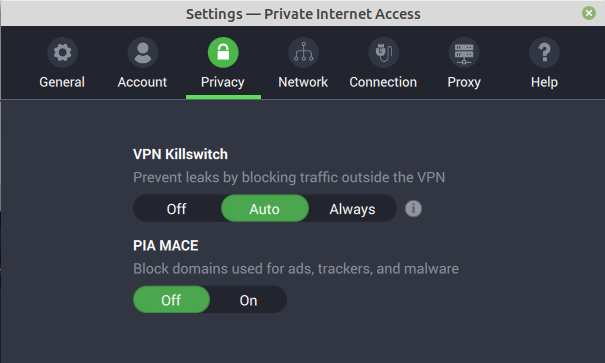
Here you configure the so-called killswitch. This is an emergency switch that blocks traffic if the client is not connected to the VPN. The options Off and Always are clear. With Automatic the client blocks external traffic as soon as the VPN is activated.
PIA MACE is a built-in ad blocker. It blocks advertising, trackers and malware.
In the Proxy tab you can also route the VPN through a Shadowsocks proxy. This is good against censorship or in countries that block VPNs. But using a proxy is only possible with the OpenVPN protocol.
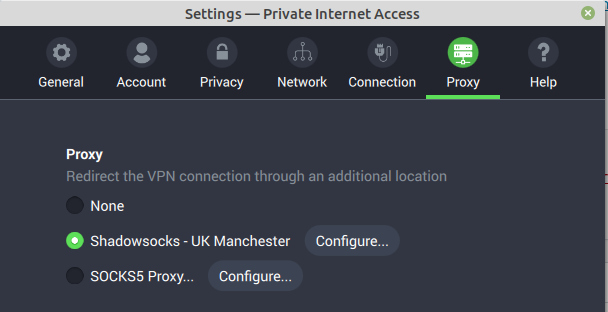
In most cases, it is sufficient to select the country with which you wish to connect. You have to experiment with the VPN protocol. WireGuard is considered faster than OpenVPN.
Under Network you can configure which DNS servers you want to use. For MACE you have to use the in-house PIA-DNS, otherwise it won’t work. You can also allow LAN traffic here, even if the killswitch is enabled. In foreign networks you have to consider carefully if you want to use this option or not.
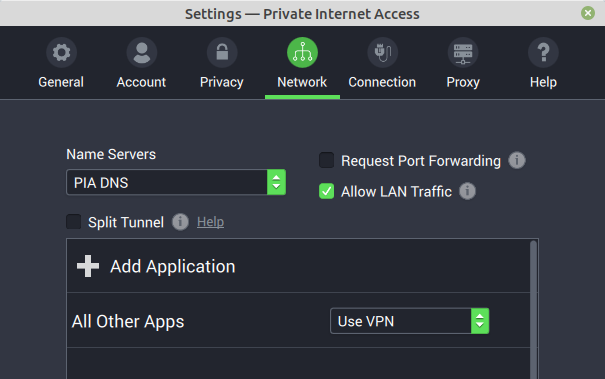
Here you will also find the so-called split tunneling. You can decide which apps and applications should run through the VPN and which not. Port forwarding is also possible.
Supported Linux distributions
In the download section of PIA you can read that the Linux client is supported under Ubuntu 16.04 or higher, Linux Mint 18 or higher, Debian as well as Arch (all 64-bit). You can also use PIA on other Linux distributions, but you have to configure the connection manually. The vendor provides a set of relevant .ovpn files. They come pre-configured with different ports and encryption.
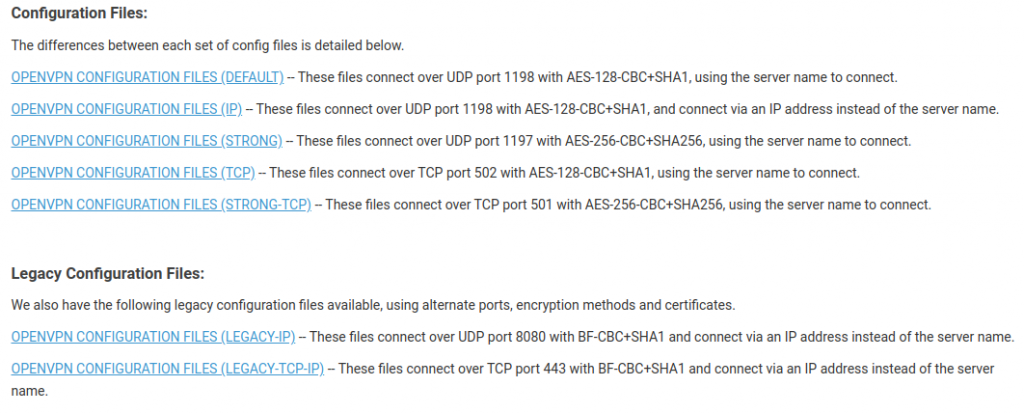
In many Linux distributions, the .ovpn files can be imported via the network manager. If you always connect to the same country, this is fine. If you want to change countries easily, this can be tedious. When traveling, you also want to connect to a VPN server that is near you for reasons of latency and speed.
The Raspberry Pi is also currently only supported via the .ovpn files. WireGuard and Raspberry Pi do not currently work with PIA, but they do with NordVPN.
Further information about PIA
Good at this point is that you can test the VPN for 30 days risk free. PIA offers a 30-day money-back guarantee. It’s easy to get your money back. All you have to do is request a refund from customer service. You can reach the customer service via Live Chat or e-mail. I had a problem with the Linux client in the beginning and contacted customer service via email. I received a satisfactory answer within 24 hours. This is acceptable for me. In an urgent case I would have tried the Live Chat.
Furthermore you are allowed to connect 10 devices to the VPN simultaneously. This is very generous and more than most of the competition offers. In any case, you should be able to equip all your devices with the VPN. Actually, you should be able to give your whole family a VPN account. Especially on vacation or when using public WLANs, you should always use a VPN. It doesn’t matter if you are in and Airbnb, a train, a bus or a plane.
You may use PIA as a VPN router. With a Raspberry Pi you can easily build your own VPN router. The bandwidth of PIA is of course not limited.
PIA also allows P2P or file sharing.
Private Internet access is very affordable, especially for long-term packages. There are monthly packages, half-yearly subscriptions or annual subscriptions. Needless to say, the annual subscription is the cheapest. The VPN costs about €3 per month.
If you like to tinker, you can also easily create a WireGuard server yourself. This is not that difficult, but less flexible. With only €3 per month, you also have to seriously consider whether the less flexible self-made solution is worth the effort.
Concluding thoughts
Along with NordVPN, PIA is one of the few VPN giants that have now rolled out WireGuard system-wide. I use exactly these two – in other words, I had the right hunch. 🙂 – I don’t deny that other VPNs also work well, but as we say in IT: Never change a running system.
Private Internet Access is partner of Purism and the developers of Linux Mint recommend PIA as well. Mint’s own developed PIA client is terrible, though – take the official one, it’s much better.
There is one thing I would like to mention though and that is to keep an eye on. PIA was bought by Kape Technologies, who also own ZenMate and bought CyberGhost as well (called Crossrider back then). So far, nothing has changed for me in Private Internet Access and 1 year subscription at that price is not risky. I just wanted to mention it. If you have any concerns here, NordVPN might be the better option. They don’t have a graphical client for Linux, but the CLI client is available for Raspberry Pi – that might be an advantage.