Linux Mint has added the web browser Chromium to its repositories (according to their monthly news). Also, for LMDE the browser is already in the repositories of Debian but it’s not the newest version. Therefore, the developers of Linux Mint are building a Debian package as well. An installation is easy, the package is called chromium. After the installation is finished you maybe will notice that Chromecast support is not activated.
I use Linux as my main operating system but still a Chromecast is quite handy for streaming once in a while. I installed Chromium in Linux Mint and played around a bit. That is why I noticed the missing support for Chromecast.
Enable Chromecast support in Chromium
The support is already there, just not activated. But you can change that quickly. Just open this URL in Chromium:
chrome://flags/#load-media-router-component-extension
The flag is set to Default and this is most probably deactivated in this case. If you set the button to Enabled, the software wants a restart.
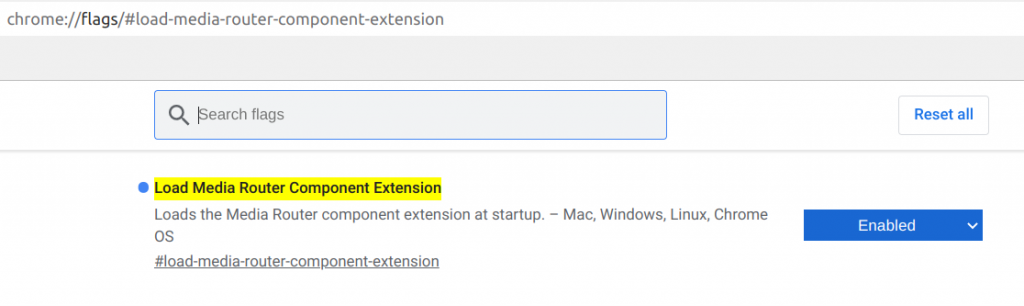
From the comments (thanks!): As of Brave Version 1.25.73 Chromium: 91.0.4472.106 (6/21), You will also need to enable “Media Router” in Settings. So both in flags and settings.
That’s it. After that you can stream your favourite content from YouTube and other streaming websites via Chromecast. Geoblocking or geographical blocking cannot be bypassed this way. On the laptop it works with a VPN, but the Chromecast might not be in the right country.
If you want to move the streaming device to another country as well, you will need a VPN router. If you have a Raspberry Pi and an empty SD card, you can easily build your own VPN router. A Raspberry Pi 3 does work for streaming via a Chromecast 3 — I have used the setup at home myself.
Works with Brave too
For the Chromium-based Brave* the support is already activated. But here the link is called:
brave://flags/#load-media-router-component-extension
If you want to disable Chromecast support in Brave, you can do so here.
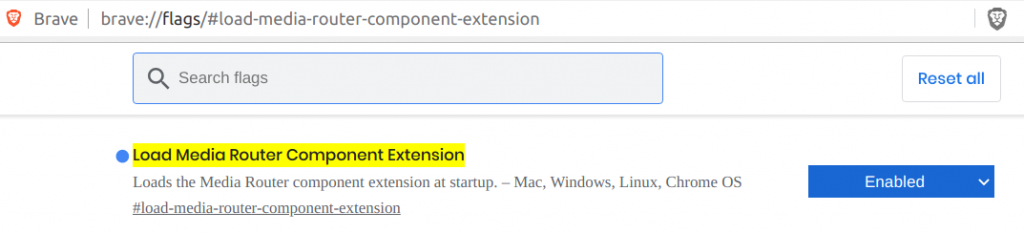
That should work similarly for all Chromium-based browsers. This also applies to Opera, Vivaldi, Microsoft Edge and of course Google’s Chrome. With only one click, the function can be activated or deactivated.
Jason Chen
says:As of Brave Version 1.25.73 Chromium: 91.0.4472.106 (6/21), You will also need to enable “Media Router” in Settings. So both in flags and settings.