YouTube is one of the best-known video-sharing platforms to ever exist with over 2 billion monthly active users and 500 hours of videos uploaded every single minute. You can find just about anything on Youtube including educational videos, discussions, interviews, reviews, tutorials, and music. Now you can even live stream sporting, news, and gaming events on the YouTube app or website. It’s one of the best websites on the internet to be educated, entertained, and even amazed.
If you use YouTube, and if you’re reading this article, then you’ve likely encountered a blocked video. Videos can be blocked on YouTube due to censorship issues or copyright laws, among a few other possibilities, meaning that they can be made unavailable in certain countries. No matter the reason, coming across a blocked video is often very annoying, so we’re here to help!
Unblocking YouTube videos is a pretty simple process and all it takes is a VPN. Using a VPN, you can mask your IP address and replace it with a new one so that YouTube is tricked into thinking you’re located in another country. You can then freely access all blocked videos, regardless of your real location. Keep reading to find out more about how to watch YouTube videos blocked in your country with a VPN.

| VPN Provider | Rating | Description | |
|---|---|---|---|
| CyberGhost | Best value for money | Get CyberGhost | |
| ExpressVPN | Premium VPN | Get ExpressVPN | |
| Private Internet Access | Great VPN, good value | Get PIA VPN |
How to watch YouTube videos blocked in your country quick guide
Follow this short guide and you’ll be able to unblock all YouTube videos in just a few minutes!
- Get a VPN
You need a VPN that has plenty of super-fast servers to choose from and robust security protocols. We highly recommend CyberGhost (more info further in the article).
- Install app or client
Install your VPN app/client on all the devices you want to watch blocked YouTube videos from. After installation, open up the app.
- Connect to a server
Connect to one of the available servers that are based in a different country to your own. Your IP address will now be hidden and temporarily replaced by the server’s.
- Head to YouTube
Head back to YouTube and open up any video that was previously blocked. The video should now be unblocked and available to watch.
Top tip – If the YouTube video is still blocked, then try disconnecting and then reconnecting to a new server that’s located in a different country.
Try out CyberGhost* for YouTube now!
Why does YouTube block certain videos?
YouTube will block videos for several reasons and the reason can vary depending on where you’re located in the world. If you live in a country that has strict online censorship, then it’s likely that your government has ordered specific videos to be blocked. In extreme cases, all YouTube videos are blocked by the government, which is the case in heavily restricted countries such as China.
Another reason for a YouTube video being blocked is broadcasting rights and copyright law, which tends to affect larger channels that are usually run by organisations. These organisations may not have the right to broadcast their videos in your country, so your access to them is blocked. Alternatively, YouTube channels can manually block videos from being viewed in certain countries for any other reason.
Sometimes it’s unclear as to why a video has been blocked in your country. The YouTube error message tends to be very generic and usually doesn’t specify why a video is unavailable, which can be frustrating for users. However, if you follow our guide then it will work regardless of why the video was blocked in the first place!
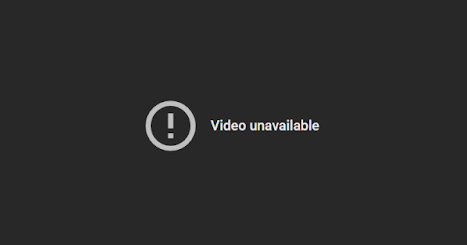
A typical error message on a YouTube video.
How do I unblock YouTube videos?
Unblocking YouTube videos is quick and easy to do as all you need is a VPN. A VPN (Virtual Private Network) works by encrypting all user traffic in a secure tunnel. The traffic is redirected through one of the VPN’s remote servers before reaching its final destination. The VPN server will act as a source of the user traffic so its IP address will replace the users’.
So, if you’re in Europe and you connect to a VPN server that’s based in the US, then all your internet traffic travels to the server before it ends up at the website which, in this case, is YouTube. YouTube will view the traffic as coming from the US, as that’s where the server is, and will therefore provide access to any content that’s available in this country. If you encounter blocked videos, then by spoofing your location, you’re swiftly able to unblock them.
This works with any content that is blocked based on the user’s location (also known as geo-blocked content). A VPN can benefit anyone, whether you’re in a highly censored country and want free access to all of the internet, or if you just want to check out another country’s Netflix selection. VPNs can guarantee that you access all content on the internet no matter where you’re located!
The best VPN for watching YouTube videos blocked in your country
To securely and effectively unblock videos on YouTube, you need a VPN that has a wide selection of worldwide servers, industry-standard encryption, and super-fast speeds. NordVPN provides all this and much more, which is why it’s our top choice for watching blocked YouTube videos. Keep reading to find out more about this VPN.
CyberGhost
CyberGhost is a well-established VPN that can ensure an excellent streaming experience, whether that’s through YouTube, Netflix, or any other platform. This VPN has over 7000 servers in 90 countries, ensuring plenty of choices for watching region-blocked content. These servers are ultra-fast, so you can stream videos in HD without encountering any buffering.
For an even better experience, you can make use of CyberGhost’s ad-blocking technology. With this feature, you can hide all ads on every web page you enter, including YouTube. Ads can be very taxing on your mobile data, so blocking them will help save you money on your data bills!
Another notable feature of CyberGhost is its ability to unblock content. CyberGhost effectively bypasses geoblocks and censorship to help users securely access unavailable content such as blocked YouTube videos. This makes the whole process even faster as all you have to do is connect to any server and the VPN will handle the rest.
To ensure that your browsing history and all other sensitive information remain private, CyberGhost stands by a no-logs policy. This means that not even the VPN will track or share any data such as timestamps, IP addresses, and session information. This policy will help maintain all users’ privacy and anonymity when online.
CyberGhost doesn’t neglect its users’ safety either. With top-quality security features including a kill switch, anti-malware, and split tunneling, you can stay protected from all sorts of online threats such as hackers and prying eyes. CyberGhost also encrypts all user traffic using military-grade AES 256-bit encryption, which is borderline impossible to crack or brute force attack.
Up to seven devices can be connected at once using a single CyberGhost subscription and there are no caps on speed or bandwidth either. The CyberGhost client and app are available on all major OS devices including Windows, macOS, Android, iOS, and Linux. Several smart TVs are also supported by CyberGhost such as the Amazon Fire TV stick and Chromecast. You can even connect CyberGhost to your home router to protect all devices in the network. Overall, if you want to securely watch YouTube videos blocked in your country, then look no further than CyberGhost. You can stream endless content at top-quality without worrying about the VPN ever slowing you down. CyberGhost also ensures your security and privacy when online, so you can watch blocked content and browse the web without any worries.