This topic has not much to do with a VPN. But if you love your privacy you probably use a Virtual Private Network and run your own private Cloud. Nextcloud 18 or Nextcloud Hub is just out and one of the big news was the integrated ONLYOFFICE. In theory, you can install it like any other app that you find in the Nextcloud App Store.
The problem is that the ONLYOFFICE app is so big that on many servers the cURL command runs into a timeout. Long story short: the installation of ONLYOFFICE in Nextcloud Hub fails. It doesn’t matter if you try to install via Browser or you use the command line if you have access to the server.
Install ONLYOFFICE manually in Nextcloud Hub
The only chance you have is to install ONLYOFFICE manually. The corresponding app is called Community Document Server. That works if you have access to your server.
Be aware that the Document Server only runs on Linux x86_64. If your Nextcloud is installed on a Raspberry Pi via NextcloudPi for example, you cannot install the Document Server on that device. You could connect NextcloudPi to an external Document Server but not run the the new app.
[su_service title=”Frequent updates” icon=”icon: lightbulb-o”]There are frequent updates at the moment and the software is still a bit buggy. Spell checking also doesn’t work right now. Just be aware that you are about to install a software that is under heavy development. It all feels a bit beta to be honest.[/su_service]
You also need the connector!
There is one more thing you should be aware of. The Document Server is for editing the documents — it does the heavy lifting. The ONLYOFFICE connector is responsible to hand the document to the Document Server and take it back (store it again on the Nextcloud).
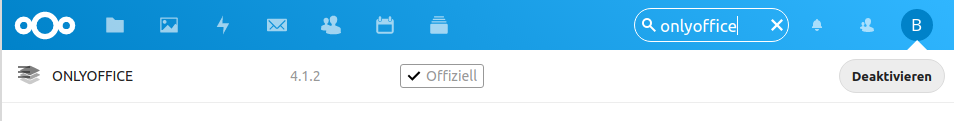
You need both components installed. I recommend installing the connector first as it gets automatically configured.
If the ONLYOFFICE connector is not automatically configured you need this address in the field Document Editing Service address:
https://yournextclouddomain/index.php/apps/documentserver_community/The Secret Key can be blank if you use the integrated version of ONLYOFFICE.
Step by step
In a nutshell you have to download the package, extract it and move it to the app folder of your Nextcloud installation. If you run a Linux server you normally have got all the tools you need. Here are the steps:
Hint: The link for the newest version you find on in the App Store of the Nextcloud Hub. Right now it is version 0.1.3. So check first and substitute the address after wget -c if necessary.
wget -c https://github.com/nextcloud/documentserver_community/releases/download/v0.1.3/documentserver_community.tar.gz
tar xzvf documentserver_community.tar.gz
cd /path/to/nextcloud/
sudo -u www-data php occ maintenance:mode --on
mv /path/to/extracted/documentserver_community /path/to/nextcloud/apps/
chown -R www-data.www-data /path/to/nextcloud/apps/documentserver_community
sudo -u www-data php occ maintenance:mode --offAs you can see I take a minimum of risk and put my Nextcloud Hub into maintenance mode before I install ONLYOFFICE.
Now I can activate the Community Document Server in my apps.
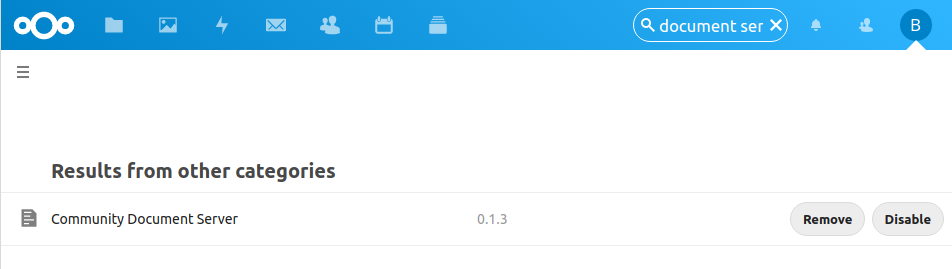
With this done you can start working with documents. Test it and create a new document.
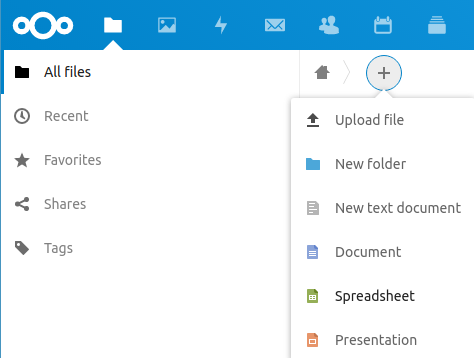
A new Document will open directly in ONLYOFFICE. Look at this example with a dummy text.

Updating ONLYOFFICE works similar
You can also use this method to upgrade your Community Document Server. In this case I delete the app before I move the new version. The additional step would be (be careful with this command — it deletes without further confirmation):
rm -rf /path/to/nextcloud /apps/documentserver_communityAfter the installation of the new version Nextcloud wants to upgrade the installation. You could do it within the browser but the command line is already open:
sudo -u www-data php occ upgradeAdvantages of the ONLYOFFICE app
The app has advantages over an external implementation via Docker. For example, you don’t need another HTTPS certificate. Because ONLYOFFICE acts like an app it is under the hood of your Nextcloud. It uses the same SSL certificate. For some people that is quite a headache gone now.
Let’s hope the update process will work at some stage. Maintenance would be a lot easier. You only have to take care of one installation not two (Nextcloud plus external ONLYOFFICE).
The idea of this new method is great. I can see a lot more people getting easy access to their own online office. That’s a step away from Microsoft Office 365, Google Docs and the like. Running your private cloud improves privacy a lot. Protect your data from prying eyes and other spying parties. Like a VPN a Nextcloud is another step to protect your privacy.
Let’s be fair and give the developers some time to iron the bugs out and let’s see what the future brings.
Work with ONLYOFFICE documents directly within the Android app
Did you know that you can create documents directly with the Android app of Nextcloud if ONLYOFFICE is active? That is quite convenient if you have a decent screen. It works on a smartphone as well but that is a bit small to be honest. But as a backup solution it’s worth knowing about this feature.
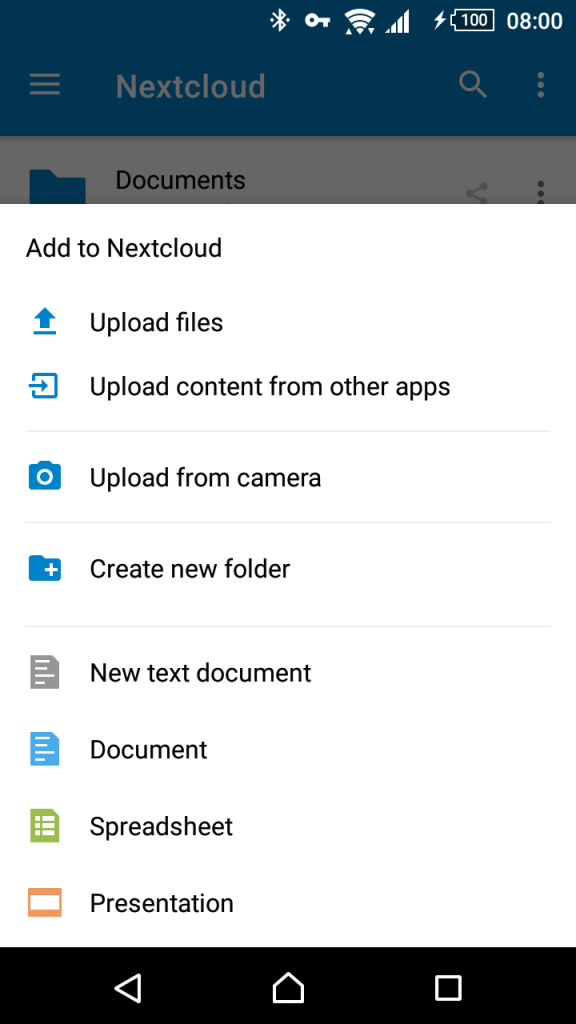
Community version – what does that mean?
The developers state that this solution is only good for a few people or small companies. On the website of the developers you find a comparison of the different versions. The Community Edition has only 20 simultaneous connections. That also means not more than 20 users are recommended.
Installing the new ONLYOFFICE app wasn’t that hard, was it?
It is intended to be easier but that’s not the case right now. But it is still a lot easier than to configure ocker containers, installing Let’s Encrypt certificates manually and so on.
For now, you most probably have to install and update the app manually. Once you get a hang to, it’s actually simple.
If you have configured your new ONLYOFFICE manually, you must be excellent with Linux. How about building your own VPN router now using a Raspberry Pi? It’s easier than you think fellow geek.
Changing the timeout yourself
You could manipulate the file with the timeout yourself but I advise against it. Why? Because the integrity check of Nextcloud fails and I don’t know if that would cause problems in a different place. If I change the timeout from 30 to 240 and save the file, and run an integrity check after:
cd /path/to/nextcloud
sudo -u www-data php occ integrity:check-coreThat happens:
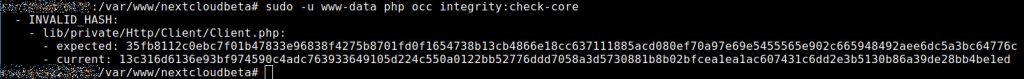
You still want to change the timeout settings? The file for that is: /path/to/nextcloud/lib/private/Http/Client/Client.php and the line you need is RequestOptions::TIMEOUT => 30,
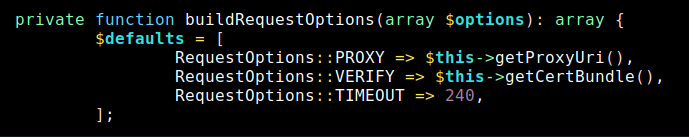
In my example cURL would timeout after 240 seconds. It would be enough in my case because the download needs just over a minute. If you don’t want to have a timeout at all, change the setting to 0.
Last year in October the problem was already mentioned. It’s basically a problem for all actions when cURL needs more time than 30 seconds.
This change needs to be done by the developers IMHO. I stay conservative and update manually.
Use a VPN to access your Nextcloud abroad
I love my Nextcloud. With the integrated office solution I have a perfect backup solution while travelling. I only need a browser to work with office documents.
I still prefer a laptop that synchronizes my important data with my Nextcloud. While on the road, I often use public Wi-Fi. But I don’t know who owns the network or who else is using it. Just to be safe I always use a VPN and my recommendation right now is NordVPN (big discounts NOW)*. In this detailed test I explain why I use NordVPN. It even has a built-in ad blocker that also protects against malware, tracker and phishing.
Enric
says:Thank you for the effort to make simple what is difficult for others. Despite the clarity of the explanation, I can’t get it to work.
When I put the server address in the OnlyOffice connector it returns the following error:
Error when trying to connect (cURL error 7: Failed to connect to nextcloud.cialfir.com port 443: Connection refused (see https://curl.haxx.se/libcurl/c/libcurl-errors.html))
I put the address that you propose, but it does not work
https://XXX.YYY.com/index.php/apps/documentserver_community/
I have searched the solution online but I have not been able to solve it.
Thank you
guyfawkes
says:Well, the error just says that the connector couldn’t connect to the document server. It’s really hard to say why it doesn’t work – could be plenty of reasons – one is that the server resources are insufficient.
But meanwhile the developers fixed the problem that you have to install manually. So you could try to install the app from the built-in app store and if that fails as well I would suspect the server resources. But at least it’s a start to search where the problem is.