With how far technology has advanced over the past decade, it may seem like computer viruses are no longer sinister threats. However, cybercriminals have also been advancing the technology of malicious software, making it more harmful and more common than ever before. In fact, the AV-TEST Institute registers over 450,000 new malicious programs every single day! If you don’t take the proper precautions then you’re at risk of permanently damaging your device, losing important files, or even having your online activity spied on.
Of course, many operating systems provide users with basic security tools. For instance, Windows 10 and 11 come with Microsoft’s antivirus software, Windows Defender. This software is equipped with some basic antivirus features including real-time threat detection, network protection, and performance reports. Windows Defender, although adequate, has a fairly lackluster performance and definitely can’t guarantee the same level of protection as premium antivirus software. So, if you think that your OS’s built-in antivirus can shield you from the latest and more advanced cyberattacks, then we urge you to reconsider.
If you’re not convinced that antivirus software is worth it, then you’ve come to the right place. We’ve laid out the top reasons why you definitely do need antivirus to protect your device. If that’s not enough, then we’ve also listed a handful of other features supplied by premium antivirus providers that can benefit you. Keep reading to discover why antivirus software is absolutely worth having in 2022!
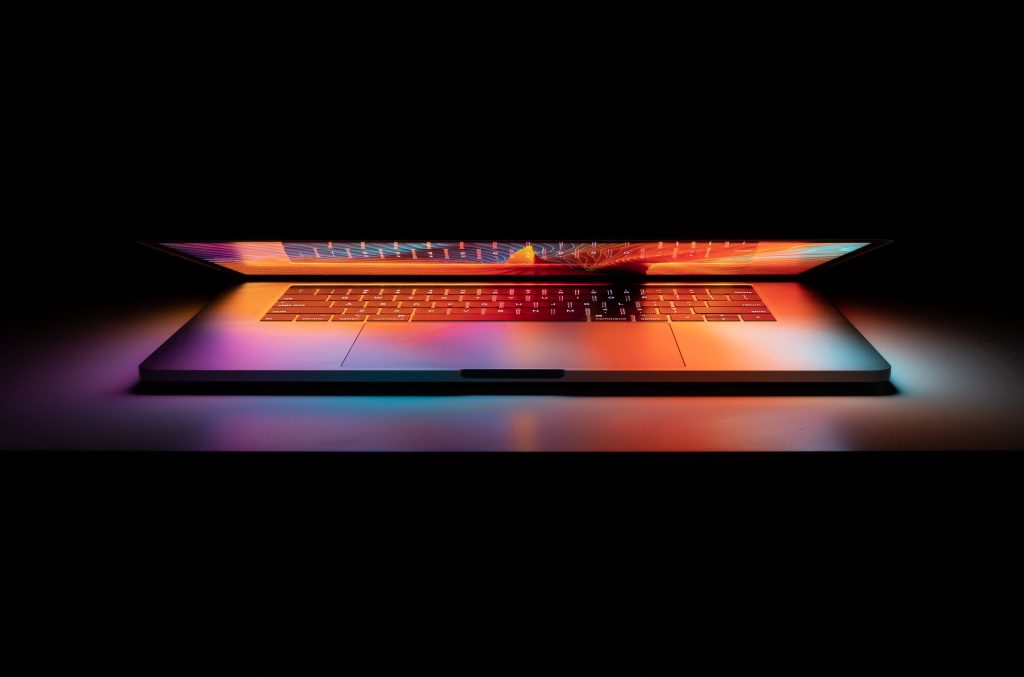
Why you need antivirus software in 2022
Malware is software that has been written with malicious intent such as to damage files, spy on users, steal information, among other invasive actions. Common types of malware include – Viruses: to self-replicate and spread, Spyware: to collect user activity data, Adware: to display unwanted advertising, Keyloggers: to monitor keystrokes for password theft, Rootkits: to allow hackers control over user devices, Ransomware: to block user access until a ransom is paid.
Malware is often hidden in either downloadable files, messages, infected websites, or removable devices, and can be unknowingly installed by unsuspecting users. Once installed, malware can quickly spread and start disrupting your device, leaving irreversible damage. If your device starts crashing, slowing down, draining battery, displaying ads, or showing new icons and toolbars on your browser, then it’s likely that you have a malware infection.
To remove malware and prevent it from attacking your device, you need antivirus software. This software will perform regular scans to identify suspicious behaviour and compare all files, applications, and programs, against a database of known malware. If the antivirus detects a match, then it will automatically quarantine and remove the suspected infection. This significantly reduces the amount of damage malware can do to your device as any threats can be immediately blocked. This is especially when it comes to spyware and keyloggers, as these can be extremely difficult for users to detect. Antivirus software also scans all incoming files, so it can stop malware from ever reaching your device to begin with.
Other benefits of antivirus software
Still not convinced that antivirus is worth it? Here are a few other benefits of this software. –
- Anti-spam
If you’re fed up with receiving spam messages, then your antivirus can assist you by automatically filtering and blocking irrelevant emails and texts. As well as freeing up space in your inboxes, anti-spam features can also reduce your risk of falling victim to phishing and malware attacks.
- Battery saving
Some antivirus software can ensure save your battery life by tweaking system settings to optimise your device’s CPU performance. Battery-saving features may adjust your brightness or automatically disable apps or settings (such as Bluetooth) that are draining your device’s power. Some antivirus software even has a battery monitor that can accurately predict how much charge is left in your device.
- Parental controls
If you want to increase your child’s safety when online, then you can make use of parental controls which are provided with most premium antivirus software packages. Features can include content filtering, app blocking, location sharing, usage limitations, and remote monitoring. Even if you’re a complete beginner when it comes to technology, many antivirus providers make it simple to enable parental control features to effectively protect your children.
- VPNs
If you care about your privacy, or you just want to access geo-blocked content, then a VPN is the perfect tool for you. Although VPNs included in antivirus software aren’t quite as feature-rich as premium VPNs, they still have a lot of benefits. A VPN will encrypt your traffic so your ISP, government agencies, and third parties cannot see your online activity. Using a VPN, you can also spoof your location and watch content that would otherwise be restricted to a specific region.
- Password managers
If you struggle to keep track and remember all your passwords, then you’ll love password managers. These tools will secure all your passwords in an encrypted vault, so you only need to memorise a single ‘master’ password. Many premium antivirus providers do include a basic password manager in their plans that will also auto-fill passwords in your browser.
Which antivirus software should I get?
The ideal antivirus for you can vary depending on your operating system. Take a look at our articles discussing the best antivirus software in 2022 for each major OS.
The best antivirus software for Windows 11
The best antivirus software for Mac
The best antivirus software for Android
FAQS
Will antivirus software slow down my device?
It will slow down your device slightly. This is because your antivirus is constantly running scans in the background, resulting in the software using up system resources such as the CPU and RAM. If you want to prevent your antivirus from using up progressing power throughout the day then you can disable automatic scans and set schedule scans to take place only at night or whenever you’re not using your device.
There have been a few cases where AV providers have been collecting user data. Usually, this happens with free software providers who sell user data to make a profit. We advise you to read the privacy policy of antivirus software before creating an account to check exactly what data they collect. Any providers we recommend in our articles have been thoroughly researched to ensure that they are not invading the privacy of their users.
Is antivirus software expensive?
The price of AV varies significantly between providers. Additionally, whilst some providers offer monthly or annual subscription plans, others can be purchased using a one-time payment. Generally though, the cost of antivirus software can equal just a few euros (or dollars) a month. For the most basic protection, you can opt for free antivirus software. Alternatively, you can try out most antivirus software for free for up to 30-days with a money-back guarantee. This is the perfect way to test out the software’s features before committing to a plan.