Many people currently work in the home office and may not be protected by the company’s security measures. The perfect protection does not exist. In IT security, we try to use as many layers of protection as possible so that attackers and cyber criminals have as much trouble as possible. You also want to prevent your ISP (Internet Service Provider) or the authorities from spying. A good VPN (Virtual Private Network) not only protects you from prying eyes, but also provides an ad blocker that stops malware and protects you from phishing.
Such premium VPNs may sound expensive, but they are no longer. A long-term subscription for NordVPN (big discounts NOW)* costs only a few bucks per month. Not only does the VPN protect up to 6 devices simultaneously, but it is also one of the best services if you want to beat geoblocking or censorship. The VPN is more than fast enough for well-known streaming services. NordVPN has a built-in security suite called CyberSec. More on this later.
NordVPN offers clients for Linux, Windows, macOS, Android and iOS. There is even a client for the Raspberry Pi.
When I talk about VPN for the home office, I have to differentiate.
Private VPN or company VPN for the home office?
If you are employed by a larger company, you will most likely need access to the company’s network. Of course a lot can be done in the public cloud, but many services are still provided internally. In this case, your company will probably provide you with a VPN that allows you to connect to the company’s network.
If all the traffic goes through your company’s network, you’ll also benefit from other protection measures. But even smaller companies can use VPNs. Setting up your own WireGuard server and connecting the people from the home office via VPN it is not that difficult.
If you need access to your company’s network, contact your system administrator.
No access to the company network necessary
Another scenario would be, for example, if you and your employees collaborate via a publicly accessible Nextcloud. In this case, the data traffic would not have to go through the company network and you would theoretically not need a VPN in your home office. But it does no harm either.
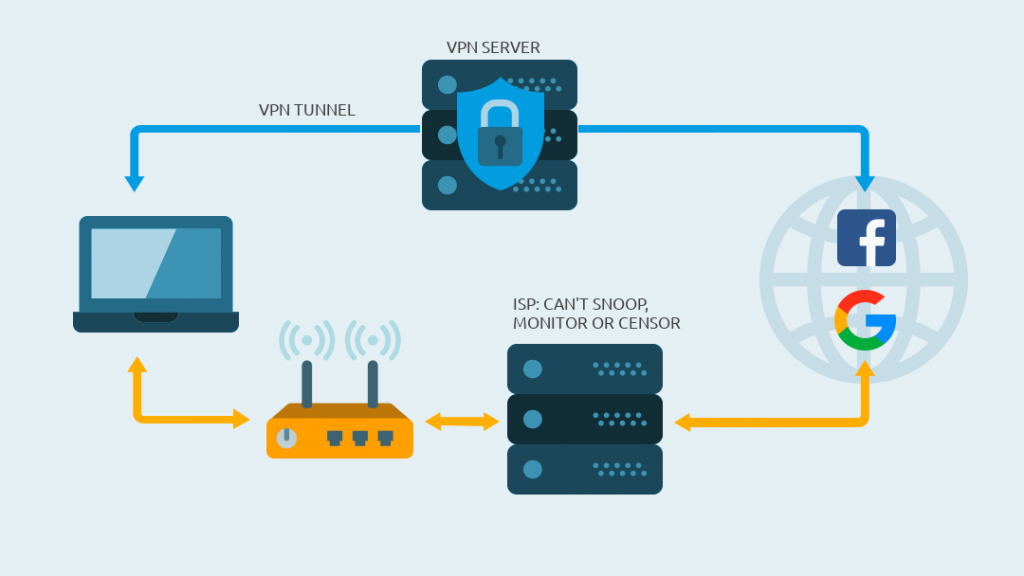
Good VPNs offer various security mechanisms. For example, the security suite for NordVPN is called CyberSec.
How does CyberSec help in the home office?
CyberSec is an ad blocker integrated in NordVPN. The function can be found in all clients of the VPN. It can even be found in the browser extensions. However, the function is not active by default. If you want to use it, you must activate it manually. This is how it looks like in the browser extension, for example.
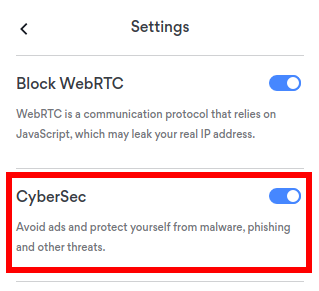
But CyberSec does not only block advertising. The security function also protects against harmful websites, malware and phishing.
As already mentioned, you may use 6 devices simultaneously. If that is not enough for you, I recommend you to build your own VPN router with a Raspberry Pi. This is not difficult.
You can test NordVPN before buying it because it provides a 30-day money-back-guarantee.
Test NordVPN 30 days risk free*
If you dislike the service, you can ask the 24/7 customer service for a refund.
NordLynx for Linux – WireGuard
The Linux client, including the one for the Raspberry Pi, offers an additional feature called NordLynx. This is the implementation of the lightweight WireGuard VPN protocol. You have access to fewer countries with it, but the protocol is faster than OpenVPN as speed tests show. But OpenVPN is not slow either.
WireGuard is a relatively new protocol that has just reached version 1.0.0. It has also been included in the Linux kernel 5.6 and is back ported to Ubuntu 20.04. With this, WireGuard has finally arrived in the mainstream.
PIA – Private Internet Access for the Home Office
The only criticism of NordVPN might be that the Linux client is only available for the command line. With Raspberry Pi this is not bad, because this method is more resource-saving.
If you are looking for a VPN with a graphical client for Linux, then PIA (very nice client)* is recommended. Another great option is Surfshark (unlimited connections)* – it’s the most affordable VPN you can trust.
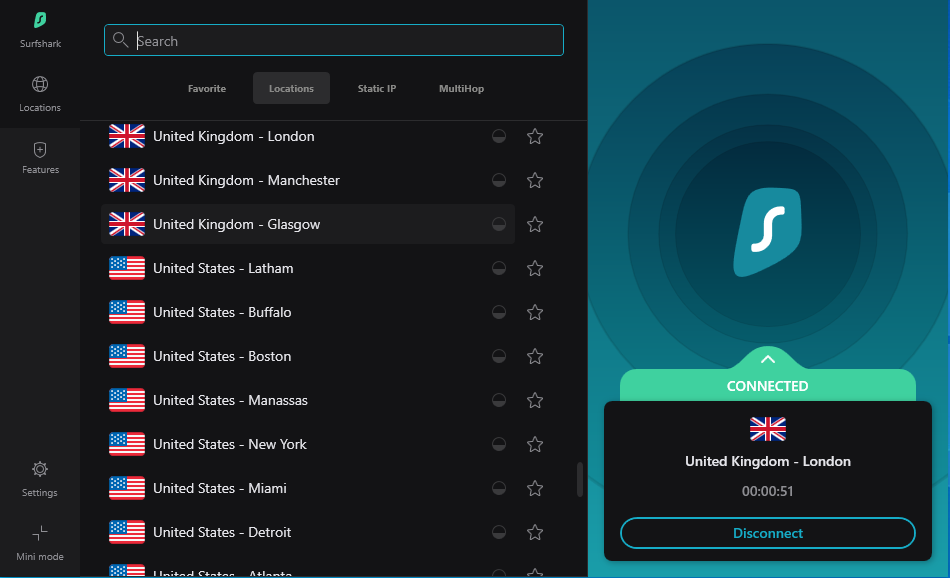
Private Internet Access offers a smart graphical client for Linux as well as a function to block advertising, trackers and malware. In terms of price, the PIA and NordVPN do not differ that much. PIA is somewhat cheaper.
All three mentioned VPN offer a kill switch shown. It ensures that your device is disconnected from the Internet if the connection to the VPN fails for any reason.
With PIA you can even connect 10 devices simultaneously. Surfshark has unlimited connections. All provider offer a 30-day money-back-guarantee.
If you take out an annual PIA subscription at the moment, you will get 2 months for free because of the Corona crisis — completely free!
That’s quite a nice offer.
Will the VPN get me anything after the Corona crisis?
If you work from abroad, it has even more advantages. At home in your network you have control over it. In a foreign Wi-Fi or public hotspot, you don’t know who is using it. A VPN protects you in such cases.
This also applies to the vacation you deserve after the crisis is over. We all like to use the everywhere available Wi-Fi. It doesn’t matter if it’s in a hotel or in an Airbnb.
If you travel to countries with strong censorship, you can still keep in touch with friends and family via VPN. For example, North VPN can bypass the Great Firewall of China. VPNs are legal in most countries, including China. In Egypt, VPNs are also legal, but blocked and only Premium ones work. Good VPNs can bypass such blocks and are usually not more expensive.
Both VPN providers mentioned here allow P2P activities, also called file sharing.
If your priority is streaming, I would recommend to use NordVPN. You can use it to unblock the major streaming providers such as Netflix US and BBC iPlayer. In the end, the VPN changes your IP address and it looks like you’re in a different location.
Which is the best VPN for the home office?
In the end, any VPN that works well and has no leaks is good. Both PIA and NordVPN run several thousand servers spread around the globe. Surfshark has a somewhat smaller network but is an excellent choice as well. All providers provide clients for the most commonly used operating systems.
A VPN is generally not a bad idea. The world is becoming more mobile and after the Corona crisis some companies might keep the use of home office. Therefore, it is a good idea to start working with a virtual private network.