The best VPN for Linux is actually a very difficult topic. I can’t possibly try hundreds of VPN providers to present you the best VPN (Virtual Private Network) for Linux. But I can tell you from my experience which VPNs work very well with Linux. It depends a bit on your requirements and demands. In summary, I would say:
- NordVPN* is a bargain with a long-term subscription and the friendliest for beginners across all platforms. The provider uses the new VPN protocol WireGuard in all clients. NordVPN calls it NordLynx. The NordVPN client is also available for Raspberry Pi OS (formerly Raspbian).
- PIA* has one of the most beautiful graphical clients for Linux. Others could really learn something here. Private Internet Access also has WireGuard support in all clients.
- Surfshark* is very affordable and the provider currently allows unlimited simultaneous connections. This is very suitable for large families or if you have many devices. Surfshark now runs all servers in RAM.
- OVPN* is a nice insider tip with WireGuard support. The company provides a graphical client for big Linux distributions.
- AirVPN* offers a graphical client for Linux, but you have to understand it first. The VPN is more suitable for advanced users. Great thing about AirVPN is that there is an offer for 2 Euro which is valid for 3 days. So if you only need a VPN for a short time, the package is perfect. The graphical client, which takes some getting used to, is also available for the Raspberry Pi.
Important: Before you look for a VPN for Linux, you should check if the company provides a client for your Linux distribution. Most VPNs will work with all Linux distributions if you configure manually. A client is more convenient, though. The best VPNs for Linux usually offer clients for Ubuntu and derivatives like Linux Mint as well as Debian and often RPM packages (Red Hat, openSUSE). Only a few also provide a client for the Raspberry Pi.
Compatible to Linux are most VPNs
Theoretically, most VPN providers are compatible with Linux. Almost all of them offer the VPN protocol OpenVPN and thus .ovpn files. That means you can configure it manually and use it via the command line or the network manager. With modern Linux distributions you can import the OpenVPN connection into the Network Manager via .ovpn file. With Linux Mint for example it looks like this:
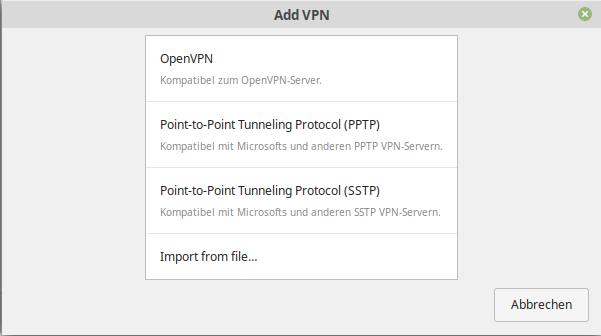
The problem here is that you have to import each server individually. You may only want to connect to a few sites anyway. Then the effort is not so dramatic. I have good reason to connect to a server in the UK — I like BBC iPlayer. But the Linux clients are much more comfortable. They provide you with all servers and locations of the VPN providers and you are connected quickly to the desired location. If you are looking for the best VPN for Linux to avoid geoblocking, a client is often much more convenient. Furthermore, you can change the connection parameters quickly and globally via client. This means, for example, switching from TCP to UDP.
Of course, you can create your own VPN server, if you connect to your Raspberry Pi from the internet. But then you are bound to the connection of your ISP and may not be able to bypass geoblocking. One use case of a VPN is to bypass the annoying geographical barriers. Also, with the current prices of VPN subscriptions, you have to seriously ask yourself if you want to put up with the maintenance effort.
Best VPNs for Linux
The following list is based on my experience. I either use the VPNs myself or have done so in the past. In fact, I pay for more than one provider because I have used bargains for long-term subscriptions like NordVPN. I also like to jump back and forth between providers and just love to experiment with VPNs. But usually one provider will be enough for you. You just have to think about the purpose for which you want the VPN.
NordVPN*
The provider belongs to the best VPN providers in general. Long-term subscriptions are very cheap and you really get a lot for your money. For example:
- Linux Client offers all important functions, including NordLynx, CyberSec, Kill Switch and Obfuscate
- Native client for the Raspberry Pi — one of the few providers.
- The Linux client is actively developed and updates are coming regularly.
NordVPN provides a Linux client, but this is for the command line. That’s not a problem because it is straightforward to set up. You have access to all important options and can even activate obfuscated servers and CyberSec.

The option Obfuscate activates the obfuscated servers, as already mentioned. They help you in regions where VPNs are blocked. Now you have to distinguish between blocked and illegal. In most countries VPNs are legal. In some countries, such as China, they are regulated by the state (and you can forget about providers who are involved). But NordVPN can also bypass the Great Firewall of China without disclosing data to the government. It also works in Russia, Turkey and the Middle East.
The Virtual Private Network also works in countries like Egypt, where VPN technology is allowed but access to it is blocked. Therefore, you need to install the VPN before you start your trip. It is best to find out as soon as possible whether a VPN is allowed in your country or not. After all, laws can change.
NordVPN offers not only the protocol OpenVPN also WireGuard (NordLynx), which has proven to be faster during speed tests. But also OpenVPN is fast enough for streaming.
CyberSec
CyberSec is an integrated ad blocker, but also protects against phishing, malware and so on. You might wonder why it is disabled by default? It’s because not all websites and services work with ad blockers enabled. That’s why you have to enable it manually. But that’s not difficult:
nordvpn set cybersec onIn my network at home, I have a pi-hole running and use it to secure all devices that obtain an IP address from the DHCP server. More precisely, my Pi-hole is my DHCP server. I use relatively many static IP addresses and I like the teleporter function of Pi-hole, which I use for backups.
But as soon as I leave the house, my Pi-hole is no longer accessible. If I am travelling, I like to use public Wi-Fi or hotspots. My VPN is then always activated and CyberSec is also active. Better safe than sorry. Just remember that it can cause problems.
If you use public access to the Internet, the so-called kill switch is also an important function. It disconnects you from the Internet as soon as you lose your connection to the VPN. This should not happen, but can happen. The operator must maintain a server or hardware can simply fail. In any case, the kill switch protects you in this case.
If you wish, you may put ports on a whitelist. For me, this is usually port 22, so I can still reach the machine via SSH. You even have the option to use your own DNS settings. This is normally not necessary, since NordVPN runs DNS on every server and thus protects you from DNS leaks.
Data protection and privacy features
The provider relies on a strict no-log policy. Where there is no data, none can be given. The zero-logs policy was confirmed independently by PwC Switzerland by the way. NordVPN has also started to operate the servers only in RAM (memory). All data will be lost during a restart. Should a server be seized, the authorities normally find no more relevant data on the device.
Double Encryption provides additional data protection. In this case, the provider routes your data through several servers. It is now more difficult for trackers to create a footprint of you.
Onion over VPN, which is not available for Linux, goes in the same direction. That it’s like using the Tor Browser, that you can download for free, with a VPN. Tor or The Onion Router is great software for maintaining your anonymity on the Internet. You could also connect the Linux distribution Tails to your own VPN router at this point, and you would have the same effect.
Client also for the Raspberry Pi
The command line client of NordVPN also has the advantage that it runs on older and slower machines. I am using the VPN provider on a Raspberry Pi and it works great. The Raspberry Pi is even configured as a VPN router and that works well.
Using NordVPN on multiple machines is no problem. You may connect up to 6 devices to the VPN simultaneously. The VPN router counts as 1 device by the way. All devices connected to the router do not add up. A VPN router also has the advantage that you can route traffic over the VPN from devices for which there is no native client — a Chromecast for example.
Best VPN for Linux to bypass geoblocking
From my experience I can say that North VPN is excellent for getting around annoying geoblocking. If you want to watch the UEFA Champions League in Germany, you need a paid subscription. SRF (Switzerland) shows some matches on Free TV and I can watch all the Swiss channels with NordVPN. The disadvantage? You have to live with German commentary.
Furthermore, NordVPN unlocks Netflix USA, HBO Go, Amazon Prime Video, Disney+, Hulu, YouTube, BBC iPlayer, ITV and so on. Live sports events in your country might be on free TV. In case you are abroad you might not be able to watch it — with a VPN you can.
With NordVPN under Linux I never had problems to successfully bypass geoblocking. The VPN consists of over 5000 servers and that’s why there is always a server that can be used to bypass geoblocking.
A technology called SmartPlay is active by default in all NordVPN apps. It is specially designed to unblock streaming providers. Just be happy that it is available — you don’t have to do anything at this point.
By the way, the provider allows torrents and P2P / file sharing in the network. Headquartered in Panama, the provider is located outside the 5, 9 and 14 Eyes.
Thanks to the 30-day money-back guarantee, you can test the service without risk. There are no restrictions during that period. If you dislike the service, simply ask for a refund. Within a few days you should have your money back.
For a refund, please contact the support — available 24/7. You can reach them via e-mail or live chat if you need to get an answer quickly. When you send an email, you usually don’t wait longer than 24 hours for an answer — at least that’s my experience. This is one of the reasons why NordVPN is a contender for the title: best VPN for Linux.
Also supports other operating systems
You probably use other operating systems besides Linux — for example Android on a mobile device. NordVPN offers very nice graphical clients for Android, iOS, Windows and macOS. With Android, you only have to tap on a country and you are connected to the desired location.
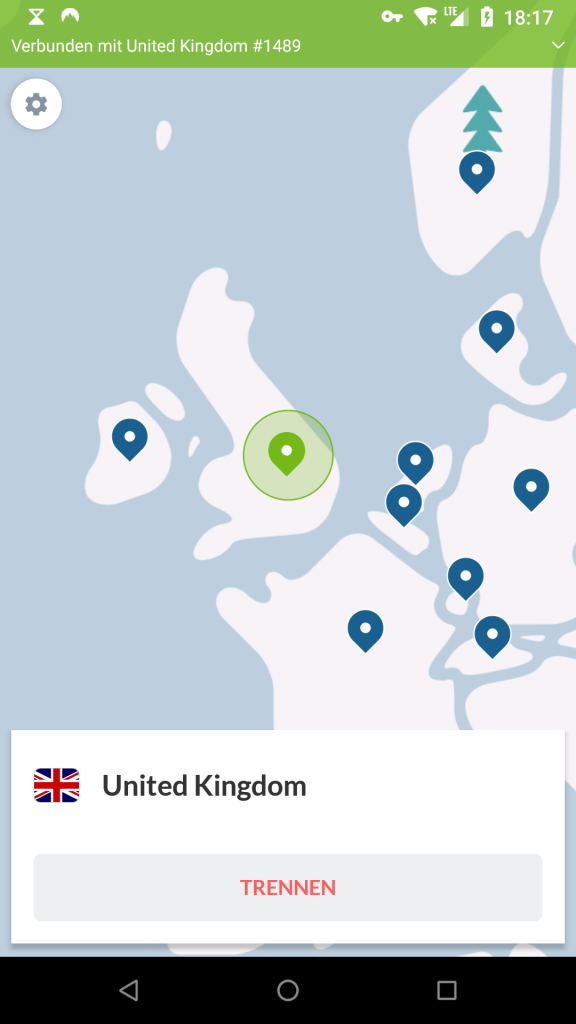
There are extensions for the internet browsers Firefox and Chrome or Chromium-compatible browsers like Vivaldi or Brave* (earn $BAT cryptocurrency while browsing!). But you have to know that the browser extension provides a proxy service. This means that only the browser traffic goes through the VPN servers. The rest of the traffic does not travel through the Virtual Private Network.

But that is enough to watch BBC iPlayer. You can also unblock Netflix via browser, ITV hub and so on. If you only want to avoid geoblocking in your browser under Linux, the browser extension of NordVPN is something like a GUI.
In the settings you may also activate the ad blocker CyberSec in the browser extension. This is very useful.
I don’t mind using the command line. If you use the Autoconnect function of the Linux-CLI, the device connects to the VPN at system start. With NordVPN, you don’t have to do that much manually. By the way, the command line is not necessarily slower than graphical clients — for some people it’s just more unusual.
PIA*
One of the most beautiful and comprehensive graphical clients for Linux (GUI) is PIA or Private Internet Access. A screenshot says more than 1000 words and isn’t that really a clear, great software? The client is available in a few different languages if you are looking for this option. For some users this is definitely a criterion.
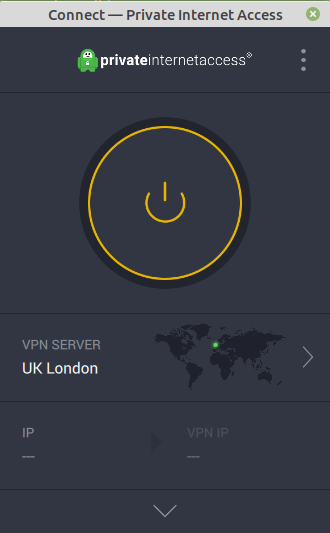
However, there is a small catch: the software is only available as 64-bit version. This is of course no problem if you are running a relatively modern Linux distribution on your desktop. If you want to use PIA on the Raspberry Pi, for example, you only have to configure it manually. For experts this is of course no problem.
WireGuard in all clients
A nice thing about Private Internet Access is that the provider now also offers the VPN protocol WireGuard in all clients. Under Linux the client uses the kernel module, if it is available. If it is not installed, the client advises doing so, but would be fine without it.
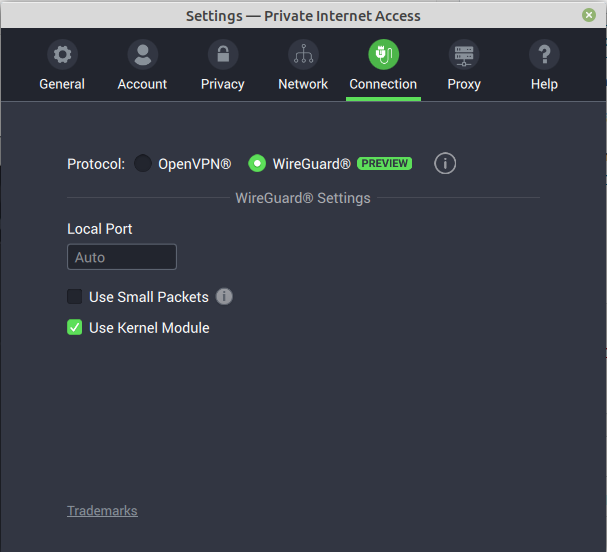
Since the WireGuard protocol has been officially included in the Linux kernel meanwhile, this should become the default setting over time.
Besides the new VPN protocol, PIA of course also provides OpenVPN. This is the default setting for the protocol. If you use OpenVPN, split tunnelling is also possible. This is not possible with WireGuard. Split tunnelling allows you to determine which apps or traffic should run through the VPN.
As a further option, PIA offers you the possibility to use a SOCKS5 proxy.
All clients are Open-Source — 10 connections possible
For Linux and open-source fans it might be interesting to know that all clients of PIA are published under an open-source licence. This is no joke. You can find the source code for the respective software here. It is a unique selling point with the big vendors and of course it creates trust.
It’s great that you can connect 10 devices simultaneously. This is a lot and should be enough even for people with many devices. It is also an attractive feature for large families.
The use on a router is allowed. If you are technically skilled and can build a router yourself with PIA, you can connect an unlimited number of devices. The connection of the router counts as one connection and everything behind is not relevant for the max connections.
Torrents, file sharing or P2P are also allowed. This applies to all servers on the PIA network. If you use torrents or P2P, it depends on what you download. A lot also depends on the legislation of your location. The VPN provider is not responsible for what you do. However, they do not censor protocols and allow all of them.
PIA MACE — integrated ad blocker
The integrated ad blocker of Private Internet Access is called PIA MACE. It not only blocks advertising, but also protects against malware, phishing and so on. No protection in IT is 100% safe, especially not when your device is online. But putting as many obstacles as possible in the way of hackers, prying eyes and so on is the best strategy we have at the moment.
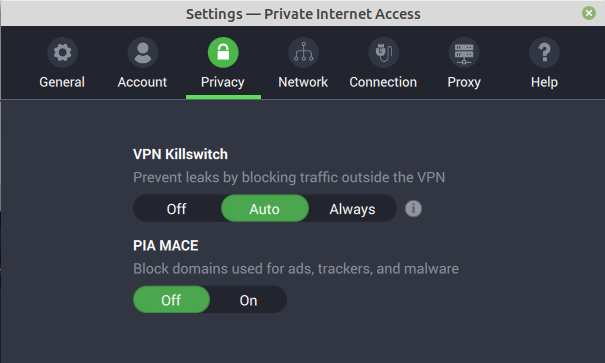
In the screenshot above you can also see that PIA offers a kill switch. The kill switch will disconnect your Internet connection if your connection to the VPN fails.
Such a mechanism not only protects against hackers in foreign Wi-Fi hotspots, but also prevents data or DNS leaks.
The provider also offers extended data protection through its strict no-log policy. Even if authorities or governments request it, the provider cannot pass on any data — after all, it does not store any.
As with all good VPNs, PIA allows you to avoid the censorship imposed by government agencies and ISPs. Many countries rate content differently and this is changing all the time. Therefore, it is impossible to say what content is censored where. VPNs are definitely our best option to have completely free access to the Internet.
PIA also beats VPN blocks by using the proxy. The VPN reportedly works in China, bypassing the Great Firewall of China. You can also use the VPN in Russia, Turkey and also in Egypt (Middle East). The last two I can confirm from my experience.
Candidate as best VPN for Linux for bypassing geoblocking
The VPN provider has recently been making great efforts around geoblocking. Thanks to the more than 3000 servers worldwide, the service is succeeding quite well. It is not as strong as NordVPN, but it is not very far away either. The most important streaming providers such as Netflix USA, Amazon Prime Video and YouTube can be unblocked without any problems.
Geoblocking is a cat and mouse game. The streaming providers try to block, the VPN providers resist and exchange IP addresses. It can always happen that a server or service suddenly stops working. In such a case and also with other questions you may contact the support. You can reach them via a 24/7 live chat, e-mail or ticket. Live chat is possible immediately, by e-mail an answer from my experience takes about 24 hours.
Of course there are no bandwidth limits with Private Internet Access. Stream as long as you want and as much as you want. You can try it because PIA offers a 30-day money-back guarantee.
If you are not satisfied with the VPN provider, you can simply get your money back. Contact support and ask for a refund.
Not only good for Linux
PIA of course supports all major operating systems. There are native clients for Android, Windows, macOS and also iOS. As already mentioned, Private Internet Access makes the VPN protocol WireGuard available in all clients — for example under Android.
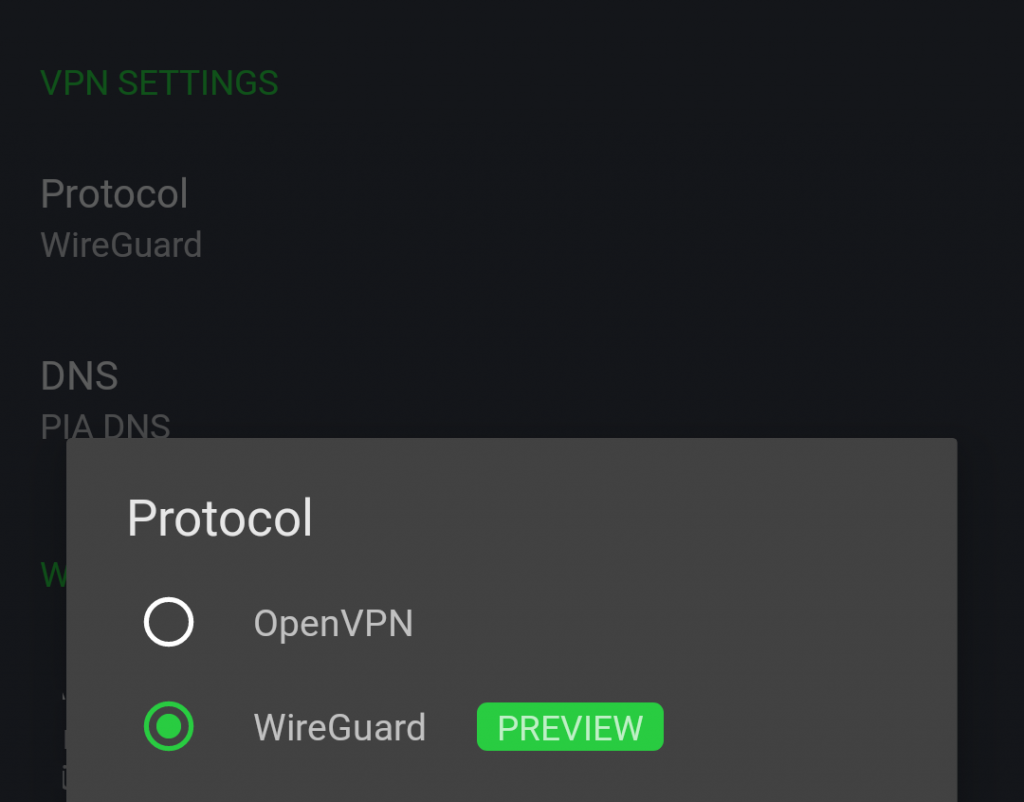
The service provider also provides extensions for the web browser Firefox and Chrome or Chromium-based browsers. This includes of course Vivaldi and Brave*. Such browser extensions have advantages because you can quickly change the location within the browser. But don’t forget that this is a proxy and only the traffic of the browser runs through the VPN in this case.
Concerning Linux, you have to note that the client is officially only available for 64-bit systems for the distributions Debian, Arch, Ubuntu, Linux Mint or compatible to them.
If the Linux client is supported, it is one of the best VPN clients for Linux — no question. Therefore, PIA is a good contender for the title best VPN for Linux.
For the Raspberry Pi, this means you have to connect the SoC manually using the .ovpn files. A client is always more convenient, but using the .ovpn files is not that complicated either.
Surfshark*
The VPN provider Surfshark also offers a command line client for Linux, but it does not offer as many functions as the one from NordVPN. However, Surfshark shines with unlimited simultaneous connections and it is one of the most affordable VPNs on the market. You just read that right.
- With Surfshark you can connect as many devices as you want.
- The price of the VPN is unbeatable in terms of value.
In my experience, Linux users tend to be more gadget fans. For this reason, the VPN provider is attractive. Surfshark provides .ovpn files and you can connect the Raspberry Pi to the Virtual Private Network this way. There is currently no special Surfshark client for the Raspberry Pi.
The service is especially suitable for gadget friends or large families. In addition, Surfshark is one of the cheapest providers on the market. The price-performance ratio is definitely strong. The reason is that Surfshark is relatively new on the market and currently wants to gain market shares. I assume that’s why the price is so low right now.
Surfshark runs more than 1700 servers and since a short time all these devices run in RAM. This is good news for data protection and privacy. With every reboot all data is deleted, which makes it difficult to extract data from seized servers. On top of this comes the provider’s strict no-log policy, which is backed up by a so-called Warrant Canary. By the way, the company’s headquarters are located on the British Virgin Islands, far away from the 5 / 9 / 14 Eyes.
Linux client with less functions
First I have to mention that at the moment the Linux client of Surfshark officially only exists for Ubuntu (or derivatives like Linux Mint) or Debian (amd64).
While the first two VPNs also offer the most important functions in the Linux client, Surfshark’s CLI software is less comprehensive. The only feature worth mentioning is that you can connect to MultiHop in the Linux client. This allows your traffic to be routed through multiple servers on the network.
The Linux client of Surfshark currently only runs with the VPN protocol OpenVPN. For all apps of the provider you can choose between OpenVPN and IKEv2/IPsec.
In contrast to the other apps of the VPN provider the Linux client does not offer a kill switch.
If you are looking for a VPN for the penguin only, Surfshark is the best VPN for Linux if you have many devices or if you are looking for a very cheap but reliable service. Other clients offer more for Linux. But if that doesn’t bother you and you are not afraid of some manual work, then I would still have a look at Surfshark.
Surfshark offers a 30-day money-back guarantee and therefore you can test the VPN provider without any risk. The price is definitely very attractive and if the VPN under Linux doesn’t offer enough features, just get your money back. Since it currently costs less than 2 Euro per month, the VPN is also suitable as an alternative or as a second VPN.
Try out Surfshark* for Linux now!
If the provider does not meet your requirements, contact support via e-mail or live chat and ask for a refund. You will usually get your money back relatively quickly.
The missing features also mean that you have to look for an ad blocker elsewhere, although Surfshark would actually have one.
CleanWeb is the ad blocker of Surfshark
Surfshark also offers an ad blocker called CleanWeb. It also protects against malware, phishing and other cyber threats. As already mentioned, the feature is currently not available for Linux.
As with all ad blockers, some services and websites don’t work well with them activated. By default, CleanWeb is disabled and if you want to use it, you have activate it.

The apps for Android, Windows, macOS and iOS are excellent. I especially like the Android client. By the way, Surfshark also offers extensions for the browsers Firefox and Chrome (or derivatives of Chromium). A use on a router is also allowed, but not so relevant for Surfshark. As already mentioned, you can connect unlimited devices simultaneously.
More features of Surfshark
As said before, the VPN is the best VPN for Linux in terms of price, but the graphical apps offer much more and excellent features.
The provider has a split tunnelling function. So, you can decide which app should run over the VPN and which not. This can be interesting if some services and websites only work with local IP addresses. In general, I would only use this function if it is absolutely necessary.
Furthermore, Surfshark has a NoBorders mode. As the name suggests, this is a stealth mode that allows you to avoid censorship and VPN blocks. That’s why the VPN also works in restrictive countries like China, Russia, the Middle East, Turkey and Egypt. It works well, I have tried it myself.
Bypass Geoblocking with Surfshark
I have successfully unlocked some streaming providers with the service. I have unlocked Zattoo Switzerland, Netflix USA, BBC iPlayer, YouTube and Amazon Prime Video. From abroad I could access to the ITV hub as well without any problems.
Bypass geoblocking with Surfshark*
The provider allows file sharing / P2P and torrents on all servers. Torrents don’t have to be illegal, as I’m sure you know. It depends on what you download. Many images of Linux distributions are distributed via torrents and this is definitely legal.
OVPN*
At this point I would like to draw attention to OVPN*. The provider is located in Sweden and the main focus is data protection and privacy.
First of all the provider runs all servers in RAM. After each restart all data on the respective server is deleted and if one should be confiscated, the authorities hardly get useful data.
To underline its commitment to data protection and privacy, the VPN provider publishes a transparency report every month.
Linux client is OK
There is a client for Linux, which also runs on Ubuntu 20.04 LTS Focal Fossa and Linux Mint 20, among others. In the settings you can for example define that the client starts when booting the system and also connects automatically to the VPN.
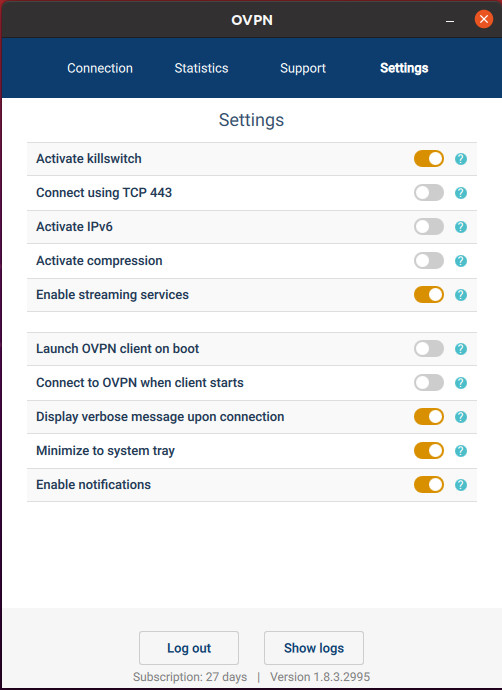
The client currently only supports OpenVPN as protocol. OVPN offers WireGuard, but you have to configure it manually. This is not a problem, as the provider provides good and understandable instructions.
There is even an advantage in this approach. You get all the necessary data for WireGuard to connect manually. This means that you can connect any Linux distribution to the VPN that WireGuard provides as a kernel module. So, a VPN connection with a Raspberry Pi and WireGuard is relatively easy to realize — without an additional client.
As you can see in the screenshot above, the client provides a kill switch. Such a function is always welcome, as it protects against data leaks.
4 devices simultaneously – no ad blocker
With OVPN you may connect 4 devices concurrently. This is less than with most other providers.
However, the use on a router is also allowed and this is considered as 1 device. What is behind it, i.e. what is connected to the router, does not count. If you are technically experienced and can build your own router, you can also connect your entire home network to the VPN.
The VPN provider does not have an ad blocker. So, you have to take care of this function yourself. There are plenty of free options, but you have to do it yourself. Technically savvy people will do that definitely, or maybe even use the network-wide ad blocker Pi-hole. However, it is more convenient if the VPN client offers an ad blocker directly.
However, the provider provides extensions for the web browsers Firefox and Chrome or Chromium-based browsers. And this includes an ad blocker, but it only works in the respective browser.

You can also see that the browser extension protects against WebRTC leaks.
Clients for other operating systems
OVPN provides clients for Windows and macOS. For Android and iOS, there are instructions on how to establish a VPN connection to the provider using third-party software.
The official app from WireGuard works fine, but you will need to configure each server individually. If you want to use many servers, this can be annoying.
Can bypass geoblocking of some streaming providers
The provider explicitly mentions in its FAQ section that it can bypass the geographic barriers of Netflix USA, Germany and Sweden.
Furthermore, Hulu and HBO Go can also be unlocked with it.
BBC iPlayer and Amazon Prime Video didn’t work — at least that didn’t work for me. If you are looking for a VPN for streaming and want to avoid geoblocking, think carefully about what you want to unlock.
The provider does not restrict any protocols. Torrents and file sharing / P2P traffic are allowed.
Friendly service
The communication with the VPN provider was very pleasant and the customer service is available via live chat, e-mail and ticket system. However, since it is a smaller provider, the team cannot offer 24/7 support. Personally, however, it is more important to me that the answers are technically correct. This is the case here.
The provider is somewhat more expensive than the providers already mentioned here, but also affordable. With a yearly subscription, the month will cost you a little over 4 Euros. OVPN offers a 10-day money-back guarantee. This is less than many competitors, but should be enough to test the VPN extensively.
By the way, you can also pay with Bitcoin or even cash at OVPN.
I’m having a bit of trouble calling the provider the best VPN for Linux. For experienced users this may be the case if they manually set up what is missing. If you are new to Linux and / or VPNs, I would go for a more universal solution — my opinion.
AirVPN*
AirVPN is in my list because it is run by activists and hacktivists. They want to give every woman and man unlimited access to the Internet. This is very sympathetic. But you have to admit that AirVPN* is not necessarily for beginners.
If you know what you are doing — can be best VPN for Linux
AirVPN even offers a graphical client for Linux, which is also available for the Raspberry Pi. It is called Eddie and is full of functions. But this is exactly the problem for newcomers — the functions are not very well documented and can be overwhelming. The client admittedly doesn’t look very modern either. You just notice that the operators are technicians and not aesthetes. Eddie works perfectly, there’s nothing to complain about.
Linux beginners who are also not so technically versed in the field of Virtual Private Networking, might fail already when downloading the client. Professionals know immediately where to click. But I know from experience that people I know ask me again and again: What kind of file do I have to download for my Linux distribution?
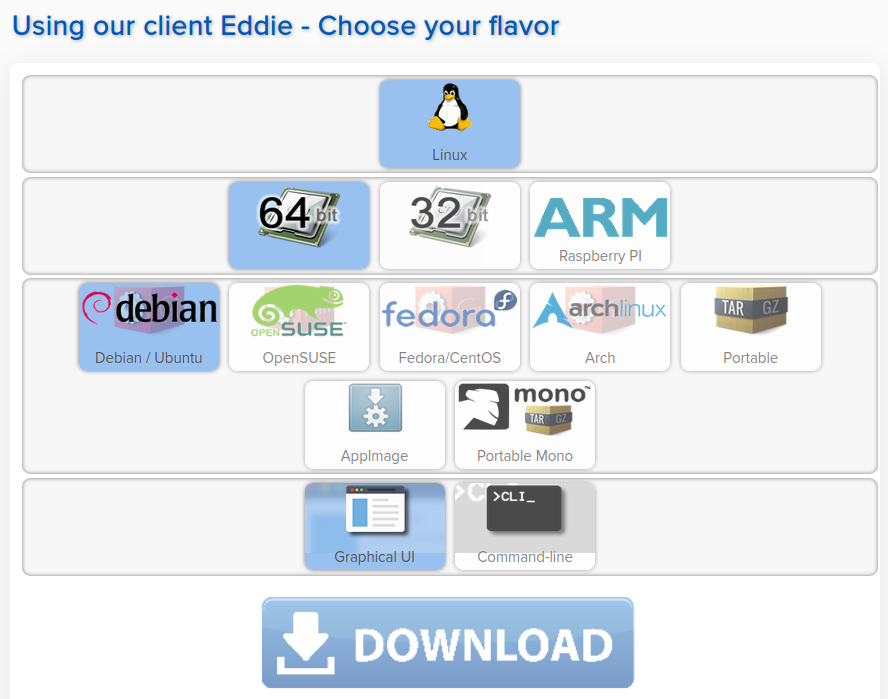
Then there’s the distinction between Eddie and command line and the chaos is perfect. If you have been working with Linux for a while, that’s no problem, of course.
Finally also for Android
For a long time AirVPN had no client for Android and you had to use the universal OpenVPN app. This works, of course, but for beginners it is a bit complicated. Now there is finally Android software from AirVPN and therefore the combination of Linux and Android is relatively easy. The client is not as nice as the Android client from NordVPN or Surfshark, but it works.
The use on routers is allowed. There are even instructions how to set up the VPN on pfSense, DD-WRT, Tomato and so on.
Many functions
AirVPN only uses OpenVPN as protocol, but there are several options. First you can choose between the ports 80 TCP / UDP, 443 TCP / UDP and 53 TCP / UDP. The provider also provides OpenVPN over SSH, OpenVPN over SSL and OpenVPN over Tor. This should allow bypassing VPN blocks in one way or another.
Furthermore, AirVPN treats all applications the same. This means you may also download torrents or use file sharing / P2P.
However, it should also be noted that AirVPN does not consider geoblocking to be a speciality. If unblocking streaming providers is your top priority, you are in the wrong place.
Good data protection
Of course, AirVPN also has a no-logs policy and thus protects both your data and your privacy. The highest priority of the operator is to protect your anonymity. Your online activities are not monitored.
The provider uses so-called Perfect Forward Secrecy. After an initial key exchange, the key is exchanged every 60 minutes. However, you can set the value even lower via the client.
What AirVPN does not offer, however, is an ad blocker. Just like with OVPN you have to take care yourself that the annoying advertisement is not displayed.
Test for little money
A good feature of AirVPN is that there is a 3-day access for 2 Euro. If you only need a VPN for a very short time or just want to have a look at the service, you don’t have to subscribe to a long-term subscription. Furthermore, the process of a refund is not necessary.
Otherwise, the prices of the provider are completely OK. With a 3-year subscription you get the service for less than 3 Euro per month. This is really more than affordable.
I find the provider very interesting and professionals will certainly enjoy the freedom that AirVPN has to offer. It is not the most user-friendly provider.
Customer service is available via the forum, which is frequented by technically very experienced and friendly users. As in every forum, the same applies here: Ask nice and you get a nice answer …
Otherwise, you may still contact the operators via e-mail. However, they will tell you that you should first check the FAQ and the forum.
Best VPN for Linux? Decide for yourself …
As you have seen, there are several options as best VPN for Linux. In the end, you know your requirements best yourself. You need to know what you expect from a VPN. Here are a few more clues or some food for thought:
- Data leaks are a no-go. All VPNs in this article protect you accordingly.
- The performance of the network must be right, especially if you are looking for a VPN for streaming. All VPN providers in this article do not limit the bandwidth.
- If the VPN provider has a good reputation, this is never wrong.
- The price-performance ratio should be right. But VPNs are generally not expensive and really affordable. The few Euros are worth it for better data protection. A money-back guarantee ensures that you don’t have to buy a pig in a poke.
- If the VPN offers an ad blocker, protection against malware and phishing, then this is definitely an advantage.
- Especially for Linux, it is an advantage if you don’t get only the established protocol OpenVPN but also the new WireGuard. This shows that the VPN provider is up to date.
Best VPN for Linux: the client …
A good client for Linux is a prerequisite to grab the title of best VPN for Linux. Whether it is a GUI or a command line software depends on your requirements.
Unfortunately, the topic VPN client for Linux is not as trivial as it is with Windows, Android, macOS or iOS. Different Linux distributions rely on different package managers. Now it depends on the VPN providers themselves whether they provide a client for your Linux distribution.
For Ubuntu or descendants like Linux Mint there is usually a client. Since Ubuntu is based on Debian, the operating system and its derivatives are also covered to a large extent.
A second point is the architecture. Some distributions only support x86_64. NordVPN* is one of the few vendors that also provides a client for the ARM operating system Raspberry Pi OS (formerly Raspbian).
If there is no client for your Linux distribution, this is usually no problem. All providers mentioned here provide configuration files and also instructions on how to manually configure a VPN connection. Of course, a client is more convenient, but you can connect any Linux distribution to the servers of the VPN providers mentioned here — regardless of distribution and architecture.
If you are just starting with VPNs and/or Linux, I would recommend a provider with a good client. This will help you to achieve a quick success and you can then continue to learn more about the topics. It is always more fun when something works immediately.
Are VPNs for Linux even legal?
The question has to be: are VPNs legal at all? In most countries this is indeed the case. VPNs are also used by companies to connect sites and VPNs must be legal.
However, a VPN is not a carte blanche. If you use a VPN and do illegal things with it, you will be in conflict with the law. Even if a VPN provider allows torrents to be downloaded, i.e. does not block the protocol, it is your responsibility to download only legal torrents.
There are also countries where VPNs are considered illegal. Laws can change at any time and it’s best to ask yourself if a VPN is allowed at your location.
There are also bizarre constellations, as is the case in China. The technology VPN is allowed by or in itself, but only if they are state-approved. In other words these VPNs are monitored by the state and therefore the whole sense of a VPN is obsolete. Good operators offer stealth mechanisms or disguised servers to bypass the Great Firewall of China. The VPNs work, but the state cannot snoop.
This also applies to other countries where VPNs are legal but access to them is blocked — Egypt for example.
By the way, I have never read that a normal tourist got a problem because he used a VPN. However, you may not be able to get your desired VPN if you are in a country where Virtual Private Networks are blocked.
What few people know: Censorship exists in more countries than you think. Even within the EU and in many other countries there is more or less strong censorship.
Why does a Linux user need a VPN?
You often hear that Linux is more secure than other operating systems. Open-Source means that many eyes have access to the code and security gaps are usually closed promptly.
However, no operating system is secure. Indeed, one of the biggest uncertainty factors are the users. For Linux, there are also viruses, ransomware, malware and so on. A VPN is not a silver bullet, but another building block in a comprehensive security strategy. VPNs with built-in ad blockers and protection against malware and phishing are even better. In this case you don’t have to worry about solutions yourself.
If you use a foreign network, a Wi-Fi hotspot and so on, you never know who set up the network. You can’t be sure who’s on the same network and might be snooping. Open Wi-Fi is a hacker’s dream and cybercriminals are everywhere.
If you are using a VPN, your data traffic is encrypted and sent via the server of the VPN provider. Of course, you have to trust the provider of the Virtual Private Network, but that’s why you pay for the service.
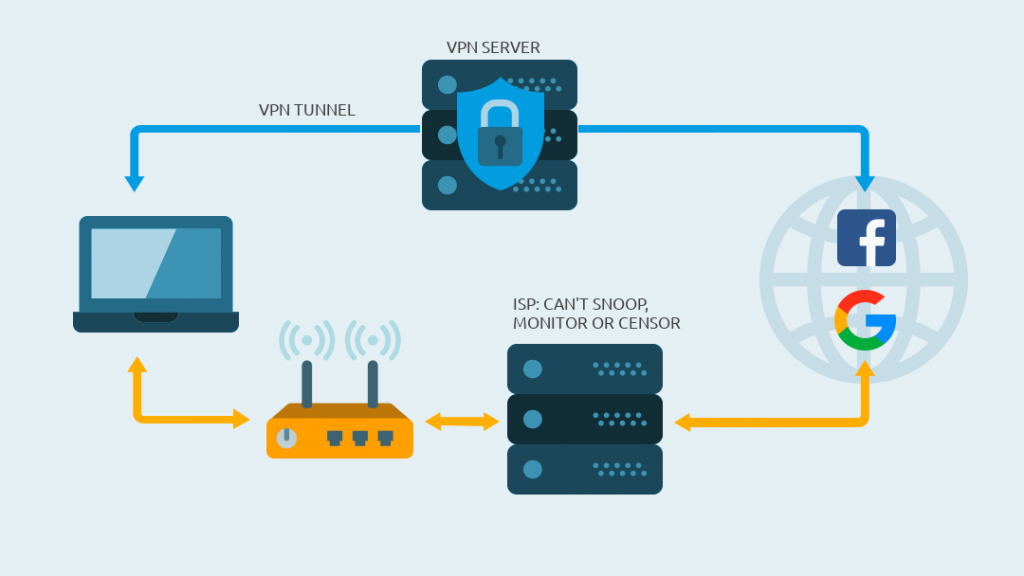
Which brings us to our next point. VPN services really don’t cost a lot these days and I would advise against free providers. Either they have various restrictions on bandwidth, speed or functions, or they use your data in other ways to finance themselves. I do not want my data to be sold to third parties for advertising purposes. This has happened and shady providers have been caught doing this.
The chances are also relatively high that you are not only using Linux. Most people today have a smartphone with Android or iOS. A good provider is universal and covers the most common operating systems. Linux is a niche, no question. But if a vendor takes the trouble to develop a good client for the open-source operating system, it’s definitely a good sign.
What can the ISP see?
A Virtual Private Network not only protects you from hackers, cyber criminals and digital vermin. The ISP (Internet Service Provider) can also see what you do on the Internet, or at least what websites you visit. The best VPNs for Linux also protect against such DNS leaks.
Governments are increasingly interested in getting their data directly from the ISP. If the traffic goes through the servers of a VPN provider, you are more likely to get lost in the crowd, in fact, the traffic is difficult to trace.
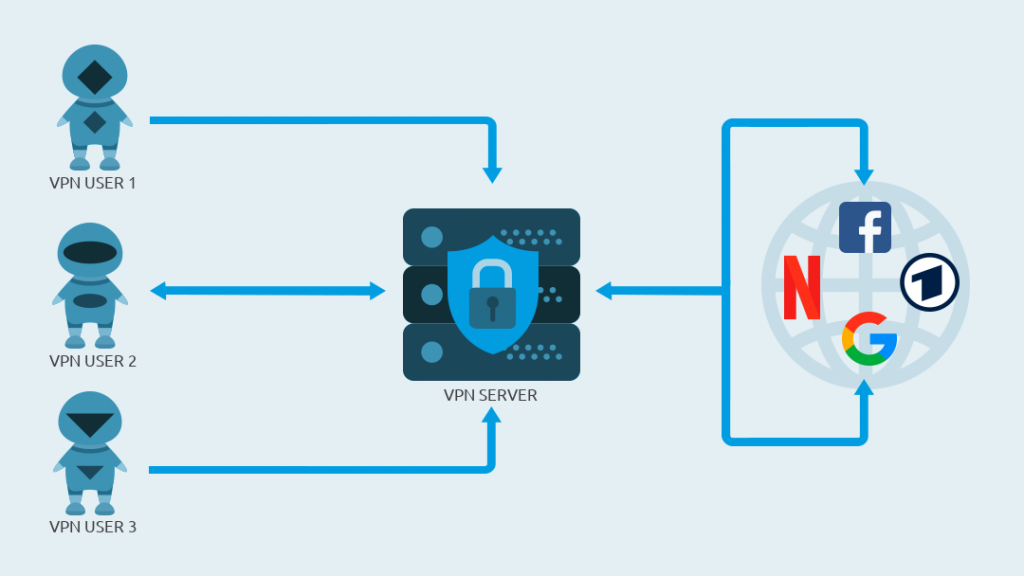
The VPN hides your actual IP address. Websites, ISP, authorities and prying eyes have a much harder time. Again, there is no such thing as 100% protection. But the harder you make it for prying eyes, the more likely they are to turn to lower hanging fruit.
In Europe, we are still relatively lucky at the moment due to more or less strong data protection laws. In the USA, ISPs can sell data to third parties or do whatever they want with it. Unfortunately, surveillance seems to be getting stronger, not weaker, and so we must use all possible and legal means to protect our right to privacy.
Avoid VPN providers from your own country
By the way, it’s not a bad idea to choose a VPN provider that is not headquartered in the country where you live. In this case, both the provider and you are subject to the same jurisdiction. This can be a clear advantage for governments. At this point, of course, it also depends on how strong the data protection laws are in your country.
Cross-border it becomes more complicated for authorities and governments. If the headquarters is also outside the 5/9/14 Eyes, I see this as an advantage.
Of course, it is not impossible that countries exchange data with each other and that governments cooperate with other countries. However, I see it as an advantage if you are in another country.
Geoblocking and international sporting events
I have also already mentioned the annoying geoblocking in this article. Why do the streaming providers use geographical blocking? That is obvious — money. Certain content is only licensed for certain regions and therefore you can only watch certain content from one country.
Sports events are a very good example at this point. In Europe, you hardly find UEFA Champions League matches on Free TV. You need one or more subscriptions if you want to watch the football games.
In Switzerland, SRF has the rights to broadcast some matches. However, they can tell from your IP address whether you are in Switzerland or not. If this is not the case, you will get an error message that the content is only licensed for a certain country. If you can now log onto a server in Switzerland with your VPN, you will bypass geoblocking.
But at this point you must also say that the streaming providers try to detect VPN servers. Only the best providers have enough resources to beat the streaming providers’ geoblocking.
If streaming is your top priority for using a VPN, then think carefully about which provider you choose. In any case, use the money-back guarantee if the provider does not meet your requirements.
Especially as a traveller or digital nomad you might want to access broadcasts from your home country from time to time. You may also want to watch Netflix USA or whatever from anywhere in the world. A VPN offers you a lot of freedom in terms of streaming.