NordVPN is a VPN provider that provides a complete package. The value for price is excellent. The VPN provider does not make any compromises in terms of security. In my opinion the VPN is also one of the best VPNs for Linux — I will explain why further down. But NordVPN (big discounts NOW)* is of course also great for Android, Windows, macOS and iOS.
The provider has made a name for itself to be one of the best VPNs for streaming. The provider always manages to get around the strong geoblocking of providers like Netflix, BBC iPlayer, Zattoo and so on. You can unlock almost every popular streaming platform from abroad with this VPN. I travel a lot and know that.
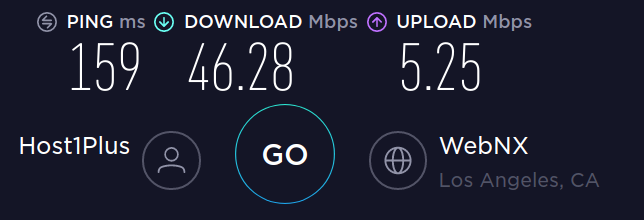
For streaming you need speed, as you know. The provider delivers here (Speedtest: OpenVPN — WireGuard / NordLynx). Starting point was a line with 50 Mbps.
The speed is high enough to allow streaming in very high quality. But the VPN provider has much more to offer and I will introduce you to all the features.
A quick overview of the best functions
A short, clear summary at the beginning seems appropriate to me. This will give you an overview of what the VPN provider has in its portfolio.
- Headquarters outside the 5/9/14 Eyes Alliance
- Zero Logs Policy
- Well over 5000 servers in almost 60 countries
- In the future it is planned that all servers will run in RAM
- Stealth server (obfuscated) against censorship
- 6 simultaneous connections
- 30-day money-back guarantee
- CyberSec is an ad blocker that also protects against trackers, malware and phishing
- Clients for Linux, Android, Windows, iOS, macOS and browser add-ons
- Runs on Raspberry Pi
- Installation on certain routers possible
- P2P / torrents are allowed
- No bandwidth limits
- 24/7 Support via Live Chat
Now that we have a rough overview, we will take a closer look at the goodies the VPN has to offer.
General information about NordVPN
The provider has its headquarters in Panama. This means, of course, that NordVPN is outside the legislation of the USA and the EU and therefore not within the 5/9/14 eyes alliance. That’s why the provider does not have to adhere to any data retention laws and can offer a strict zero-logs policy.
NordVPN has started to change the servers so that the operating system only runs in RAM.
NordVPN currently provides way over 5000 servers in about 60 countries. You will find a suitable VPN server in your area. There are about 1500 servers in the USA, roughly 600 in the UK and hundreds in the rest of Europe.
NordVPN offers user-friendly clients for Linux, Android, Windows, macOS and iOS. Furthermore, there are plug-ins for Firefox and Chrome. Installation on a router is allowed.
Another highlight of NordVPN is that you can connect up to 6 devices simultaneously and protect them.
NordVPN offers a 30-day money back guarantee. If you dislike the service, you can apply for a refund and you will get your money back.
CyberSec is one of the best features of the service. You find it in every client the provider has to offer. It is an integrated ad blocker. CyberSec not only blocks annoying advertisements, but also protects against malware, trackers and phishing. You have to activate it manually.
NordVPN in detail
As mentioned above, installation on your router is allowed, as long as your router supports it. However, you can easily create your own VPN router with a Raspberry Pi. With that setup you can control the bandwidth if you want to. This method would protect your entire network with NordVPN. Furthermore, you can also provide a VPN to devices for which there is no client. Examples at this point would be a Chromecast or a Smart TV on which you cannot install apps.
For devices with Android TV you don’t really need a router because the Android app works perfectly.
Money-back guarantee – 30 days!
Various service providers offer a money-back guarantee but it’s a pain in the ass to apply for the refund. You might be asked annoying questions, why you want to quit and so on. Maybe they also offer you extras to convince you to stay. In any case, it is not that easy to get your money back.
NordVPN does not ask questions. You decide to take advantage of the money-back guarantee? So be it and the provider lets you go. I know that because a friend of mine did ask for a refund. He wanted to watch BBC iPlayer and he could unblock it. But was watching less than he thought. Meanwhile, he got hist Nord subscription again because he really likes his BBC iPlayer. At least that tested the refund policy for me. 🙂
In any case, during the test phase you will get your money back without any problems if you ask for a refund.
Security functions, data protection and privacy
Of course the provider masks your IP address. All serious VPNs do this. But this is not only good for streaming Netflix US, BBC iPlayer and so on. It also hides your location from other data collectors. Data is the new gold and if the big companies know your location they can create personalized advertising.
Because we’re on the subject of advertising and trackers. CyberSec is one of the best features of NordVPN. It is a built-in ad blocker. CyberSec blocks not only ads but also trackers. It also protects against malware, phishing and other threats from cyberspace. In my home I use Pi-hole to protect my network. But as soon as I leave the house, CyberSec is activated. The function is available in all NordVPN clients even in the extensions for Firefox and Chrome.
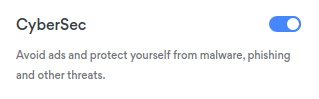
The zero-logs policy is the promise of the provider that no traffic, data, DNS queries, IP addresses and so on are stored (Panama → you remember?). Even if authorities come with court orders, the provider cannot release anything because he has nothing to hand over. This of course greatly improves data protection and privacy.
The automatic kill switch (emergency switch) comes into action if the connection to the VPN server fails for any reason. The VPN client immediately interrupts the connection to the Internet and protects you from data leaks. The kill switch therefore ensures that no data traffic leaves the encrypted VPN tunnel.
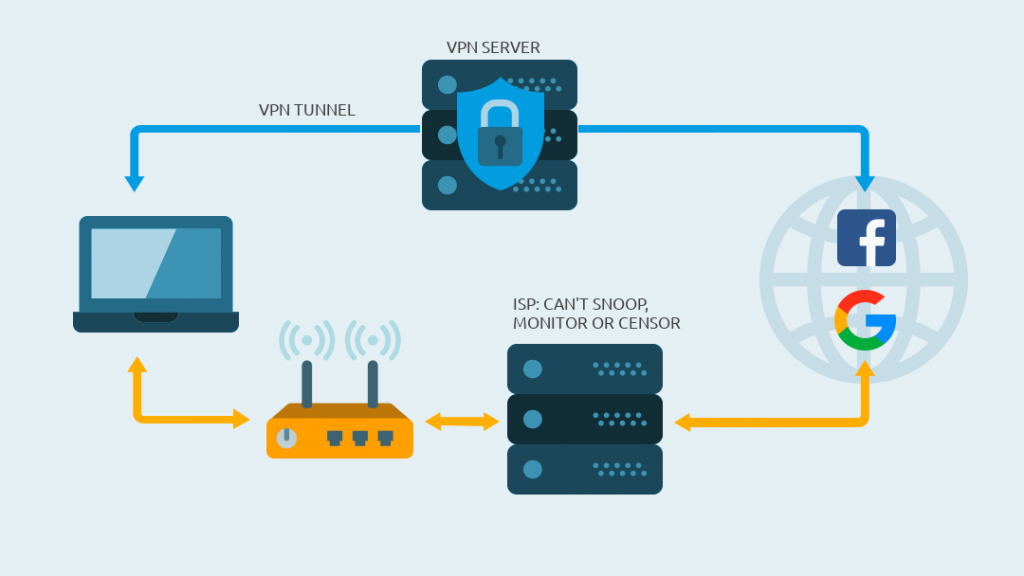
The kill switch is optional and you have to activate it manually if you want to use it.
DNS and data leaks
Once you are logged into the VPN, you use the DNS servers of the service. This has two advantages. First, it protects you from so-called DNS leaks. If you are using the VPN, but the DNS servers of your ISP (Internet Service Provider), they still know which websites you are visiting. In addition, your Internet provider cannot intercept the DNS queries and thus block certain websites. Some countries censor the Internet in this way, even in Europe. DoH (DNS over HTTPS) will bring improvements here, but this will take time.
A brief explanation of DoH: With DoH, DNS queries are processed and encrypted via the HTTPS protocol. So far, this works unencrypted via UDP. So, with DoH the ISP or the authorities can no longer sniff or censor DNS because they do not know that it is a DNS query (DoH uses port 443). DoT (DNS over TLS — port 853) also encrypts and would be faster, but DoH leaves fewer traces — port 443 is blocked nowhere because almost all HTTPS requests won’t work anymore.
Security functions – even more data protection and privacy
NordVPN uses on state-of-the-art encryption. The VPN encrypts with AES (Advanced Encryption Standard) 256-bit. This is encryption is military standard by the way. The VPN provider also offers a function called Double VPN. If you activate it, the VPN client routes your traffic not only through one, but through two VPN servers — so it is double encrypted. You should know that this reduces the speed a bit. Most people won’t need this feature, although it increases privacy.
You also have the possibility to use Onion Over VPN. This is basically like using the Tor Browser or a private Tor Tab in the web browser Brave* via NordVPN. What’s the point of that? Your ISP or a government agency can see that you are using Tor (The Onion Router), but of course not for what. If you connect to NordVPN, the spies won’t know you’re using Tor. Tor is slow but secure. If you want to hide the fact that you’re using Tor from the authorities or ISP, this is an excellent option.
Soon everything will run in RAM
The provider is currently preparing to convert all servers so that the operating system only runs in the main memory aka RAM. However, RAM can only store information if it is powered. If a server is switched off, for example, the entire operating system is deleted. In other words, the server does not store sensitive data on a permanent mass storage device. So if a server is seized and taken away, the authorities would have to shut it down. You see what I’m getting at.
NordVPN provides several VPN protocols for you to choose from. By default, the provider uses OpenVPN. But NordVPN also supports IKEv2/IPsec, WireGuard and SOCKS5. The browser extensions act as proxy. Most devices support any of these protocols or there is a native client available. If you want to configure the VPN manually, you can connect almost any computer to the network of the provider. With OpenVPN you can choose between UDP and TCP.
Special servers – Stealth server, P2P, dedicated IP address
NordVPN offers some special servers. Talking about privacy I have already mentioned Double VPN and Onion Over VPN. But there are more special servers.
The provider allows P2P file sharing / torrenting and provides special servers for this. There are a lot of them. So if you are a friend of file sharing, you will surely like this feature.
Dedicated IP servers are also available. With this you get a special IP address — always the same because it is a server just for you. This is not to be confused with the feature dedicated IP address, which is only used for you during a session moment. In the latter case, there are dedicated IP addresses for the USA, Germany, Great Britain and the Netherlands. You can order the function in the customer area when you log in. It is not really cheap but that is somehow understandable. Most people won’t need a dedicated IP address, if I’m honest.
There are countries where VPNs are illegal and some governments block Virtual Private Networks. If a country blocks VPNs, they do not necessarily have to be illegal. That’s a fact. Egypt, for example, blocks VPNs, but a VPN in itself is not illegal. This is annoying, especially if you want to avoid geoblocking or use PayPal.
Bypass censorship with NordVPN*
For such situations NordVPN offers stealth servers or obfuscated servers. These are special servers that are made not to be detected or recognized. With these special servers you can bypass VPN blocks like you find in China and Russia.
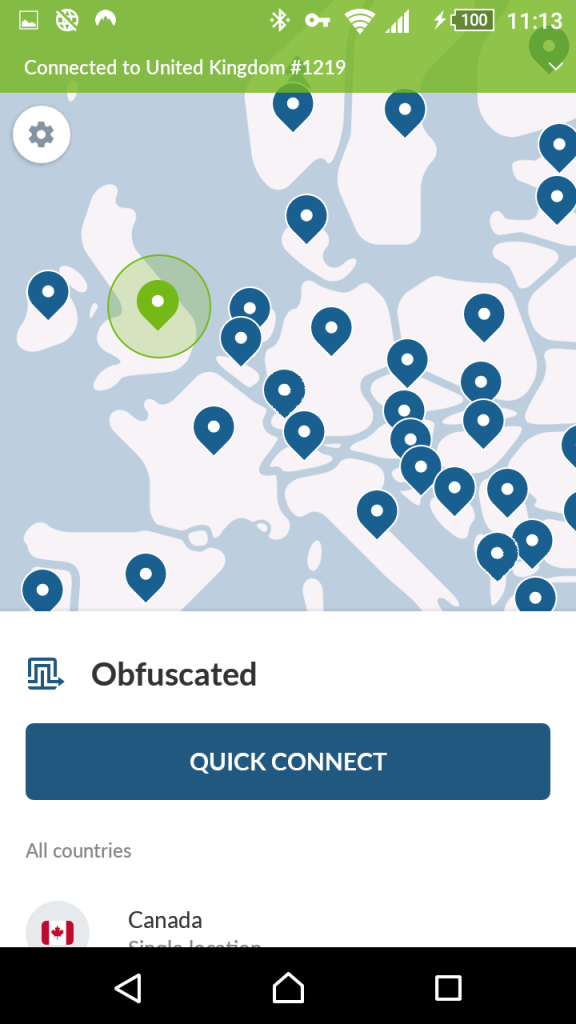
It works, I have tried it myself several times.
NordVPN apps and clients for several operating systems
The provider offers clients for all major operating systems. You get apps for Android, iOS, Windows and macOS. I will go into the Linux client in more detail further down.
The apps are very user-friendly, so even VPN newbies will get used to them rapidly. The client offers a map with which you can quickly connect to the desired location. This is obvious, as you can see in the following screenshot. It’s the client for Windows.
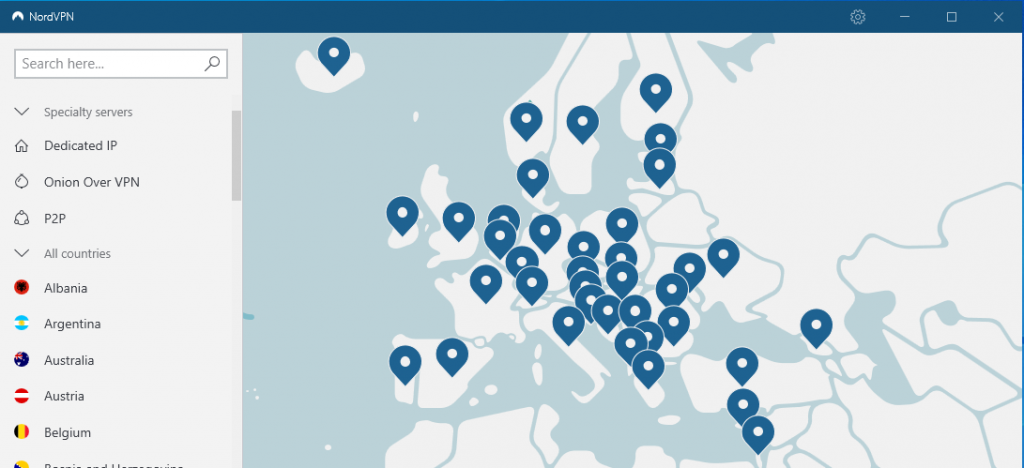
The app looks very similar on other operating systems — included mobile devices. Therefore, it’s the ideal companion for your smartphone, tablet, iPhone or iPad as well.
Similar usage on different systems is convenient. If you have several devices in use, you won’t get confused.
But there are a few small differences between the apps and clients. In Windows, you can automatically connect to the VPN if an insecure WLAN is detected. With the Android version you can be automatically connected as soon as you use the mobile internet, Wi-Fi or in general. Of course, you can choose a preferred location for the connection.
Android App and Split Tunneling
The Android app also offers a feature called split tunneling. This allows you to route certain applications and traffic through the VPN. Sometimes you just don’t want certain apps to run through the VPN. So, you configure exceptions that are routed past the VPN. Yatse is such an app on my device. I use it to control my Kodi on LibreELEC or even stream content to my Android device. This traffic always stays in my local network and therefore I can exclude it from the VPN.
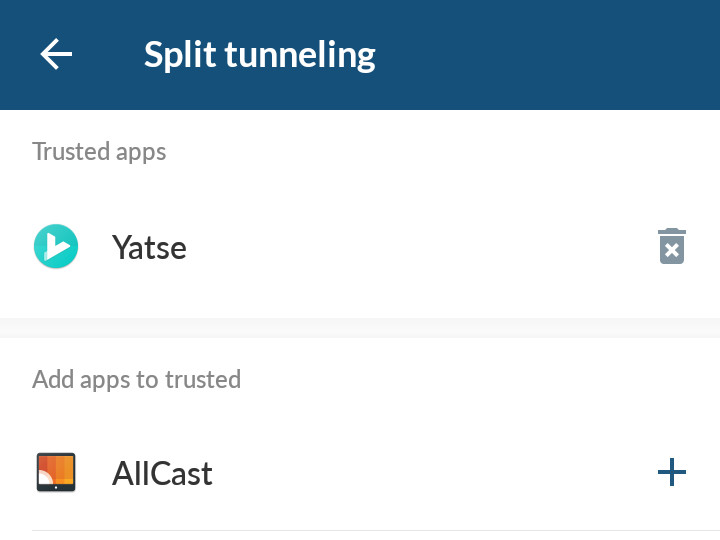
Some services don’t like VPNs and in this case you could configure an exception (or better try obfuscated servers first).
Client for macOS: be careful, there are two versions!
If you want to use the VPN with macOS, you have to be careful. There are two versions. The version from the App Store uses the VPN protocol IKEv2/IPsec.
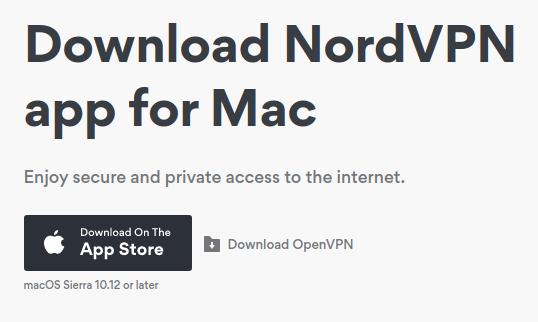
If you have problems with that client, download the OpenVPN version. A friend of mine did and somehow the software from the App Store did not work well. Since he alternatively uses the OpenVPN version, the problems are solved. Don’t ask me why — just keep it in mind.
The client for Linux is a bit different, but that has its advantages. Let’s take a closer look at the special client.
Client for Linux
My main operating system is Linux and that’s why I am very interested in a good Linux client. NordVPN offers a Linux client for the command line. This has advantages, especially if you want to use a VPN on a Linux system without a graphical user interface.
But the fact that there is no graphical client is also no problem. You can configure the client to automatically connect to a specific country at system startup. If you want your computer to automatically connect to the UK, the command is as follows:
nordvpn set autoconnect enabled UKThe Linux client still offers all the functions you find in the graphical versions, including CyberSec, obfuscated servers and a kill switch. Furthermore, you can switch the CLI client to NordLynx. This allows you to use the fast and slim WireGuard protocol instead of OpenVPN.
The client is actively developed and NordVPN reacts rapidly to bug reports. I reported a few bugs in the early days of the client, and the developers have been ironed out rapidly. For a few months there are no issues with the command line client. That’s very pleasant.
NordVPN for Raspberry Pi – the client also works here
If you have Raspbian installed on a Raspberry Pi and you want to use a VPN, NordVPN is one of the best options. The command line client does not need many resources.
Many also use a Raspberry Pi headless and completely without GUI. Most VPN providers offer OpenVPN configuration files and you can connect to a server manually. But you have to watch out for DNS leaks at this point.
With the client of NordVPN on the Raspberry Pi you can connect to the desired country quickly and without complex configuration. Furthermore, the software uses the provider’s DNS servers by default and automatically prevents DNS leaks. NordLynx / WireGuard also works on the Raspberry Pi.
I explain at the end of the blog post how to install NordVPN under Linux and Raspberry Pi.
NordVPN extensions for Firefox and Chrome
First I would like to mention that the add-ons work not only for Chrome, but for all Chromium-based browsers. This includes Brave, Vivaldi and so on. I installed the add-on in Brave and it works perfectly.
NordVPN also offers extensions or plugins for Chrome and Firefox. But this is a proxy and not a pure VPN. In this case only the browser is routed through the VPN and not all network traffic. You can quickly and comfortably choose in the browser which country you want to be connected to. That is really nice.
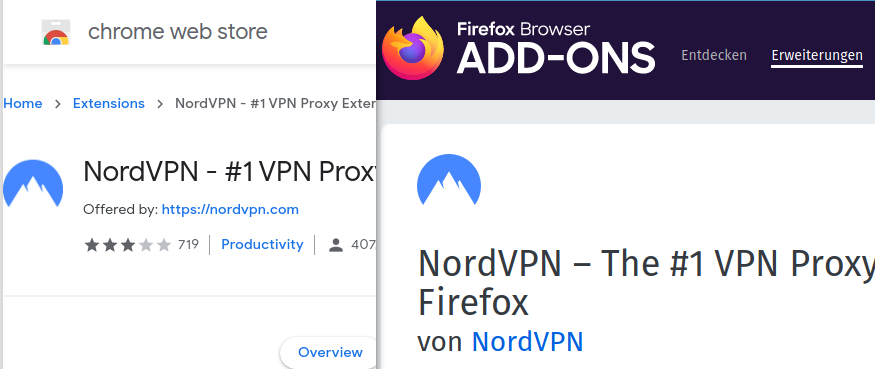
Using the browser extensions, you must be aware that only the browser traffic is routed through the VPN. The rest of the traffic goes through the network you are currently connected to.
Although the add-ons act like a proxy, the provider still provides you with CyberSec. This is very convenient because it gives you an ad blocker in your browser without having to install additional add-ons. By default, CyberSec is deactivated. If you want to use it, do not forget to activate it.
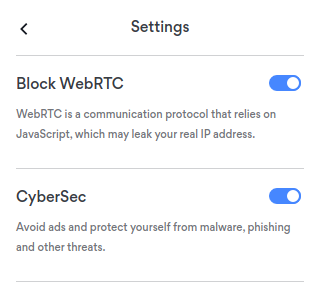
The add-on for the browser has another advantage, as you can see in the screenshot above. You can easily block WebRTC. WebRTC can be a potential data leak. But some applications will not work without it. Maybe you have a multi-browser strategy like me. One has WebRTC active and the other has no WebRTC.
SmartPlay and Geoblocking
The VPN provider has a reputation for being superb in terms of streaming. I can confirm that. To be perfect for streaming, several factors are necessary. Of course, Internet speed is one of the most important factors. At this point, however, NordVPN is delivering.
The quality and requirements of the streaming providers define how fast your Internet connection has to be. Netflix for example has a minimum recommendation of 0.5 Mbps. But for Ultra-HD 25 Mbps are required.
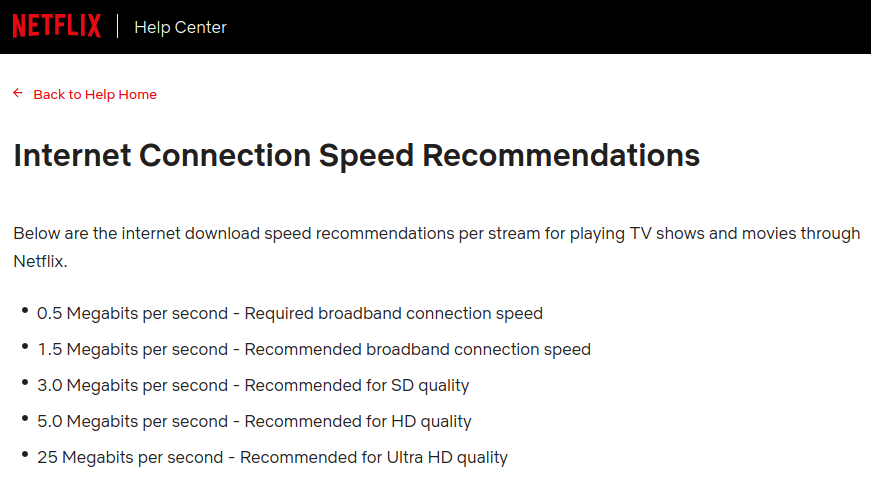
Other providers only work reasonably from 2 Mbps and so on. At this point it is best to inquire at the streaming provider you want to use. If the basic speed of your connection is fast enough, NordVPN will definitely deliver high enough speeds to stream even in Ultra-HD.
Unlimited bandwidth is another important point. It is of little use to you if your connection is very fast, but only provides small amount of available data per month. The first two points here are the biggest problems of free VPNs. Either they are very slow or there are limits to the amount of data you can use. This is not ideal for streaming.
Bypassing geoblocking is important when:
- You want to watch foreign channels, programs, series and movies that are subject to geoblocking. For example, Netflix has different libraries in different countries. This is due to licensing laws. If you want to watch Nextflix US from Germany, you need a VPN that can unlock the service. BBC iPlayer only broadcasts in the UK. The BBC is known to broadcast great shows so you want to unlock it. The ITV Hub is also interesting for people with a preference for British television. Apart from that, BBC and ITV also broadcast live rugby on free TV and so on. SRF (Swiss Television) for example broadcasts Formula 1 almost ad free and also various matches of the UEFA Champions League and Europa League on free TV. In many countries you need an expensive subscription for this.
- A second option is if you are abroad and want to watch television from back home. You are a British expat but want to watch BBC, ITV and so on? You most likely need a VPN. Geoblocking always has something to do with licenses. That’s why almost all sports broadcasts in all countries are geoblocked.
NordVPN offers a function called SmartPlay. This is basically a combination of VPN and SmartDNS technology. With a Smart DNS you can also bypass geoblocking, but your connection is not protected. You also have to manually change the DNS server every time. That can be annoying.
The client of NordVPN automatically configures DNS for you. As soon as you connect to a server, SmartPlay does the heavy lifting. You save time and don’t have to worry about it.
Internet speed could even increase — if the ISP throttles
Talking about the speed of the Internet, which is critical for streaming. Even today, some ISPs still throttle the Internet connections based on your activities.
But if the ISP can’t see what you’re doing, it can’t throttle you because of your activities. Sure the ISP could throttle the whole connection but it can’t justify it. So, most ISPs don’t throttle at all in this case, and your Internet connection may even become faster with a VPN.
Support and customer service at NordVPN
The customer service is available around the clock or 24/7. You can contact NordVPN in several ways.
The fastest way to speak to a support representative is to use the Live Chat. Usually the waiting times are short and you will get help quickly.
As mentioned above, I have also communicated with the support team via email due to initial problems with the Linux client. I usually had an answer within 1 hour.
If you prefer to take things into your own hands, you can also have a look at the FAQ on the website. But itanswers only very general questions. If you have a more specific problem, save yourself the detour via the FAQ and contact the customer service immediately.
For a refund within the first 30 days you also contact a member of the support team.
Accepted payment methods
You can pay the provider in different ways. Of course all major credit cards are accepted. This includes Visa and Mastercard. Sofort is also an option.
Nice is that you can also pay NordVPN with Bitcoin and other cryptocurrencies. This is handled via CoinPayments. PayPal still works, but not in all regions. It depends on where you are living and you need to check.
There are other payment options like Amazon Pay, Alipay, UnionPay and so on. It is like everywhere else: Getting rid of money is usually no problem. 🙂
A long-term subscription for NordVPN is really cheap. At the moment it only costs just over $3 per month. That’s a bargain for the features provided.
Save money with a VPN
If you pay for a VPN, you may save money elsewhere. If I want to buy a monthly pass at Eurosport, it costs me for example €6.99 Euro in Germany. I connect to NordVPN in to another country I suddenly was offered a subcription for only €4.99. Of course the content is different and you might want to check that. But with Eurosport Romania you get the games of the Premier League and FA cup. It is a bit trial and error I have to admit but it is worth it.
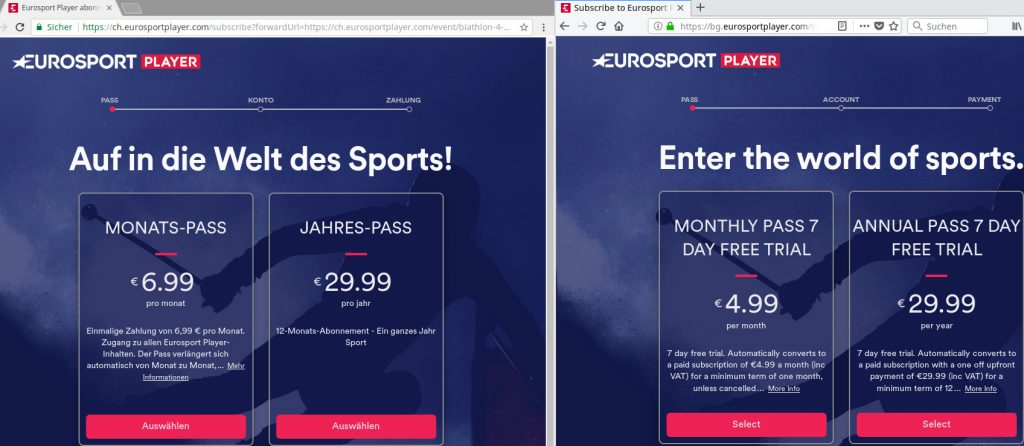
It is not uncommon practice for service providers to query your location based on your IP address and then charge you accordingly. It is not guaranteed that you will save money. But it’s worth a try. Try it for flights, hotels and so on. But never forget to delete your cookies in your browser first. Even better, use the incognito mode (Chrome) or a private mode (Firefox). Maybe use different browsers for requests from different countries.
Does my Internet speed suffer from NordVPN?
As with all VPNs, the Internet speed may decrease. How much depends on several factors. A rule of thumb is: The closer the VPN server, the higher the speed (unless the server has some problems).
But this is of little use if you are in the UK and need a server in the USA because of geoblocking. But even here, NordVPN delivers sufficiently high speeds. As mentioned at the beginning, I have speed tested NordVPN. It primarily examines whether OpenVPN or WireGuard (NordLynx) is faster. But you can still see that the speed is sufficient for Netflix, BBC iPlayer, Zattoo, Amazon Prime and so on.
A few more tips & tricks
Like everywhere else, it can happen that a server has problems or is simply temporarily overloaded. If you find one server extremely slow, just switch to another. In most cases the problem is solved. The fastest way to notice low speeds? During streaming! The app is buffering and lags. For normal surfing, social media and email, it doesn’t matter if the speed drops temporarily.
This also applies to problems with geoblocking, by the way. The streaming providers and VPN providers are in a constant fight. If a server has landed on a blacklist, you probably can’t use it for bypassing geoblocking anymore. Just take another server and try again. If it doesn’t work at all, please contact the support. The support staff will tell you a server that should work. The provider is also honest and will tell you if a certain service does not work at the moment. Especially because of geoblocking it is crucial that the VPN provider operates many servers. NordVPN currently provides more than 5000!
Is there actually a free trial version of NordVPN?
No, there is no longer. The provider used to provide a free trial version. However, the VPN provider no longer offers such an option.
But that is not so bad. As I said, there is a 30-day money-back guarantee and that is as good as a trial version. Of course, you have to pay the money first. If you don’t like the service, you will get you cash back without any problems.
In some ways, such a version is even better than 3 or 7 day trial versions that other providers offer. You have a full month to test the VPN thoroughly and all features are unlocked.
Protected using public Wi-Fi or hotspots
As soon as you use a public Wi-Fi or a hotspot, you should protect your device. It does not matter which VPN provider you use for this. Important is that your device is protected.
You don’t know who created or maintains the public Wi-Fi or who else is on the same network. After all, you don’t know everyone in the train, Airbnb, holiday apartment or hotel. Especially when it comes to holidays, we all like to use free Wi-Fi. But they can be insecure. With a VPN you encrypt your connection and hackers can hardly attack you from the same network. Especially in a public Wi-Fi a kill switch like the one from NordVPN is crucial.
Install NordVPN in Linux
Since there is no graphical client, the installation in Linux is done in a few, uncomplicated steps.
It doesn’t matter if you want to install the Linux client in Ubuntu, Linux Mint or Raspbian (Raspberry Pi). All three systems are based on Debian and use the package manager of it. For these systems you need the .deb file. You find in the download area of the vendor. For Fedora, openSUSE, Red Hat or CentOS you need the .rpm file.
You install the .deb file as follows:
sudo dpkg -i /Pfad/zur/Datei/nordvpn-release_1.0.0_all.deb sudo wget https://repo.nordvpn.com/gpg/nordvpn_public.asc -O - | sudo apt-key add -After the first steps you update the package list:
sudo apt updateNow you install NordVPN:
apt install nordvpnNordVPN and .rpm file it works like that:
sudo dnf install /Pfad/zur/Datei/nordvpn-release-1.0.0-1.noarch.rpmUpdate package list:
sudo dnf updateInstall the client:
sudo dnf install nordvpnNow you can log in and connect. From this point onward it doesn’t matter if you use the .deb or .rpm version.
nordvpn login
nordvpn connectThe NordVPN client connects you to a server selected by the client. You get all possible options if you use this command:
nordvpnyou get all possible options:
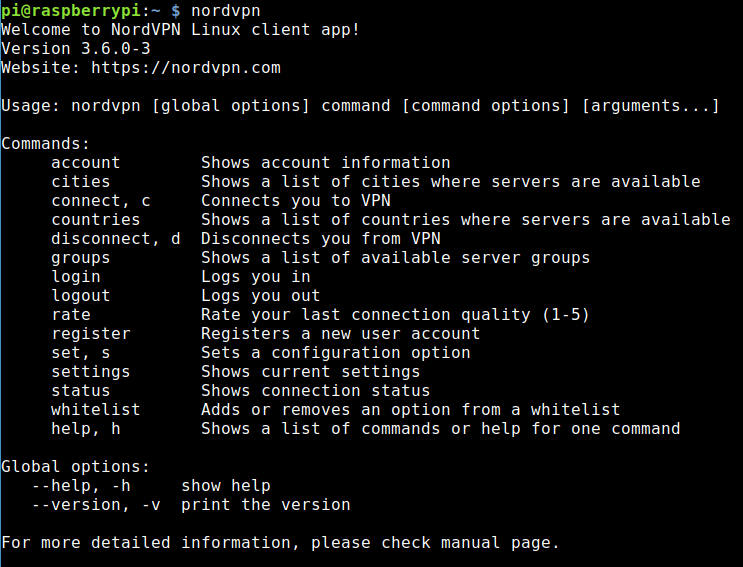
Open the documentation — or man page — for more information. That’s easy:
man nordvpnYou swap between OpenVPN and NordLynx (WireGuard) like that:
nordvpn set technology NordLynx
nordvpn set technology OpenVPNThis also applies to the Raspberry Pi. NordLynx is faster, but there are currently fewer locations available.
While you are typing use the Tab key on your keyboard for auto completion. Try nordvpn [space] and press Tab twice. That’s great, isn’t it? Now try nordvpn set [space] and a double Tab.
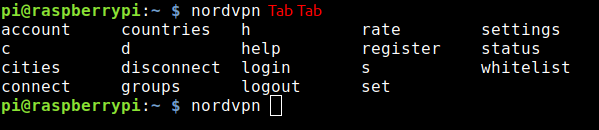
That also works with c, cities and so on. Play a bit around as it speeds things up.
Don’t be scared of the command line. It’s a lot easier than it seems at first.
Other Linux systems: Of course you can also use the service with other Linux systems that are not based on Debian or Red Hat. However, you have to configure OpenVPN connections manually. NordVPN provides the necessary files. If you are using a Linux system like Arch Linux, you can certainly establish an OpenVPN connection manually. But watch out for DNS leaks!
NordVPN: Conclusion
NordVPN is an excellent universal VPN. VPN beginners will quickly get along with it and for professionals there are many advanced features.
The VPN is very versatile, since it runs on all major operating systems. Support or the native client for Raspberry Pi is one of the best options. Why? I have explained it. It allows me to build a VPN router relatively easily and thus connect several devices to the VPN without having to install any software. Only few VPNs offer a client for the Raspberry Pi.
You may connect 6 devices simultaneously, but at home I use my VPN router. That is more convenient. I also use it to connect devices like Chromecast or Smart TV with a VPN.
You get enough speed to stream content in very high quality. If you use Linux and switch to NordLynx you get even more speed.
For what the service offers, it is really cheap. The longer you subscribe to the VPN, the cheaper it gets. For a 3-year subscription you pay just over €3 per month* — that’s more than 70% discount. The protection of your data and your privacy should be worth that little money.