Launched in 2013, Telegram is an open-source instant messaging app that allows users to send any media content and files regardless of their size, sync chats across all devices, set up bots, and create groups with up 200,000 members. Telegram currently has over 500 million monthly active users, making it the 5th most popular instant messaging app in the world.
Telegram has built a strong reputation for being one of the most secure instant messaging apps around due to its end-to-end encryption and self-destructing messages. However, in recent years, the company has raised privacy concerns, leading to users turning to VPNs or deleting their Telegram accounts altogether and seeking more secure alternatives.
If you’ve decided that you want to delete your Telegram, then look no further! We have provided detailed step-by-step guides that show you the process of deactivating your account on your phone or desktop. Keep reading to find out how to permanently delete your Telegram account in 2022!

Why you might consider deleting your Telegram account
The main reason why you may consider deleting your Telegram account is that the app has experienced several instances of security breaches over the past few years. Hackers have been found using the app to spread malware to users through messages, attachments, and links. Additionally, in 2019, thousands of Telegram accounts of politicians had been compromised. This caused various controversies and even resulted in a Governor from Puerto Rico resigning after hundreds of his offensive chat messages were leaked, sparking protests.
Another factor that could prompt you to delete your Telegram account is the amount of user data this app collects. According to their privacy policy, Telegram may collect “metadata such as your IP address, devices and Telegram apps you’ve used, history of username changes, etc.” The policy also states that any collected metadata can be kept for up to 12 months. More concerning, Telegram can read any user Cloud Chat messages and if the service receives a court order, then they may “disclose your IP address and phone number to the relevant authorities.”
Some of these privacy concerns can be resolved. For example, if you don’t want Telegram to log your IP address and link it with your chat history and app activity, then you can use a VPN. However, even when using a VPN, your phone number is still recorded by Telegram as you need to provide one to create an account. If you don’t want to deal with privacy and security concerns when instant messaging, then perhaps it’s time to delete your Telegram account and look for an alternative.
How to delete your Telegram account on your phone
Since there’s not a direct process for deleting your Telegram account on your phone, follow this step-by-step to find out how to set your account for deactivation on Android and iOS devices. This process is very fast, however, afterwards, you’ll have to wait a minimum of one month before your account is deleted.
- Firstly, open up the Telegram app on your phone, head to the menu, and then click the “Settings” option.
- Next, select the “Privacy and Security” option.
- Scroll down until you reach the “Delete My Account” section. You’ll see there’s an “If away for” setting that’s defaulted to six months.
- Change this to whichever time frame of no usage you want your account to be permanently deleted after (either 1, 3, 6, or 12 months).
- Now, if you don’t access your Telegram account for the time frame you selected, then your messages and contacts will be permanently deactivated and the app deleted from your phone
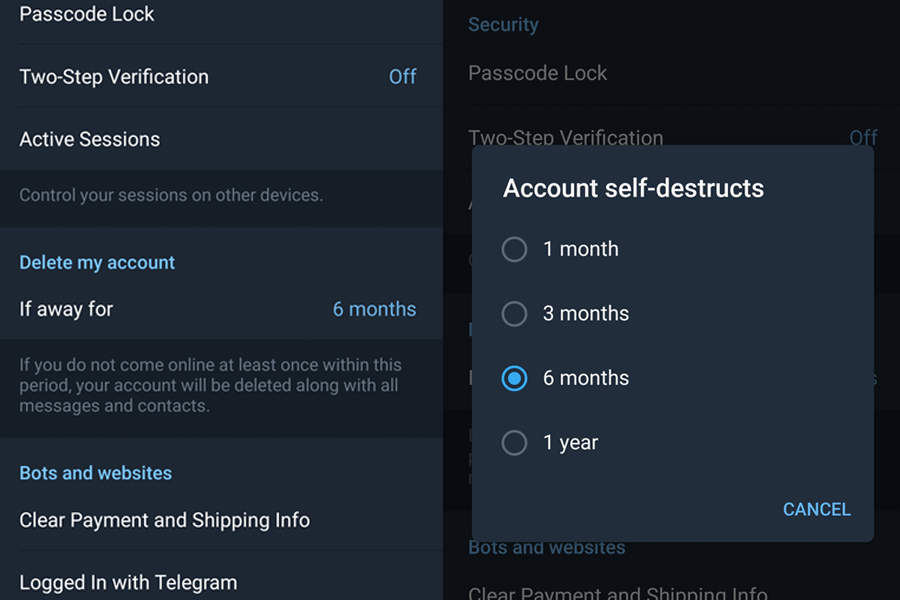
How to delete your Telegram account through your browser
If you don’t want to wait a month for your Telegram account to be deactivated, then you can manually deactivate your account to instantly delete it through any browser on your device.
- To start with, head to Telegram’s Deactivation page on any desktop or phone browser.
- Enter the phone number that’s associated with your Telegram account in the correct format (including your country code).
- You’ll then receive a message in your Telegram app that includes a confirmation code. Return to the Deactivation page and enter the code you received to sign in to your account.
- A page will pop up asking you why you want to leave Telegram. This field is optional, so you can either leave feedback about why you’re deleting the app or just leave it blank and hit the “Done” button.
- A new popup will appear, prompting you to confirm that you wish to permanently delete your account. Telegram also warns you that it may take several days to create a new account after deletion. Now, click on the “Delete My Account” button and your Telegram account will be instantly deactivated!
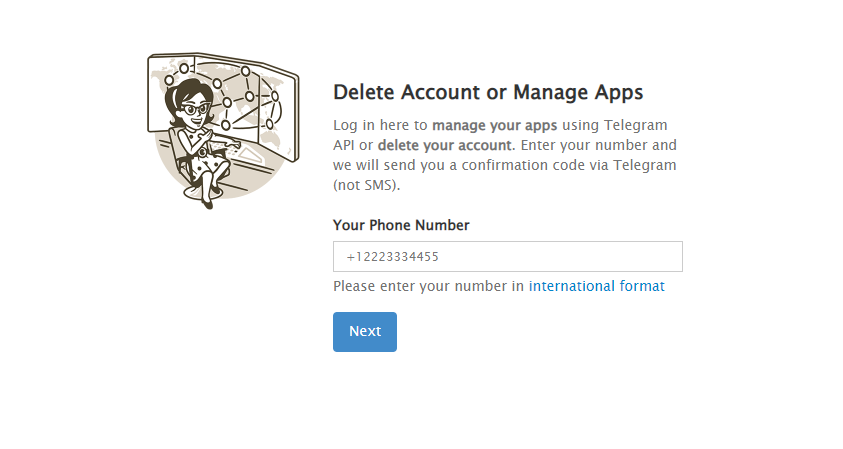
How to export your Telegram data
Before you permanently delete your Telegram account, we recommend that you export your data such as your chats, media, and other shared files.
- Open up the Telegram client on your desktop, head to the menu, and hit the “Advanced” option.
- Under the “Data and Storage section”, click the button that says “Export Telegram Data”.
- You can then select which data you want to back up (such as your contacts list, account information, and media files) and then click “Export”
- All selected data will then be exported and can be found by going to File Explorer > Users > Downloads > Telegram Desktop > Data Export.
Top tip – Remember, once you’ve deleted your telegram account, all data, including messages, chat history, and contacts will be permanently erased and cannot be recovered! So, make sure to export any data you don’t want to lose!
A final note
If you want to keep using instant messaging apps such as Telegram but still want to protect your privacy when online, then we recommend you use a VPN. A VPN will encrypt your traffic so you can securely browse the web without a trace. When connected to a VPN server not even your ISP or government will be able to monitor your online activity. Check out some of our recommended VPN providers –
The best VPNs for phones in 2022