Vodafone, a widely recognized ISP, has garnered negative attention in recent years for what some deem to be arbitrary website blocking, lacking any legal obligation. Around the globe, Vodafone customers have vented their frustrations on online forums about being barred from accessing seemingly harmless websites. While Vodafone might block a website it perceives as harmful to the public, this can be seen as an infringement on users’ freedom of expression. Notably, many websites blocked by Vodafone are not dangerous, illicit, or detrimental to the public in any way.
If you’re a Vodafone customer seeking a way to bypass the ISP’s blocks and access all websites on the internet, your answer lies in a VPN. Utilizing a VPN allows you to conceal your IP address and navigate around any blocking methods enforced by Vodafone. CyberGhost is a fantastic solution that provides secure and private internet browsing, effectively allowing you to bypass Vodafone blocks. Continue reading to find out more about Vodafone’s history of blocking sites and how to circumvent these blocks and access all websites using a VPN like CyberGhost.
“Blocking websites causes damage to the Internet by putting users at risk (as they attempt to evade blocks), reducing transparency and trust in the Internet, driving services underground, and intruding on user privacy.” – The Internet Society
| VPN Provider | Rating | Description | |
|---|---|---|---|
| CyberGhost | Best value for money | Get CyberGhost | |
| ExpressVPN | Premium VPN | Get ExpressVPN | |
| Private Internet Access | Great VPN, good value | Get PIA VPN |
How to bypass Vodafone blocks and access all websites quick guide
By following this short guide, you’ll be able to access all websites, including those that have been blocked by Vodafone. Setting up a VPN to bypass ISP blocking is extremely simple and can be done in just a few minutes! So, here’s how –
- Choose a VPN
You need a VPN that has robust security features to ensure that your traffic remains private and protected. We highly recommend Surfshark and will discuss why further in the article.

- Install app/client
Install your chosen VPN on any device(s) you want to protect and access blocked websites from. Once installed, open up the app or client.
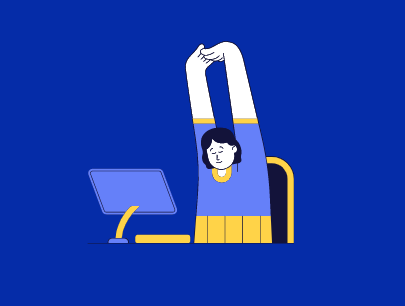
- Connect to a server
You’ll see a list of available servers and you can connect to either one that’s geographically close to you (to bypass DNS blocking) or to one that’s based in a different country (to bypass IP blocking.)

- Head to any ‘blocked’ website
Once connected, your IP address will be replaced by the servers’, so you should be able to access any previously blocked websites.

Top tip – If you find that certain websites are still blocked, then try connecting to a different server and clearing your browser’s cache.
Why does Vodafone block certain websites?
Sometimes Vodafone and other ISPs block websites for legitimate reasons, such as due to a court order or a parental control filter being activated as per a customer request. Other times, Vodafone has been known to block websites on whim and for no real reason, which has led to confused and often frustrated users.
The history of Vodafone and online censorship in the EU
In 2013, UK Prime Minister David Cameron announced that all UK ISPs, including Vodafone, were to implement a “default-on” filtering system in an attempt to tackle the commercialisation and sexualisation of childhood. Using the default-on system, ISPs were responsible for blocking access to all inappropriate websites as standard, unless a customer contacts them and asks to have the filters turned off.
The aim of this system was to protect the nation’s children from unsuitable content, however, it was criticized by digital-rights and internet advocacy groups for allowing ISPs to take judgments of what is right or wrong. Additionally, critics pointed out that the filtering system algorithms would likely make mistakes which could lead to legitimate websites being blocked whilst explicit content slipped through. This system was called out by freedom-of-speech advocates for facilitating unsolicited over-blocking, where users are prevented from accessing harmless and even informative websites.
Just a year after David Cameron proposed this system, Vodafone received backlash for blocking access to the Chaos Computer Club (CCC) website. The CCC was founded in 1981 in Berlin and since then has become one of the largest and most established associations of computer hackers in Europe. This association had repeatedly advocated for online privacy and freedom of information on the internet which is why Vodafone’s decision to block their users’ access was highly controversial.
Not only this, but Vodafone even blocked users from accessing the ticket sale for CCC’s annual congress. The association fired back at Vodafone and the filtering system, saying that as soon as these filters were introduced “their abuse was imminent”. Vodafone’s blocking of the CCC in 2014 fueled net censorship concerns across the UK, although this didn’t stop the ISP from implementing other forms of censorship all around the world in the following years.
“Censorship infrastructure—no matter for which reasons it was set up, and no matter which country you are in—will always be abused for political reasons.” – Dirk Engling, CCC spokesman.
Also in 2014, customers of Vodafone in Spain reported that their access to thepiratebay.org and thepiratebay.se, an online index of pirated digital content, was blocked. At first, Vodafone denied these accusations and claimed that no action had been taken against The Pirate Bay. However, soon after Vodafone claimed that they had been ordered by Spain’s Ministry Of Culture to block the website, despite being the only ISP in Spain to do so.
Furthermore, in 2020, a study analysing the possible violations of freedom of speech through internet censorship highlighted several cases where Vodafone had blocked civil rights, political, and copyright websites. This study revealed that, along with other ISPs, Vodafone had blocked womenonweb.org, a non-profit website that provided support and information for vulnerable women.
Vodafone has even been criticized for blocking completely uncontroversial websites. For example, there are several forums on Vodafone’s community website where customers are asking why their access to Disqus is blocked. Disqus is a community platform that provides websites with an integrated comment system that feeds into a web-wide network. This website is being legally operated and has not been blacklisted by UK authorities, so Vodafone has no real reason for blocking access to it. It’s also key to note that Disqus has been blocked at DNS level, so turning off any content filtering will not unblock the site.
Vodafone’s online censorship in the rest of the world
The power of Vodafone and other ISPs was also exposed outside of the EU, with censorship issues being questioned in various other countries around the world.
It was confirmed in 2017 that Vodafone in Egypt had blocked access to madamasr.com, an independent Egyptian online newspaper. Mada Masr regularly published critical interest stories covering controversial topics regarding politics and culture in Egypt. The media organization had been praised for trying to “document facts rather than presenting populist arguments” and even won The Raif Badawi Award for Courageous Journalism.
Vodafone was found to be blocking a number of other news outlets in Egypt as well as Torproject.org, a non-profit organization that defends users’ online privacy through free software and open networks.
Vodafone and other ISPs also prompted discussion in Australia and New Zealand regarding online censorship in recent years. After the Christchurch mosque shootings took place in 2019, several ISPs, including Vodafone, blocked access to websites that had allegedly hosted footage of the event. LiveLeak, a controversial British video sharing site, and 4chan, an image-based bulletin board site, were among those that were blocked by Vodafone.
In a statement, Vodafone had expressed that blocking these websites was “the right thing to do in these extreme circumstances”, however, users took to online forums to discuss where the line would be drawn. Many felt unnerved that ISPs such as Vodafone were able to ‘pick and choose’ which websites they blocked based on the companies’ own views and without any legal input. As Vodafone was not legally obliged to block these sites after the shootings, the question of “are ISPs free to block any websites they want?” arose in online discussions.
Furthermore, a study in India analysed inconsistencies in blocklists between Vodafone and various other ISPs, proving that they are “arbitrarily blocking websites without the backing of a legal order” which has resulted in internet users in India having varying experiences with online censorship.
The issue with Vodafone blocking websites
Although it may seem insignificant, Vodafone and other ISPs blocking websites of their own choosing is an act of online censorship, which can pose a severe risk to the right to free expression on the internet. Online censorship refers to the suppression and control of what can be published and accessed on the internet. By blocking specific websites, Vodafone is able to suppress news, discussions, and opinions, which subsequently, promotes the alternative.
Of course, when ISPs are ordered by law to restrict websites, then that’s completely beyond their control. However, when ISPs block websites of their own accord, it becomes a cause for concern. This form of online regulation starts off small with a selection of controversial websites, such as pirating sites, being blocked by ISPs. But this can quickly escalate, and as outlined above, there are already many instances of when Vodafone has blocked seemingly ‘safe’ websites which arguably pose no harm to users of any age such as news, online forums, and image-sharing sites.
Many internet users have questioned ISPs regarding where the line will be crossed when it comes to blocking websites. After all, who gets to determine the threshold of what is deemed ‘too dangerous’ for the public?
When the internet was first created, it was designed to be an open resource that was accessible to anyone in the world to access content and engage in discussions, However, with the increasing presence of online censorship in recent years, the internet is becoming more and more restricted and regulated.
It can be argued that no form of censorship is beneficial as the public should always have their own free will to decide what content they want to access and restricting content only increases distrust. By unreasonably blocking websites, ISPs including Vodafone are making it more challenging for individuals to utilize their freedom of speech on the internet. Therefore, actions should be made to prevent these ISPs from willfully denying access to any content on the internet.
What websites are blocked by Vodafone?
It’s hard to say exactly which websites Vodafone has blocked since this list varies between countries and is constantly changing. Nonetheless,, here is a short selection of websites that have been reported as being blocked by Vodafone customers –
- Kinox.to – a video-streaming website that was first blocked by Vodafone in 2018, marking the first court-ordered blocking of a pirate website in Germany.
- BS.to – a German-language video streaming platform, also known as Burning Series, was blocked without a court order.
- S.to – Serial Stream is another pirating website that also was blocked by Vodafone without a court order.
- Imgur.com – an online image-sharing site that was reported to be blocked in the UK.
- Opensuse.org – Vodafone users in India have reported that the ISP has been blocking access to openSUSE, a project that promotes the use of open-source software.
- Gnome.org – Gnome is an interface designed to make Linux OS easier to use for beginners and has also been blocked by Vodafone.
- Theepochtimes.com – Vodafone received backlash in 2020 after blocking online newspaper, The Epoch Times, however, the website is still said to be blocked for users.
- Viber – an instant messaging app that was reported to be blocked for Vodafone users in Romania.
How can I bypass Vodafone blocks?
Vodafone and other ISPs can block websites using a variety of methods. DNS (Domain Name System) blocking is one of the most common methods and works by preventing a user’s access to a website based on the site’s IP address. IP blocking, on the other hand, is where specific user IP addresses are blocked from accessing a website. ISPs can block region-wide IP addresses so that all users from a country are blocked from accessing a certain website.
Whichever way Vodafone and other ISPs decide to block users from websites, the blocking can be circumvented by using a VPN. A VPN is a virtual private network that allows you to mask your IP address whilst rerouting your internet traffic. When connected to a VPN server, all of your traffic is redirected through the server before reaching the endpoint. The VPN server will then act as the source of the traffic, so it will appear to come from the server’s IP address rather than your own. VPN traffic is also encrypted, so all your online activity is completely hidden from your ISP.
Using a VPN you’re able to bypass both DNS and IP blocking, so you can access any website on the internet, even if it’s been blocked by your ISP. As Vodafone is not the only ISP that is known for arbitrarily blocking websites, we recommend that you use a VPN to mask your IP, no matter which ISP you use.
What is the best VPN for bypassing Vodafone blocks?
Now that you understand how a VPN can help bypass Vodafone’s blocks, the next step is to choose a suitable VPN. An ideal VPN for circumventing ISP blocks should come with various security features including private DNS and a kill switch and have a broad array of servers located worldwide. Keeping these factors in mind, we recommend CyberGhost, ExpressVPN, and Private Internet Access as excellent choices for unblocking websites.
CyberGhost
CyberGhost is an affordable, secure, and user-friendly VPN that can easily bypass any blocks enforced by Vodafone and other ISPs. It boasts a vast network of servers in more than 90 countries, enabling you to evade country-wide IP blocks as well as DNS blocks.
Equipped with a wide array of security protocols, CyberGhost ensures that your device and internet traffic are always shielded from your ISP. It features a kill switch that instantly terminates your internet connection if any VPN disruption is detected, ensuring that your real IP isn’t exposed for even a moment if the VPN connection unexpectedly drops.
Furthermore, CyberGhost provides private DNS with leak protection for all users. This means that all DNS requests are handled by CyberGhost directly, preventing Vodafone and other ISPs from accessing your browsing history and blocking you from certain websites.
ExpressVPN
ExpressVPN is another excellent choice, recognized for its impressive speed, robust security, and ease-of-use. It offers a network of thousands of servers in 94 countries, providing a reliable solution to bypass ISP blocks.
Notably, ExpressVPN comes with an automatic kill switch, called Network Lock, which prevents any data leakage if your VPN connection drops. It also utilizes TrustedServer technology, which wipes all data with every reboot, ensuring your information is secure.
Private Internet Access (PIA)
Private Internet Access is known for its strong commitment to privacy and security. PIA hosts over 35,000 servers across 77 countries, making it one of the largest VPN services available.
PIA uses robust encryption and offers numerous customizable settings, allowing for a personalized security setup. It also provides an automatic kill switch and a strict no-logs policy, ensuring your online activities remain private.
These VPN services can guarantee a free, open, and secure internet experience, making sure you retain the right to access whatever content you want on the here on the web, unimpeded by arbitrary ISP blocks like those enforced by Vodafone.
Other benefits of using a VPN
In addition to unblocking websites, using a VPN offers a plethora of other advantages. For instance, you can access geo-restricted streaming content. Suppose you’re in a country where certain Netflix shows are not available; a VPN can help you circumvent this by making it appear as if you’re accessing the website from a different country.
VPNs also provide an additional layer of security, especially if you often use public Wi-Fi networks, which are notoriously insecure. They encrypt your internet traffic, protecting your personal and financial information from cybercriminals.
Choosing the right VPN for you
While CyberGhost, ExpressVPN, and Private Internet Access come highly recommended, choosing the right VPN for you ultimately depends on your specific needs. If speed is your primary concern, ExpressVPN might be the best choice for you. If you’re budget-conscious, CyberGhost offers a great balance between cost and performance. On the other hand, if you prioritize a highly customizable experience, Private Internet Access might be the most suitable choice.
Remember to consider the location and number of servers, the VPN’s privacy policy, its compatibility with your devices, and customer support quality. Free trials and money-back guarantees can also help you make the right decision.
Setting up your chosen VPN
Once you’ve chosen your VPN, setup is typically straightforward. Download the VPN app on your device, create an account (if you haven’t already), and sign in. Once logged in, select a server in the location of your choice, and then connect. You’re now ready to browse the internet freely, without worrying about Vodafone’s blocks.
In conclusion, while it’s frustrating to encounter website blocks from your ISP, solutions like VPNs provide a robust and reliable means of reclaiming your internet freedom. Whether you opt for CyberGhost, ExpressVPN, or Private Internet Access, you’re taking a significant step towards secure, unrestricted browsing.
