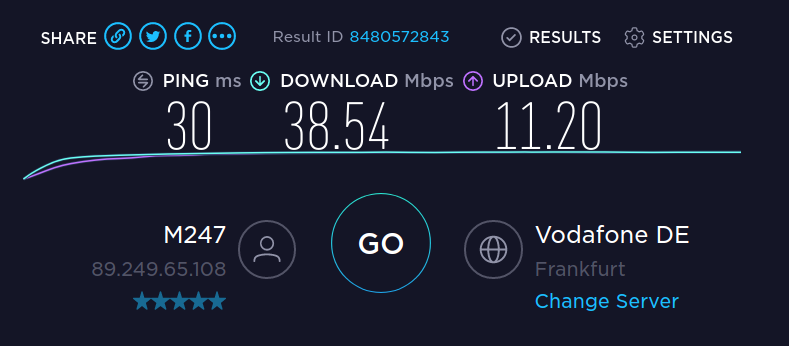Over the past few years, gaming has completely exploded, with millions of gamers all around the world fighting zombies, racing sports cars, and exploring stunning yet dangerous open-worlds. Online gaming is also more popular than ever, with both console and PC gamers connecting online to compete in MMOs, first-person shooters, MOBAs, and battle royales with millions of other players.
As fun as online gaming is, it does come with some risks. Players can be targeted by hackers through their IP address and could fall victim to DDoS attacks, which can be detrimental to their gaming experience. Gamers can also find that they’re unable to access certain games depending on their country or aren’t able to play on the same server as their friends. A VPN provides a solution to all these issues and also offers much more! With a VPN, players can save money, avoid geoblocking, and stay protected from cyberattacks whenever they play an online game. Nowadays, a VPN is a must-have to guard your privacy and security, and gaming is no exception. Can’t decide which VPN to use? Here are the best VPNs for gaming in 2022!

There were over 900 million online gamers in 2020 and in 2025, online gaming audiences are projected to surpass a whopping 1.3 billion!
Try out NordVPN* for gaming now!
Why Should I Use a VPN For Gaming?
Whatever games you enjoy playing on whichever platform, it’s a good idea to maintain your online security and privacy. Even better, there are ways that a VPN can actually help you save money! Here Are Some of The Benefits of Using a VPN for gaming –
- Bypass geo-blocking to save money — If you use Steam to buy video games then you could be missing out on saving money with each purchase. Like many online services, Steam alters its prices depending on where customers are located.
When you log in to this video game distribution service, it can see exactly where you’re located through your IP address, and depending on which country you’re based in, it will adjust its prices accordingly. If you’re located in the UK or US, then Steam will likely set games prices higher for you than, say, Brazil.
Using a VPN will let you spoof your IP address and trick Steam into thinking you’re located elsewhere so you’ll have a chance to buy games at much cheaper prices. All you need to do is connect to a server in a country where prices are likely to be lower such as China, India, and Brazil.
- Play online from any region — Multiplayer games all have servers based in different countries for players to connect to when playing online. These games will often employ geo-blocking technology that ensures that players stick to the servers within their country. It’s always best to connect to local servers as these will provide you with the lowest ping, however, sometimes gamers will want to play on the same servers as their friends who live in a different region.
With a VPN, you can connect to any server in the world, so if you’re in the UK and you want to play with your friends from the US, then you can easily connect to a US-based VPN server. When you connect to a VPN server in a different country, the VPN will mask your real IP address and replace it with a new one from the server, so it will appear as if you’re actually located in that country. This can also help you avoid long queue times by connecting to a more populated server where matchmaking is faster.
- Protect your accounts from cyberattacks — Whenever you play an online game you put yourself at risk of becoming a target of cyberattacks. Without a VPN, you’re completely exposed to hackers who can easily intercept your connection and downright ruin your gaming session.
DDoS (Denial-of-service attack) attacks are quite common and can happen to you at any time unless you protect your device with a VPN. A DDoS attack is when a hacker attempts to overwhelm a service by repeatedly sending requests to the server until it reaches full capacity and becomes overloaded. When this happens, the server will become sluggish and even unresponsive, meaning that players will experience high latency and could even find themselves being disconnected from their game.
VPNs can help you prevent DDoS attacks by concealing your IP address so hackers can’t locate your network. When protected by a VPN, you’re safe from not only DDoS attacks, but also any malware or other viruses that could seriously put your security and privacy at risk
- Access banned games — In many countries certain video games are banned due to their content. If a game depicts excessive violence, drugs, sexual themes, or organized crime then it can be outright banned by a country. If you’re traveling to or living in a highly censored country with video game bans then you can use a VPN to bypass any restrictions.
Since a VPN hides your real IP address, you can pretend you’re in a completely different country where there are no bans on any games. With a VPN you won’t ever have to face any reactions on any video games, even those that are completely banned in your country.
How To Set Up VPNs for gaming
Playing games while using a Virtual Private Network is incredibly easy. Here are the steps.
- Choose and install a VPN
Below we have laid out our top recommended VPNs for gaming. If you’re an Xbox, PlayStation, or Switch player then you can install a VPN on your router and your console will be protected too.
Tipp: With a Raspberry Pi (an RaspAP) it’s not really difficult to build a VPN router. After that, you can connect your gaming console reasily to a VPN.
- Connect to a server
You can either connect to a server in a country that offers cheaper gaming deals, or to one that your friends from around the world are playing from. Or if you’re just looking to protect yourself from online risks and want the best connection speeds possible, then simply connect to a local server.
- Enjoy gaming
Now you can play on any server you want and have access to the best special offers whilst also being protected from nasty cyberattacks. Enjoy!
We recommend NordVPN* as VPN for gaming. It’s fast, reliable and offers a 30-day money-back guarantee. Test it and if you are not happy, claim your money back.
Our Top Recommended VPNs For Gaming
There are tons of VPNs out there, with many catering to different types of users. When finding a VPN for gaming, you need a provider that offers fast connection speeds, strong encryption, and has a wide network of servers around the world. With these criteria ticked, you can have a lag-free gaming experience whilst also staying protected from DDoS attacks and other online threats.
Here Are The Gaming VPNs We Favour:
NordVPN
NordVPN has over 5200 servers in 60 countries, so you can play from any gaming server, no matter which country it’s region-locked to. With lightning-fast speeds you’ll experience low ping and minimal latency, meaning that you won’t ever need to fumble during a clutch moment with the squad.
With NordVPN you can connect up to 6 devices at once and if you’re a console player then you just need to connect through your router. You can also protect your phone and play games from there too. NordVPN can be installed on any major operating system including Windows, macOS, Android, iOS, and Linux.
NordVPNs security features are top-notch and with their military-grade encryption, you’ll stay protected from hackers, DDoS attacks, and any other cyber threats. NordVPN also offers a kill-switch which is a great fail-safe feature for if you unexpectedly lose connection to the VPN server. NordVPN also has a no-logs policy.
Overall, with NordVPN you can have an optimal gaming experience with minimal interruptions. Their super-fast servers mean you can play from any country in the world and still not have to face high ping or latency. Even more importantly, NordVPN’s strong encryption can keep you protected from dangerous cyberattacks that would otherwise put your security and privacy at risk. If you’re a streamer or any gamer that values fast connection speeds, then NordVPN is perfect for you.
Surfshark
Surfshark has over 3200 servers in 65 countries, meaning that you can easily bypass geo-blocking and play from any server as well as saving money on game purchases through Steam. Their server speeds are not quite as fast as NordVPN’s are, but they are definitely fast and reliable enough to provide lag-free and low ping gaming sessions
Surfshark offers unlimited simultaneous connections so you can protect every single device you own under one subscription, including your gaming consoles. The Surfshark app can be downloaded on any Windows, Android, macOS, iOS, and Linux device, as well as most routers.
With Surfshark you can protect your data with military-grade encryption and other security features such as private DNS with leak protection. Your IP address will be safely hidden, so you’re not at risk of DDoS attacks and other attempts hackers may make to find out information about you. Surfshark also has a strict no-logs privacy policy.
Surfshark is a fantastic option for those looking for a gaming VPN. Their speeds don’t quite compete with NordVPN, but Surfshark still provides fast enough connection speeds for gamers to play without lag or high latency. Surfshark also offers a cheaper subscription package than most competitors and also has a user-friendly app/client interface, making it the ideal choice for those who are unfamiliar with VPNs.
ExpressVPN
ExpressVPN has over 3000 servers in a staggering 95 countries, so you will have no shortage of servers to connect to when bypassing geo-blocking. ExpressVPN’s speeds are also quite fast and consistent, so you won’t have to worry about lag or high ping when in an online game.
Unfortunately, you can only have 5 simultaneous connections, but that’s still enough to protect your main gaming PC or console, as well as a phone, tablet, and laptop. With ExpressVPN you can protect any Windows, Android, macOS, iOS, and Linux device, and you can also connect your console through your VPN’s dedicated router app.
ExpressVPN provides excellent security protocols including military-grade encryption, split tunnelling support, and a kill switch, so your data is safely out of reach from cybercriminals. ExpressVPN also has a no-logs privacy policy.
ExpressVPN offers some fantastic security features that will help keep you safe when playing online games. This provider also has a very large range of servers which will make it easy to bypass geo-blocking to access banned games. ExpressVPN is quite expensive compared to NordVPN and Surfshark, which is why it’s third place on our list. However, you get what you pay for, and if you’re willing to splash out on a pricier subscription then you’ll receive a first-class VPN service.
The best VPNs for Gaming FAQs
The clear answer is maybe. With a VPN you might be able to access games that are only available in other regions. Furthermore, a VPN protects you from DDoS attacks and so on.
Speed, speed and more speed. If you can’t play your game because of lag, what’s the point? You need a fast service, and therefore we recommend a service with a money-back guarantee. If you are not happy, get a refund.
Yes, it does. Normally — the further a server is away, the higher latency (Ping in ms) you have to deal with. If the region is not critical, and you want to protect yourself from hackers, we recommend you connect to the closest possible server as this is often the fastest one.