Apple is one of the most influential brands in the world and is constantly releasing next-level technology that takes the world by storm, and Apple TV is no exception. With a sleek interface, compact design, and support for immersive video and audio technologies, such as 4K HDR and Dolby Atmos, Apple TV is one of the best streaming devices in the market. Apple TV works with all the top streaming services, so you can endlessly binge-watch to your heart’s content. Even better, the Apple TV device is extremely compact, so you can take it with you on your travels and enjoy watching top-quality content from all around the world.
Despite Apple TV being a great way to watch endless content from both the comfort of your home and when you’re out and about, it still suffers from the same issues as other streaming services. Due to licensing restrictions, the content that’s available to watch on Apple TV depends on where you’re located. This can be extremely limiting and even worse, if you’re travelling abroad, then you could find that Apple TV content isn’t available at all!
If you want to avoid being weighed down by geo-restrictions and want the freedom to watch Apple TV content from anywhere in the world, then you need a VPN. VPNs come with a whole host of uses, including bypassing geo-blocking, providing online privacy, and keeping you secure from online threats. Having your Apple TV protected by a VPN can drastically improve your online experience and allows you to watch all your favourite movies and shows without any restrictions.
Keep Reading to Discover The Best VPNs For Apple TV.

How to use Apple TV with a VPN?
Using a VPN with Apple TV is not as simple as using it with Windows, Android and so on. You need to have the VPN installed on your router or use so-called Smart DNS.
Step-by-step how to use your Apple TV with a VPN
- Get a trustworthy VPN
To get Apple TV running with a VPN you need a service that is fast, trustworthy and allows installation on a router, or is providing SmartDNS. NordVPN* offers SmartDNS and you can install it on a router — that’s why I recommend this service.
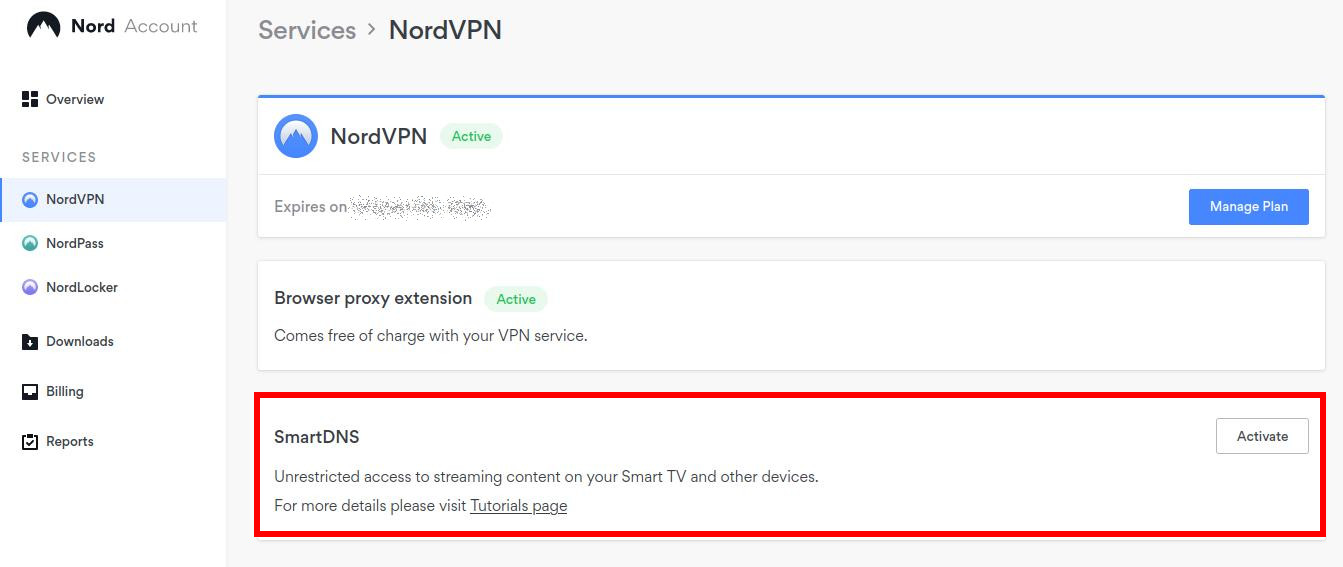
- Set up SmartDNS
Use a device in the same network as your Apple TV and open your NordVPN account. Activate SmartDNS to register your email address. After that configure as DNS servers 103.86.99.103 (primary) and 103.86.96.103 (secondary if available). The advantage of Smart DNS? It’s easy to set up on your Apple TV. But it has big disadvantages as well.
The first problem is that SmartDNS does not encrypt your traffic, and you won’t have the same level of protection than with a VPN connection.
The second problem is that SmartDNS works mainly for US-based services (ABC Go, Amazon Prime, Disney Plus,
Fox Now / Sports Go / News / Showtime, HBO Now,
Netflix Originals). - Use a router
The better option is using a router, and NordVPN allows that. But you cannot install the service on any router, because you need special firmware for it, that you only can install on certain routers.
- Enjoy!
Connecting your Apple TV sounds more complicated than it actually is. If you like to tinker a bit, get a cheap Raspberry Pi and build a VPN router. It’s fun, and you learn a lot.
Pro Tip: NordVPN offers a 30-day money-back guarantee. You have 30 days to experiment with your Apple TV and if you are not happy claim a refund. It’s easy, and you have your money back in no time.
Try out NordVPN* for your Apple TV now!
Why Should I Use a VPN For Apple TV?
As revolutionary as Apple TV is, it still faces the same geographical limitations as other streaming services and devices. Licensing restrictions prevent content from being streamed in certain areas, meaning that you could be missing out on thousands of hours of entertainment. Moreover, if you’re travelling abroad then you could sadly find that your beloved TV shows and movies are no longer available.
One way to circumvent geo-restrictions is by using a trusty VPN. A VPN works by hiding your IP address as it reroutes your traffic through one of its servers. When connected, you’ll have a new IP address from which country your server is based, meaning you can spoof your location. With this, you can trick streaming services into thinking you’re located within an area that they can broadcast certain content to. For instance, if you live in the UK but are travelling to another country, then whilst abroad you can simply connect to a UK-based server. You’ll then be able to use your Apple TV as usual, and you’ll see the exact same selection of content that you would at home.
The best thing about this is that it works for any country and any streaming service! If you want to check out the US Netflix library, with a VPN it doesn’t matter where you’re actually located. You just need to connect your router to a US-based server and use your Apple TV to navigate to the Netflix app, and you’ll see a brand new selection of content.
VPNs are ideal for bypassing annoying geo-restrictions, but that’s not all they can do for you. They also encrypt your data so it’s out of reach from hackers and malware attacks such as spyware, adware, or ransomware. If you don’t have the protection of a VPN then you can easily become a victim to a disastrous cyber attack that can put your online safety and privacy at risk. If you want to stay safe when online, and also have access to any geo-blocked content in the world, then a VPN is a necessity.
Unfortunately, Apple TV currently doesn’t support VPN software. However, you can still install a VPN on the Wi-Fi router that your Apple TV is connected to. Alternatively, you can set up smart DNS on your Apple TV.
What Are The Best VPNs For Apple TV?
When it comes to Apple TV, the best VPN will have a wide selection of servers across the globe, so you have no shortage to choose from when bypassing geo-restrictions. Speaking of which, an ideal VPN will provide advanced technology that can swiftly bypass geo-restrictions, so you can watch unlimited content from any country.
All available servers should also be high-speed so you can have a lag-free streaming experience and make good use of Apple TV’s 4K capabilities. You also should opt for a service that is easy to use and set up so you can promptly get settled and start watching your favourite content. Still, overwhelmed by your choices? We’ve Picked Out The Two Best VPNs That We Recommend For Apple TV.
NordVPN
NordVPN is undoubtedly a fantastic choice for all your VPN needs. This VPN has thousands of servers dotted across 60 countries and has an algorithm that automatically connects you to the closest one. These servers provide some of the fastest speeds of all VPNs in the market so you’ll have no trouble streaming Apple TV content in stunning HD or breathtaking 4K.
When it comes to geo-blocking, NordVPN performs extremely well. This VPN can easily bypass any geo-restrictions, so no matter which country you’re in, you won’t be held back by a limited selection. NordVPN can unblock all popular streaming services including Netflix, Amazon Prime Video, Hulu, BBC iPlayer, and Disney+. NordVPN also has specialized servers that will conceal the fact that you’re using a VPN. These obfuscated servers are a great addition as they can circumvent any VPN-blocking firewalls, so you can freely watch any geo-blocked content from your Apple TV, even in highly restrictive countries.
NordVPN protects all user traffic with 256-bit AES encryption and offers additional security features such as a kill switch, multi-factor authentication, and double VPN support. So, you won’t just be entertained with this VPN, but you’ll also be protected from hackers, malware, and other nasty online threats. With one NordVPN subscription, you can protect up to 6 devices at once.
It’ not too complicated to set up NordVPNs SmartDNS on Apple TV, and there is also 24/7 customer support, so if you run into any problems then you can quickly get help in resolving them. If you’re still not certain whether NordVPN is right for you, then you can try out all the VPN’s features for 30-days with a money-back guarantee.
Surfshark
Surfshark is another excellent VPN that can provide you with an enjoyable streaming experience without any limitations. This VPN is new, but it’s really affordable. With Surfshark you can unblock most of the top streaming services including Netflix, HBO, Amazon Prime Video, Disney+, and BBC iPlayer.
You can stream all unblocked content in the highest quality possible on your Apple TV with Surfshark, as this VPN provides lightning-fast connection speeds that minimize lag and buffering. With this VPN you also get unlimited bandwidth, so you can stream as much and as often as you want. With Surfshark, you can protect an unlimited number of devices at once under one affordable subscription.
Surfshark uses 256-bit AES encryption and provides various other security protocols such as OpenVPN, split tunneling, and DNS leak protection. If privacy is your concern, then Surfshark is a great choice as their headquarters are based outside of the 5/9/14 eyes, meaning that they will never be forced by law to hand over user data to the government.
Overall, Surfshark is perfect for a smooth viewing experience without restrictions. Setting up SmartDNS with this VPN is straightforward. If you’re still not convinced, then you can test out Surfshark 30 days for free because there is a money-back guarantee.