I am generally rather skeptical about speed measurements, speed tests or a speedtest. The reason is simple. There are simply too many factors that can fluctuate to take only the speed test as a criterion for a good VPN service.
I like to compare this with the megapixels of cameras. If I had to choose between a 21 megapixel camera or a good old Canon 5D with 12 megapixels and a high quality lens, I would leave the camera. 21 megapixels alone are simply no statement for quality.
Speedtest: What’s important and what does matter?
I don’t know where to start because there are so many influences.
It depends on the time of day. In the evening the internet connection is usually slower. It is useful, but not as fast as in the morning. But you only notice this if you do a speed test directly.
Then it depends on the servers. This does not only mean the test server against which you are testing. Of course, the VPN server also plays a role, where you are dialed in. It can always come to overloads.
How many people use the same Internet connection? If you do a speed test and stream 2 other Netflix or Amazon Prime in the same LAN, the result is not meaningful.
Does your computer consume bandwidth in the background? If you do a speetest and a torrent client is running simultaneously, this is of course stupid.
Anyway, I did my tests between 6 and 8 o’clock in the morning CET. No other device used the internet connection. On my computer, everything that could use bandwidth was disabled. For example, this means the Nextcloud client and so on.
Is the VPN fast enough?
As I said, I’m not such a big fan of these generic speed tests. But what you can very well test with a VPN is whether it is fast enough or not. Honestly. Who cares if the connection is 33.4 or 36.2 Mbps? Most users don’t need either. It’s enough for streaming, video telephony and so on. It is even enough if several people stream in the house. We don’t even need to test surfing, e-mails and messaging separately at the speeds anymore.
NordVPN recently implemented support for the VPN protocol WireGuard with NordLynx. After some initial hiccups, the service now also works with CyberSec (integrated ad blocker / Malware protection from NordVPN).
What I was interested in now: Do you notice a difference in performance between OpenVPN and WireGuard?
OpenVPN and UDP
WireGuard uses UDP by default and OpenVPN with UDP was also discontinued for fairness’s sake. Here are the settings of the Linux client for OpenVPN and NordLynx.
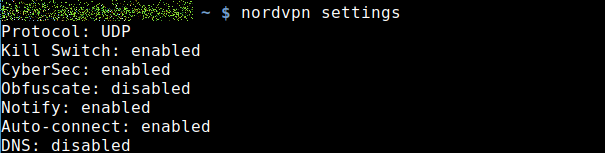
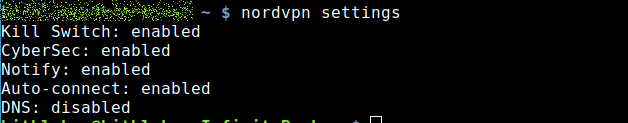
You see, the two are almost identical. Obfuscate does not exist at NordLynx, but for my speed test this is not relevant.
How did I test?
So that you can’t blame one provider, I used several speed tests. It was always tested without VPN connection, with NordLynx and OpenVPN. I looked at the test servers and always tested against the same ones. You can switch between the two technologies with the Linux client of NordVPN:
nordvpn set technology NordLynx
nordvpn set technology OpenVPNThe client was allowed to decide which VPN server it wanted to connect to except for one test.
nordvpn cThis has actually always led to Frankfurt, although NordVPN also operates servers in Berlin. It is not so relevant in this test.
Let’s get started!
The classic: Speedtest from Ookla
Ookla is something like the standard in the speed tests. That’s where my first path led me.
The first test is completely without VPN connection. That’s quite respectable. It is enough in any case.
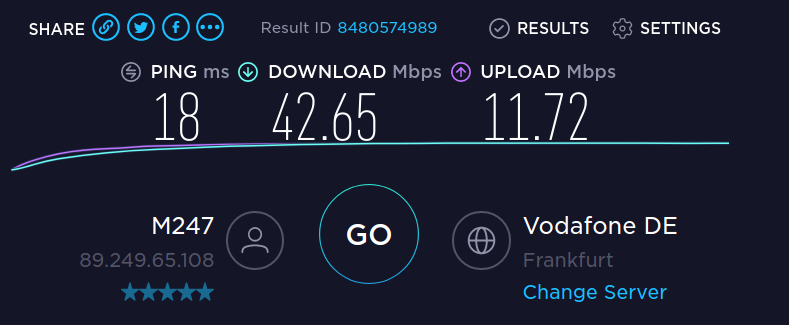
If I activate NordLynx, I am quite close to the first connection. The ping goes up a little bit and the speed slows down 10%. When uploading, the differences are even smaller.
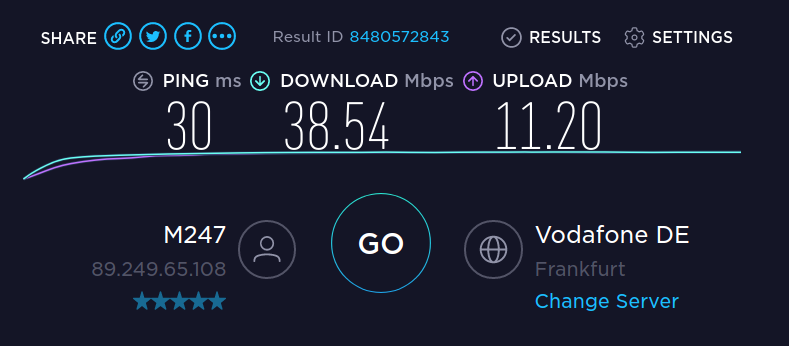
The connection via OpenVPN is also not far off.
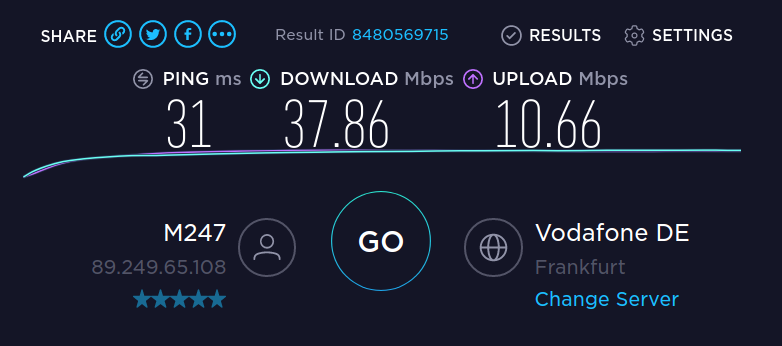
Let’s put it this way: Whether with or without VPN, the speed is fast enough!
OpenVPN vs WireGuard — 0 : 1 (even if it is close)
What about a server in the USA?
Now I wanted to know how good the speed is when I use a server in Los Angeles. If you want to unlock Netflix US, you need a server in the USA. If you live in Europe maybe you’d pick one on the east coast, because it’s closer. I purposely chose one on the west coast to further distance myself. You can force the connection to a certain location:
nordvpn c Los_AngelesThe test without VPN impressed me. There is hardly any loss of speed. Only the ping is picking up significantly. But everything under 200ms is good enough for VoIP.
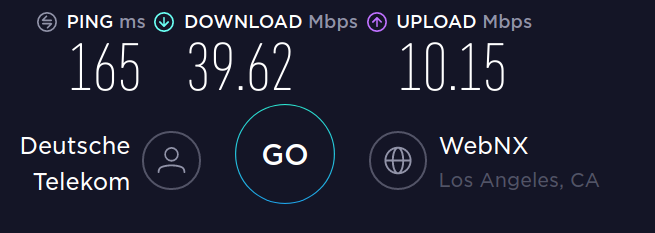
I was even more astonished when NordLynx was activated. During another test the download was even a bit higher. The result is not an isolated case. The upload is much slower. For streaming this is not an issue as you need download speed and very little upload.
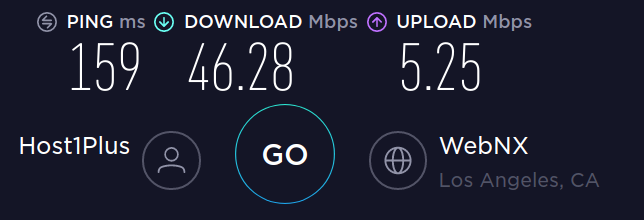
OpenVPN is also still a good choice, but is clearly behind the other two connections. It beats WireGuard during upload, but the download is already much slower. I ran some more OpenVPN tests, because I wanted to make sure. But I didn’t get more than 17Mbps.
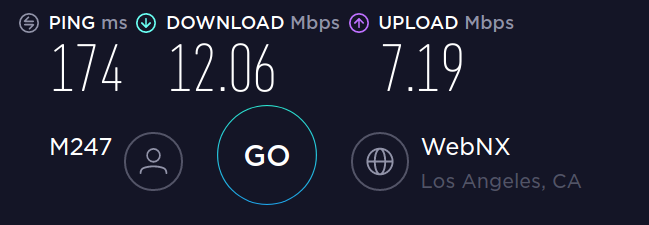
OpenVPN vs WireGuard — 0 : 2
Speedtest using T-Online
As I did not want to rely just on Ookla, I did some more speed tests with servers of T-Online in Germany.
Without VPN the connection was the fastest again. The result is equivalent to Ookla while downloading, but the upload is a bit higher.
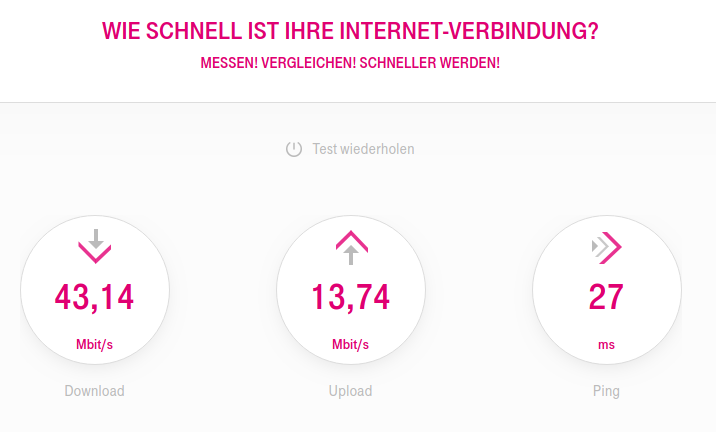
If I test with NordLynx, the download breaks down again about 10 percent, but the upload is the same in the end. The ping is also marginally higher, but you can neglect that.

OpenVPN loses almost 20 percent if I look at the download speed. This is still more than enough, but WireGuard is a bit faster.

OpenVPN vs WireGuard — 0 : 3
Speedtest using Unitymedia
Speed tests are fun, aren’t they? That’s why we continue and test with Unitymedia as well.
So I’m starting to think I do actually have a connection with 50 Mbps. The speed without VPN is also confirmed here.

With NordLynx I don’t lose any speed at all while downloading. But the upload is a little bit slower. Amazing that the ping is much lower than the connection without VPN.

The connection with OpenVPN is basically identical to the connection with WireGuard. In this case I would even accept a draw.
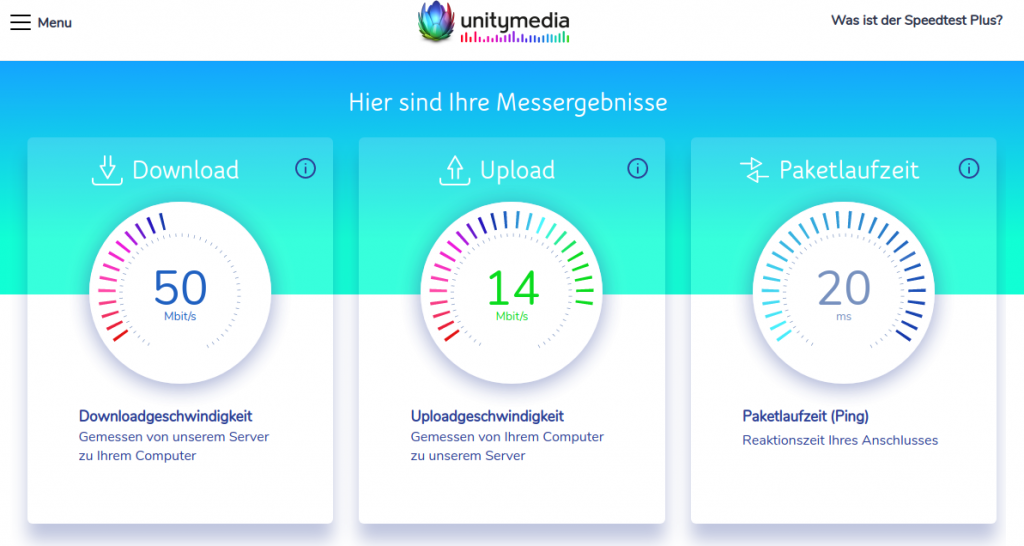
OpenVPN vs WireGuard — 1 : 4
Testing the Internet speed with Chip
Shall we continue? I think so, but we start to get the big picture here. The computer magazine Chip also offers a speed test, and we get some more useful data.
The server in Limburg has returned good values. Especially ping and jitter are quite good.
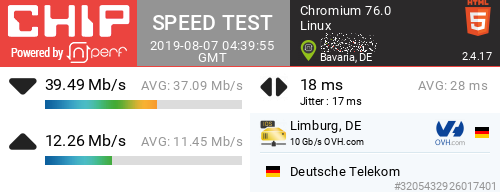
For the second time in this article NordLynx with WireGuard is faster than the connection without VPN. Also ping and jitter are better than with the normal connection.
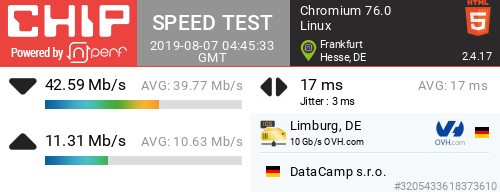
The VPN connection with OpenVPN is anything but slow. Nevertheless it is slower than the WireGuard connection. The speed is of course still completely OK.
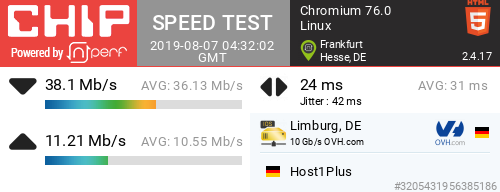
OpenVPN vs WireGuard — 1 : 5
Speed test using wget
A relatively simple speed test is to download a larger file using the commandline tool wget. To do this, I put the current version of the Nextcloud archive on my own server and simply get it with the following command:
wget -O /dev/null https://<path-to-file>As I said, the test is not very complex, but it supports the results so far. I downloaded a file with a size of 76 MB.
Without VPN the download takes 11 seconds. If I activate NordLynx, it takes one second longer — 12 seconds. With OpenVPN I have to wait 14 seconds. I have switched and activated the VPN connections in a second window in case you wonder.
You can also test with a simple ping. Again, a test without VPN wins, followed by WireGuard and then OpenVPN. The values are excellent for all three methods. Nothing to complain here.
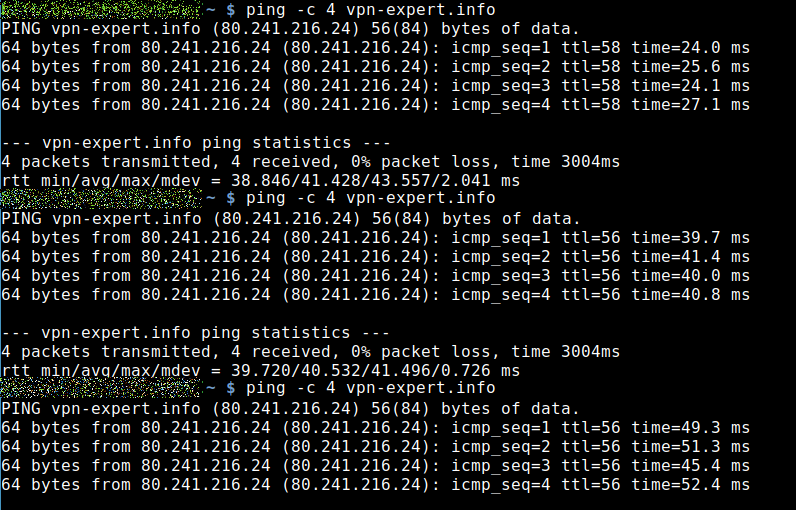
OpenVPN vs WireGuard – 1 : 5
WireGuard is consistently faster
OpenVPN has been good so far and it’s an established and secure VPN solution. It’s fast enough, if we are completely honest. Nevertheless I have to admit that WireGuard is faster in every single test.
Probably the differences are not so important for the individual. But it is a fact to consider.
One more fact is that NordVPN (big discounts NOW)* delivers first-class speeds. They are way fast enough for streaming. With the excellent value for money NordVPN offers, I honestly don’t care if others claim to be faster, but cost three times as much.
Get a fast VPN with WireGuard!*
If one of the provider’s servers is still slow, just use another one. There are more than 5000 servers in almost 60 countries.
Speed is hardly a problem anymore
Thanks to modern Internet connections, IMHO speed is one of the least of the problems with a premium provider these days. I am more interested in features like a kill switch, CyberSec and protection against DNS and IPv6 leaks. For a reliable and stable connection I will gladly sacrifice a few Mbps. It’s still more than enough.
If you want to use P2P and torrents, the provider supports that as well. Furthermore, NordVPN is tone of the best VPNs for streaming. The VPN provider has proven over and over that he can beat the hated geoblocking. That feature alone is a really nice extra.
By the way, NordVPN allows installation on routers and you can use the service on up to 6 devices at the same time. The Linux client also works well on the Raspberry Pi.
Test NordVPN — 30-day money-back-guarantee! *
For other operating systems like Android, Windows or macOS you will find graphical interfaces. These clients or apps are extremely user-friendly.
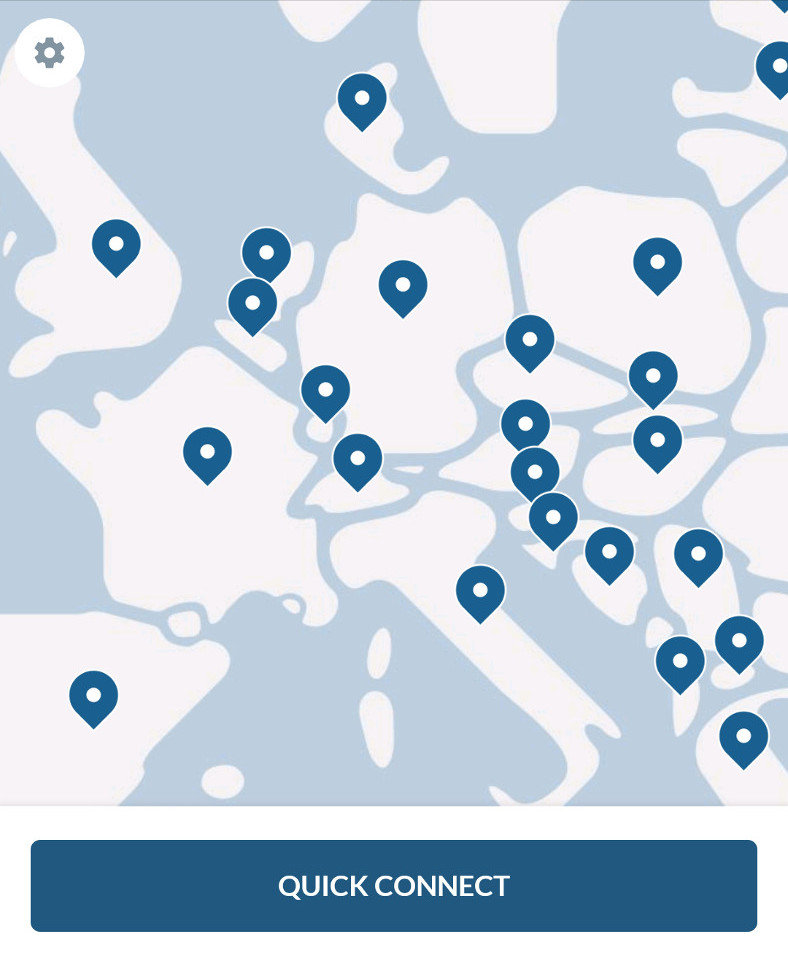
Chickie Nuggies
says:Using Nordlynx now on a gigabit connection (about 950Mbps in real life), definitely an improvement over OpenVPN!
Prior to this it was on OpenVPN, and the highest speed I could get was 350Mbps down 120Mbps up with 30 ping. Switched to Nordlynx in the NordVPN app settings, connected to a new server and now I get 500Mbps down, 300Mbps up with 8 ping.
guyfawkes
says:Thanks for the insights … very useful information
Ron
says:The benefits of using wireguard (nordlynx) is defenitly there but barely regonizeable if ur speed is under 150 mbps
When using high speed servers (1gbit/10gbit) u will notice the real difference in speed between the two protocols
guyfawkes
says:Thanks for the insight! I can only dream of speeds like that 🙂
Even with lower speeds I feel it’s faster – less latency – just quicker … I love WireGuard