In our increasingly digital world, the ability to securely store important documents becomes ever more critical. However, it’s not just about storing; finding those crucial documents quickly is also important. Personally, I use a self-hosted Nextcloud and Cryptomator for the really important stuff. However, I understand that not everyone has the ability or desire to operate their own Nextcloud. That’s where NordPass comes in. They’ve announced a new feature that allows you to store file attachments in your password manager.
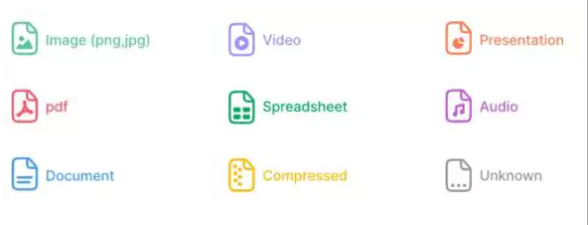
As a premium user of NordPass, you can now attach files to your saved entries. Naturally, these files are stored as securely as your passwords. Each account allows you to store up to 3 GB of data.
The types of files supported by NordPass are incredibly varied. From what I can see, virtually all files are supported. The graphic above is from the announcement and shows the supported file types, including the usual suspects like PNG, JPG, PDF, videos, audio, doc, and so on. The “unknown” should stand for all other file types.
In addition to the total 3 GB storage, there is another restriction. You can store up to 50 attachments per item, each of which can be up to 50 MB in size.
NordPass is one of the top password managers on the market, from the same company behind NordVPN.
Of course, how quickly you find important files depends on your own organization. However, you can definitely easily download files stored in NordPass – that’s a given.
The password manager, complete with a file vault, is available for all popular operating systems. You can use it on Linux, Windows, macOS, Android, and iOS. There is also a web vault.
Browser extensions for the most common browsers are also available. The company officially supports Chrome, Firefox, Edge, Opera, and Safari. However, Chromium and its derivatives like Brave and Vivaldi should also work. I recommend you test it out for yourself to see if NordPass meets your needs or not.