Harry Potter is one of the most successful and well-loved movie franchises to ever exist. The first installment of the series, Harry Potter and the Philosopher’s Stone, was adapted from author J.K Rowling’s debut novel and quickly took the world by storm. Since 2001, Potterheads have been blessed with eight magical movies that follow Harry Potter, Ron Weasley, and Hermione Granger during their time at Hogwarts School of Witchcraft and Wizardry. Fun fact – All eight Harry Potter movies collectively made a staggering $9.18 billion worldwide, making it one of the highest-grossing movie franchises of all time!
As adored as Harry Potter is around the world, it can still be difficult for fans to watch this fantasy movie franchise online. Due to strict licensing agreements, all eight movies have limited availability worldwide. Although streaming services may list the franchise in their libraries, these are often geo-blocked, meaning they are restricted to a certain country or region. Many fans will be disappointed to find out that they cannot binge-watch Harry Potter on Netflix, as currently, the streaming service only lists all movies in a small number of countries, including Australia, Spain, Poland, and New Zealand.
If you still want to watch Harry Potter on Netflix and don’t want to wait for it to be listed in your country, then you’re going to need a VPN. With a VPN, you can spoof your location to bypass Netflix’s geo-blocking and access its country-specific libraries from around the world. This means you can watch all eight Harry Potter movies from any country, regardless of any present geo-blocking. Keep reading to find out how to stream Harry Potter on Netflix from anywhere using a VPN.
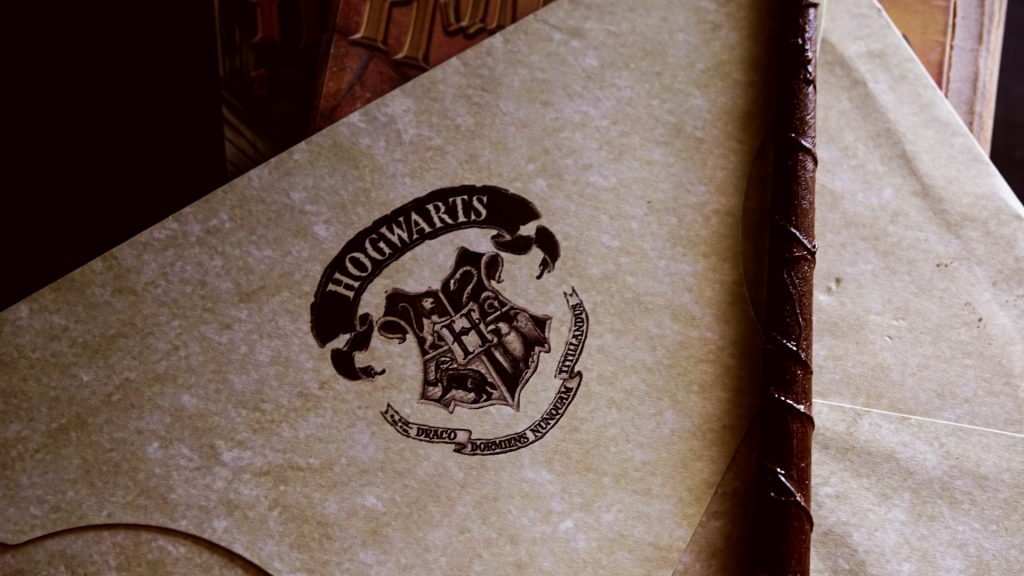
How to stream Harry Potter on Netflix from anywhere quick guide
Find out how to easily set up your VPN to watch Harry Potter on Netflix from anywhere in just a few minutes.
- Get a VPN subscription
To circumvent Netflix’s geo-blocking, you’ll need a VPN that has fast and plentiful servers located in most countries around the world. We highly recommend Surfshark as your chosen VPN and we’ll inform you about why further in the article.
- Install & open app
Install your chosen VPN app on the device(s) you want to stream from. Once you open the app you should see a list of available servers.
- Connect to a server
You need to connect to any server that’s located within a country where all Harry Potter movies are available on Netflix (we have a full list below).
- Start streaming
Your IP address will now be hidden so you can head to the Netflix app or website where you’ll find the library that’s specific to the country where your connected server is based.
Tip – Remember you’ll need a Netflix subscription in order to access the streaming service from any country.
Watch Harry Potter with Surfshark* now!
Why do I need a VPN to stream Harry Potter on Netflix?
Similar to most online content, Harry Potter is restricted under licensing agreements, meaning that only a small number of streaming services have a license to broadcast the franchise at any given time. Although Netflix does have the broadcasting rights for Harry Potter, it’s only licensed to list the movies in a select few countries.
When content is restricted to a certain location it is known as geo-blocking, and as we’ve already established, Harry Potter is no exception. If you’re unlucky enough to live somewhere where Harry Potter isn’t available on Netflix, then you’re going to need a VPN to spoof your location.
When you enter the Netflix app on your device, Netflix uses your IP address to identify where you’re located. The service will then redirect you to a content library that is specific to your country or region. The different libraries for every version of Netflix can vary quite a bit, so if you live in the USA and traveled to somewhere in Europe, then you would notice a significantly different selection of content available on your app.
Netflix and other streaming services impose geo-restrictions through their users’ IP addresses. An IP address is a string of numbers that is assigned to everyone who uses the internet and determines their exact location. Your IP address is visible to every website and app that you visit, so services are able to block your access to certain content accordingly. To circumvent geo-blocking, you need to hide your IP address and the only way to do that is by redirecting your traffic through a VPN server.
When you use a VPN to connect to one of their servers, your traffic is rerouted through the server before it reaches the endpoint (such as Netflix’s website). The VPN server will then act as the source of this traffic and its IP address will temporarily replace your own. So, for example, if you connect to a server that’s based in Australia, you’ll appear to have an Australian IP address. This means that when you head to Netflix, you’ll be presented with their Australian content selection rather than that of your own country.
To put it simply, you can use a VPN to hide your IP address and trick Netflix into thinking you’re located somewhere you’re not. This allows you to access any of their geo-blocked content, including Harry Potter, so you can stream the franchise from the comfort of your home without any restrictions.
Which countries have every Harry Potter movie on Netflix?
Here is a list of all countries that currently have every single Harry Potter movie available on Netflix. Do keep in mind that this list is constantly changing due to Netflix’s licensing agreements.
- Belgium
- France
- Australia
- New Zealand
- Poland
- Spain
- Switzerland
Which Harry Potter movies can I watch on Netflix?
Here are all the movies in the Harry Potter franchise that can be streamed on Netflix using a VPN –
- Harry Potter and the Philosopher’s Stone
- Harry Potter and the Chamber of Secrets
- Harry Potter and the Prisoner of Azkaban
- Harry Potter and the Goblet of Fire
- Harry Potter and the Order of the Phoenix
- Harry Potter and the Half-Blood Prince
- Harry Potter and the Deathly Hallows (Part 1)
- Harry Potter and the Deathly Hallows (Part 2)
If you plan to binge-watch all Harry Potter movies at once, then it will take you a whopping 20 hours (1178 minutes) to finish!
What is the best VPN for streaming Harry Potter on Netflix?
The best VPN for streaming Harry Potter on Netflix needs to have a wide array of servers dotted around the world, so you can connect to one in a country where Netflix has the rights to broadcast the Harry Potter movies. Other bonus features provided by a VPN include robust security, a no-logs policy, fast server speeds, and unlimited simultaneous connections. One VPN that provides all this and much more, making it the best VPN for streaming Harry Potter on Netflix, is Surfshark.
Surfshark
Surfshark is an affordable VPN provider that can easily bypass geo-restrictions and allow users to stream geo-blocked content from services such as Netflix, Amazon Prime Video, HBO Max, and NowTV. With Surfshark, you can connect to one of their 3200 servers to access any countries’ full Netflix library. You’ll then be able to watch all Harry Potter movies from the comfort of your home.
You can also stream ad-free with Surfshark’s included ad-blocking technology, CleanWeb. CleanWeb will block all ads, banners, pop-ups, and malware before they even have a chance to load. This will speed up your page loading speeds and save you money on your mobile data when browsing the web.
In addition to ad-blocking technology, Surfshark also includes a selection of other security features in its subscription plan. This includes industry-leading AES-256-GCM encryption, secure IKEv2/IPsec protocols, private DNS leak protection, 2TA, multihop, obfuscated servers, and a kill switch. These will help protect your devices when connected to the internet so you aren’t at risk of cyber threats including hackers.
Surfshark has a no-logs policy which states that the provider will never monitor, log, or share any user data. This VPN provider has undergone a no-logs audit to confirm that it is fully compliant and verified with its policy. It’s important for a VPN to have a no-logs policy as it means that none of your private information such as your IP address, browsing history, bandwidth usage, timestamps, and session information is ever revealed to anyone.
With Surfshark, you can stream on an unlimited number of devices simultaneously. Under a single subscription, all of your family can protect their devices and stream their favorite shows and movies at the same time. The Surfshark app is available on every major OS including Windows, macOS, Android, iOS, and Linux. There are also browser extensions available on Chrome, Firefox, and Edge. You can even get the app on your Fire, Apple, or Android TV as well as Playstation and Xbox consoles.
Surfshark has an expert support team at hand who are available to resolve any issues or address any queries you may have. Alternatively, can also find detailed tutorials that can walk you through the setup of Surfshark on any of your devices. You can also head to Surfshark’s help center to troubleshoot common issues related to login, connectivity, geo-unblocking, and streaming.
Overall, Surfshark is ideal for unblocking Netflix to watch the Harry Potter franchise from anywhere. Surfshark’s VPN plan is highly cost-effective and packed full of features that can help you protect your device while streaming your favourite shows and movies from any country in the world. Their super-fast obfuscated serves can also ensure that you can watch Harry Potter on Netflix in the highest possible quality.
Watch Harry Potter with Surfshark* now!
Where else can I watch Harry Potter online?
Here is a short list of some other streaming services that are also currently broadcasting all Harry Potter movies. Remember, you can use a VPN to unblock these services too!
- Peacock – USA
- NowTV – UK
- Amazon Prime Video – India