Messenger, initially known as Facebook Chat, is an instant messaging service by Meta Platforms. It currently ranks as the second most downloaded app of the decade, boasting an incredible 1.3 billion monthly users. But instant messaging is not all this app has to offer; Messenger also provides free cross-app video calls, group chats, custom reactions, file sharing, video messages, and more. Businesses also use this app for reservations, payments, and instant customer support.
Unfortunately, Facebook Messenger is not accessible everywhere. In Dubai and other parts of the UAE, Messenger is completely blocked, leaving citizens and residents to use inferior government-run alternatives lacking end-to-end encryption and essential security measures. If you are affected by this restriction, you’ve landed in the right place. We have a perfect trick to help you spoof your location and access Messenger from anywhere, including the UAE.
The solution is simple: CyberGhost, a top-tier VPN, will allow you to bypass these restrictions and unblock Facebook Messenger in Dubai. This VPN has a vast network of servers, ultra-fast connection speeds, and reliable security features. You can use CyberGhost to successfully spoof your location and access Messenger without restrictions.
Keep reading to discover how to use CyberGhost to unblock Facebook Messenger in Dubai in 2023!

How to unblock Facebook Messenger in Dubai quick guide
Follow this easy step-by-step guide to learn how to unblock Facebook Messenger in Dubai using a VPN! This will only take you a few minutes!
- Choose a VPN
The best VPN will have a wide range of servers worldwide, super-fast connection speeds, and military-grade encryption. See below to take a look at our top recommended VPNs for unblocking Facebook Messenger in Dubai!

- Install app/client
Once you’re picked a suitable VPN, download the app or client on whichever devices you want to unblock and access Facebook from. After it has been downloaded, open the app/client to see a list of available VPN servers.

- Connect to a server
You simply need to connect to any server that’s located outside of the UAE (and any other country where Facebook Messenger is banned or restricted). When you connect to a VPN server your IP address will be temporarily hidden.

- Head to Messenger
You have now successfully spoofed your location so you can access Facebook messenger to send messages, make calls, and join group chats. Enjoy!
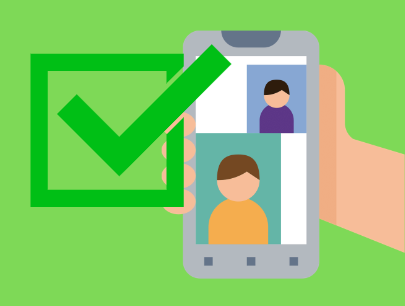
Pro tip: If you still encounter issues accessing Facebook Messenger after following these steps, try disconnecting and reconnecting to a different server!
Unblock Facebook Messenger with CyberGhost* now!
Why do I need a VPN to unblock Facebook Messenger?
Unfortunately, as popular as Facebook Messenger is, it’s not available in certain areas. The UAE is one country in particular that has blocked Messenger along with various other instant messaging and VoIP services.
Although it is not entirely clear why this is likely due to the government wanting to have access to their citizen’s conversations and private data. Since Messenger fully encrypts all messages, group chats, and calls, it’s no surprise that the UAE wants to restrict access to the app. Sadly, this leaves users in areas such as Dubai stuck with government-run alternatives that have inferior privacy and security. Don’t worry though, as there is a surprisingly simple solution!
A VPN (virtual private network) can help you spoof your location and trick Messenger into thinking you’re accessing the app from a country where it is not banned. All you need to do is choose a VPN (check out our recommendations below), install the app on your device(s), and connect to a server.
VPNs have servers dotted in countries all over the world which can be connected to by anyone. When you connect to a VPN server, your internet traffic is redirected in an encrypted virtual tunnel through the server, concealing your IP address. So, rather than any app or website you visit identifying your location through your IP address, you’ll instead appear to have the IP address of the server that you’ve connected to. This allows you to bypass geo-restrictions and access content and apps that would otherwise be unavailable.
In regards to Facebook Messenger, you simply need to connect to a server that’s located outside of the UAE. You’ll also want to make sure the country that your chosen VPN server is based in does not have any bans or restrictions on Messenger. For example, you can connect to a server that’s located in the UK and you’ll appear to have a UK-based IP address. This is really all there is to it! All you need is a trusty VPN and before you know it, you can unblock Facebook Messenger and use all of its available features from within Dubai and elsewhere in the UAE!
What are the best VPNs for unblocking Facebook Messenger in Dubai?
The best VPN for unblocking Messenger in Dubai will have thousands of servers available across different countries worldwide. This ensures you have many choices when selecting a server to connect to outside of Dubai and that no servers are overloaded with users, which can slow down your connection speeds.
Other crucial factors include military-grade encryption and other security features like a kill switch, obfuscation, private DNS, and malware protection. Your chosen VPN should also have a no-logs policy to ensure your anonymity when using Facebook Messenger and other apps or websites in Dubai. Taking these factors into consideration, here are our top recommended VPNs for unblocking Facebook in Dubai in 2023:
| VPN Provider | Rating | Description | |
|---|---|---|---|
| CyberGhost | Best value for money | Get CyberGhost | |
| ExpressVPN | Premium VPN | Get ExpressVPN | |
| Private Internet Access | Great VPN, good value | Get PIA VPN |
- CyberGhost
CyberGhost is a top-tier VPN you can use to unblock Messenger in Dubai. It has a large server network, ultra-fast connection speeds, and reliable security features. Try out CyberGhost to unblock Facebook Messenger in Dubai for free for 45 days with their money-back guarantee!
- ExpressVPN
ExpressVPN is another excellent VPN for unblocking Messenger in Dubai. It offers robust security, impressive speeds, and a global network of servers. Give ExpressVPN a try to unblock Facebook Messenger in Dubai with a 30-day money-back guarantee!
- Private Internet Access
Private Internet Access (PIA) is known for its strong commitment to privacy, making it a great choice for unblocking Messenger in Dubai. It has an extensive network of servers worldwide, offers robust encryption, and maintains a strict no-logs policy. Try PIA to unblock Facebook Messenger in Dubai for free for 30 days with their money-back guarantee!