In a world where we’re constantly updating our Facebook profiles, tweeting about our day, or uploading photos to Instagram, it almost seems like online anonymity is a thing of the past. Over 80% of US Internet users say that they have very little or no control over the data that the government or companies collect about them, and some simply don’t care. But your data is extremely valuable, and you should be fully aware of what information about you is gathered online.
In the digital world, data is referred to as the new oil – the most valuable resource of the century. However, unlike oil, which is a finite resource, data is unlimited and the more user data that companies can collect and analyse, the better. Social media platforms, online shops, and search engines all sell information about you to advertisers to make a profit at your expense. To them, your privacy is nothing more than a currency.
So, whenever you make a Google search, visit a website, or update your status, that information is being monitored and stored, ready to be analysed or sold to the highest bidder. If your personal data gets in the wrong hands, it can cause you great harm. Many people who already know this might think that nothing can be done to stop this intrusion of privacy, but that’s incorrect. There are steps you can take to protect your privacy, so you can browse the web truly anonymously.

“Much of what you do online leaves ongoing traces of our activities on the Internet. Every day most of us contribute to an evolving public presentation of who we are that anyone can see and that we cannot erase … we are in a huge auditorium speaking into a public address system to a world that can record and redistribute everything we say.” – Digital Citizenship Adventures
| VPN Provider | Rating | Description | |
|---|---|---|---|
| CyberGhost | Best value for money | Get CyberGhost | |
| ExpressVPN | Premium VPN | Get ExpressVPN | |
| Private Internet Access | Great VPN, good value | Get PIA VPN |
Why Is My Online Privacy Important?
Online privacy has become a growing concern as the internet continues to expand, with the risk of phishing, spyware, or ransomware attacks becoming prevalent. You should be safeguarding personal information such as your address, phone number, financial history, and browsing activity so it cannot be used maliciously against you. It’s best to reduce your digital footprint as much as possible so you don’t fall victim to cyberattacks.
If it’s not hackers and viruses you’re concerned about, then what about companies that you’re supposed to trust? Your data is being collected by companies whose websites you visit online, and when this data is shared between companies it can end up costing you more money whenever you make online transactions.
Dynamic pricing is when a company will alter its prices based on the information they’ve gathered from a user. Information such as your browsing activity and transaction history is shared with any online service that you visit. These services use your user data to determine how much you’re willing to pay and will adjust their prices accordingly. For example, if an airline knows that you’ve spent lots of money on a five-star hotel, then they’ll assume you can afford expensive flight tickets. Alternatively, if you frequently visit a website, the company will start raising their prices with each visit until you panic and make a purchase.
These aren’t the only reasons why you should anonymously browse the web though. Anything you post online or search you make, that information can be stored and used against you. If you’re closing your curtains at night or covering your pin when using an ATM, but don’t take action to erase your digital footprint, then you need to reconsider what privacy means to you.
Once your data is out there, it will never disappear. All this information about you is being stored indefinitely by various websites. And what if these websites have poor security and become targeted by hackers? Then it’s your privacy and security on the line. Even without hackers, your data is likely to regularly be passed between websites. So even if you trust a website to collect your data, you’ll never know where it will eventually end up.
There are lots of ways that companies can benefit from your data whilst it can be detrimental to you. After all, the more a company or website knows about you, the more control they can have over you. You should want to have a say in what data is shared online and so you can protect your privacy.
Why Do Companies Want My Data?
Companies will say that they use user data to improve their services and offer a better, more personalized customer experience. This is the good side of data tracking. However, the main goal of any company is to benefit financially from your data.
“Nearly every company you interact with online uses web tracking technology to mine data about your online habits and preferences to personalize your experiences and the content you see.” — Avast
If the company is selling a product or service then they use what information they know about you to determine what products to show you or how high to set your prices. They want to squeeze as much profit from you as possible and your data reveals plenty of information to help them. Your search and browsing activity along with your transaction history shows companies what you’re looking to buy and how much money you’re willing to spend. As mentioned before, dynamic pricing can lead to companies charging you far more for a product or service than necessary.
Companies will also sell your data to advertisers who can use your data to create a surprisingly detailed profile so they can target their ads specifically to you. Data such as your name, age, gender, and contact information can be combined with data gathered through tracking cookies to build a profile that clearly showcases your interests and preferences. When an ad is especially targeted to a user, they are twice as likely to make a purchase after clicking the ad.
User data has been a gold mine for companies, both big and small. Companies will use your data to make improvements to their service, increase sales, or simply sell it to the highest bidder. For them, the more data they can gather from you, the more they can profit from it.
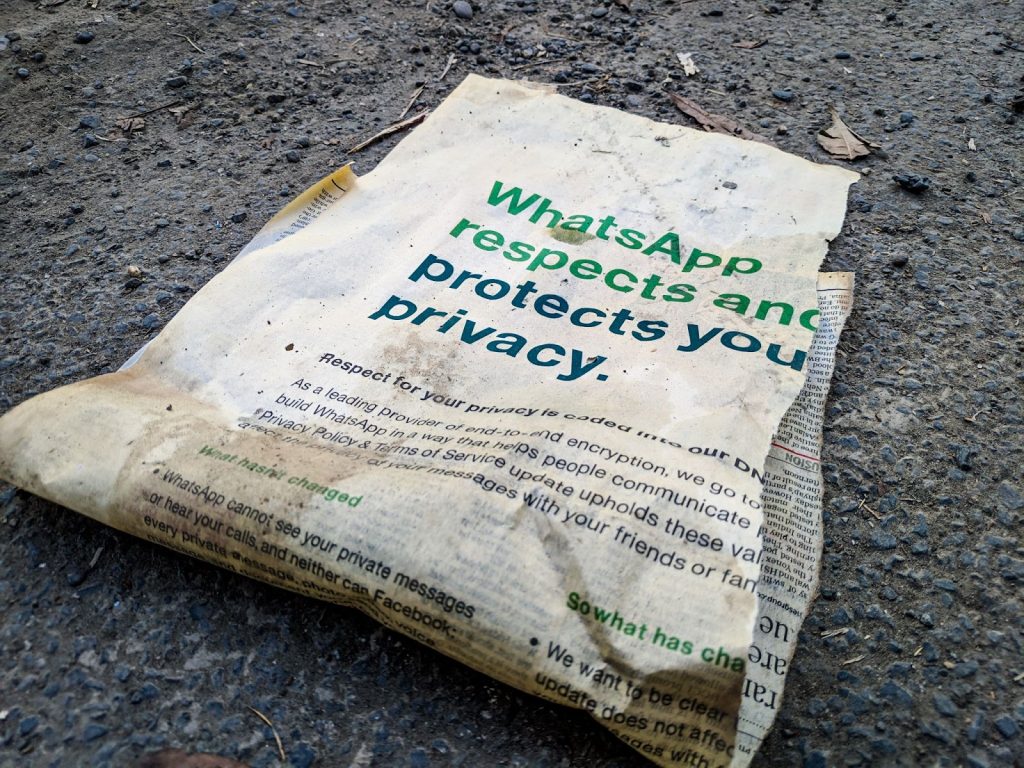
In early 2021 WhatsApp tried to reassure its users’ privacy concerns through a newspaper ad campaign.
How Do Companies Collect My Data?
The truth is, it’s incredibly easy for companies to collect your user data. Since many internet users don’t take action to protect their privacy and remain anonymous online, it’s a breeze for companies to gather data using cookies and other tracking technology.
HTTP cookies are created to track and save information about users’ sessions. Whenever a user revisits a website, cookies ensure that the website recognizes the user and recalls information such as their preferences and login information.
Certain cookies can benefit a user’s online experience by making it more streamlined and are an essential part of a website’s functionality. However, tracking cookies allow advertisers to collect your data across the web and to gather any information that makes it easier for them to sell their products or services to you. Even worse, with third-party cookies, you have no control over what these third parties do with your data, leaving you extremely vulnerable.
There are other ways for you to be identified and tracked across the web though. Websites can determine your location and even your ISP using just your IP address. This location-based advertising is why you’ll see online ads for local businesses in your area. Additionally, any information you willingly give a website when creating an account can swiftly be sold or shared with third parties.
Browser fingerprinting is also a tracking technique used to gather user data. Scripts, which are basically instructions for your browser, work silently in the background whenever you’re browsing a website. These scripts can gather information about you that can be patched together to form a unique online “fingerprint”. These scripts can find out a lot about the device you’re using, including the operating system, hardware specification, screen resolution, timezone, language, and even what plugins are used. This information provides enough specific attributes about your device that it can be usings to reliably identify you out of a crowd of millions of internet users, hence why it’s referred to as a “fingerprint.”
How Do I Truly Stay Anonymous When Browsing The Web?
With this checklist you can protect your privacy and stay as anonymous as possible.
Delete Cookies
By deleting cookies, you also erase data that are stored in your browser, giving you more control over your privacy. Another great thing about deleting cookies is that it can help prevent hackers from hijacking them in an attempt to gain access to your browser session and steal your data.
On your browser, whether that’s Google Chrome, Apple Safari, Firefox or any other, there will be a privacy section in the settings menu. You can navigate through this section to find an option to manage your cookies. You can opt to always block third-party/adviser cookies to make a start on protecting your privacy and remaining anonymous online. Keep in mind that this is only somewhat a solution as websites can find alternative ways to collect your data.
Deleting all but essential cookies will make your online experience less efficient as your web preferences will be reset and login information will be forgotten. But we think it’s a small price to pay considering the privacy you would have regained. You’ll also begin to notice that the ads you see online will be less relevant as they won’t specifically be tailored to you.
As we’ve already mentioned, this isn’t a complete solution to online privacy and anonymity. Deleting unnecessary cookies will make your data and online activity less known by companies, advertisers, and even hackers. However, websites can still recognize and identify you through your browser fingerprint. Therefore, deleting your cookies is only a small step towards having complete privacy and being able to anonymously browse the web.
Use A VPN
VPNs (Virtual Pirate Networks) are the sure-fire way to protect your privacy and let you browse the web anonymously. VPNs work by encrypting your data in a secure tunnel to make it unintelligible to third parties and hackers. Even your ISP won’t be able to see information such as your online activity if you use a VPN.
Did you know: The best VPNs like CyberGhost offer a 45 days money-back guarantee, so you can test it risk-free.
If your data is being redirected to a VPN server before reaching a webpage, then your IP address is disguised as that of your servers. So, any search engine that tracks your browsing history will have it associated with the server’s IP addresses rather than yours. Without your IP address, websites won’t be able to easily identify you through your device fingerprint. Since many VPN users of widely different backgrounds and browsing habits are all connecting to a single server, each individual won’t have their browsing activity and other aspects of their device fingerprint tied to their location. It will instead be tied to the location and IP address of the VPN server. This basically means that you can hide in a crowd of other VPN users so it’s much harder to identify you.
A VPN is really the best way to protect your privacy and anonymity when online. By encrypting your data and hiding your IP address, a VPN helps you take control of what personal data you want to be exposed online and enables you to reduce your digital footprint.
The Bottom Line Is …
You should care about your online privacy and want to browse the web anonymously. You should also aim for your digital footprint to be reduced as much as possible so you’re not a target for hackers and you don’t end up spending more money than necessary during an online translation. Deleting your cookies can erase any user data stored in your browser, whilst using a VPN can conceal your location and prevent hackers. These are great solutions to help you manage your online privacy and security.
Although it may seem harmless for companies to collect and sell your data, you still shouldn’t allow them to. Or at least, you shouldn’t make it so easy for them to. After all, you’re not the one benefiting from your own privacy being compromised. Your personal information shouldn’t be used as currency between companies, so start taking control of your online privacy and anonymity.
How to use a VPN to protect your privacy
With a good VPN, you can protect your privacy — here is how to …
- Get a reputable VPN with an ad blocker
Subscribe to a VPN that offers an ad blocker. CyberGhost* has a feature called AdBlockerthat also protects from trackers, phishing and other malware.
- Install the VPN on your device
Get a service that supports as many devices as possible. At least get one that supports all the devices you are using. Download and install the VPN client.
- Activate the ad blocker
Per default, the ad blocker the VPN is providing is deactivated. Sometimes websites don’t work with activated ad blockers. You should ask yourself: do I really want to use such a website that is collecting my data?
The point is: you have to activate the ad blocker like AdBlocker yourself. - Your whole device is protected
The advantage of using a VPN with and ad blocker is, that a feature like AdBlocker protects your whole device and not just the browser.
What are good VPNs with an ad blocker?
If you are searching for a Virtual Private Network with an ad blocker to protect your privacy, I would recommend:
CyberGhost
CyberGhost’s AdBlocker protects your devices from Malware, annoying ads, phishing, and tracking.
The service is also perfect if you want to unblock streaming services around the globe.
With CyberGhost, you can connect 7 devices simultaneously. It supports Windows, Android, macOS, iOS, and Linux. CyberGhost has one of the best Linux clients on the market and also supports Raspberry Pi.
You can choose between the VPN protocols WireGuard and OpenVPN. CyberGhost also offers a NoSpy servers feature, which adds an extra layer of protection. In some countries, VPNs are illegal – so please do your research to avoid trouble.
The service offers a 45-day money-back guarantee. If you are not happy — ask for a refund.
ExpressVPN
ExpressVPN is recognized for its premium quality, and you can connect up to 5 devices simultaneously.
ExpressVPN doesn’t have a built-in ad blocker, however, it offers a robust security package that includes Network Lock (their version of a kill switch), DNS/IPv6 leak protection, and high-end encryption.
ExpressVPN supports Windows, Android, iOS, macOS and Linux. The Android client is one of the best on the market because it offers a wide range of protocols to choose from. ExpressVPN offers a 30-day money-back guarantee. Test it yourself and if it’s not for you, contact support and ask for a refund.