We’ve all heard about computer viruses, but they’re just one form of malware. Malware, short for malicious software, is incredibly harmful and can wreak a whole load of havoc for unsuspecting users. If your device begins to slow down, display pop-ups, redirects your browser, or otherwise behaves unusually, then you’ve likely fallen victim to a malware attack. Even worse, some malware attacks are so sneaky that you don’t even know they’re there. You can be going about your normal activities not knowing that your files are being corrupted or your data and financial information are stealthily being stolen. Also, some forms of malware will lay dormant after infection and wait for specific conditions before spreading and attacking your system.
If your device hasn’t already been infected by malware, then lucky you! But do bear in mind that there is always a significant chance that you become a cybercriminal’s next target. So, the best thing you can do is take precautions to protect yourself from malware. Below we explain the different forms of malware as well as what actions you can take to avoid becoming a victim.
Keep Reading To Find Out How To Prevent Malware.

| VPN Provider | Rating | Description | |
|---|---|---|---|
| CyberGhost | Best value for money | Get CyberGhost | |
| ExpressVPN | Premium VPN | Get ExpressVPN | |
| Private Internet Access | Great VPN, good value | Get PIA VPN |
How to prevent Malware quick guide
There are a few quick things that you can do to fight back and prevent malware. Computer security is like a wall. With multiple components in the right places, you get the best protection.
Time needed: 20 minutes.
There is no 100% protection against malware and viruses, but you are not entirely helpless.
- Keep your software updated!
That is an important point. Software includes your operating system. If there are Updates for your Windows, Android, macOS, iOS, or Linux, please install the newest versions. Same for the other software you are using like Firefox, Chrome, Safari and so on.

- Don’t click on anything suspicious!
If you get a suspicious email, don’t click on links in them. If you hover with your mouse over the link, they often reveal a different URL that they claim to be. In doubt, delete the email straight away.

- Use anti-malware tools!
If you don’t want to use software from a third party, the integrated Windows anti-malware tool does a decent job. But you need to keep it up to date.
Ad blockers are a good option to protect yourself from malware. CyberGhost protects from malware, phishing and other threats. You find the feature in all clients and in the browser extensions as well.
- Protect your old and outdated devices!
Unfortunately, many devices won’t get updates any longer after a few years or even months. You can only protect them using software of third parties. Especially on older and outdated devices you should install anti-malware tools or use VPNs with a decent malware-blocker.
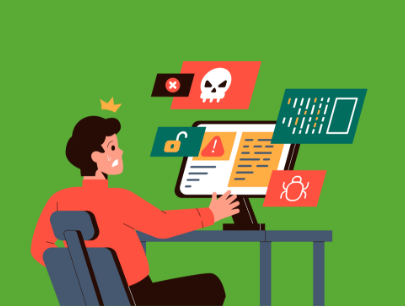
What is Malware?
Malware is intrusive and damaging software that has been intentionally designed to harm or exploit devices, servers, and networks. Cybercriminals can use malware to steal financial data, destroy files, damage devices, or even assume complete control to launch DoS (denial-of-service) attacks. Once on your device, malware can be very difficult to remove, and by the time you’ve gotten rid of it, some of the damage it’s done may be irreversible.
In 1982, the first personal computer virus, Elk Cloner, was released by a high school student who wanted to play practical jokes on his classmates. In the years since Elk Cloner first infected and circulated personal computers, viruses have multiplied, evolved complex behaviors, and spawned a multi-billion pound industry.
What Are The Most Common Types of Malware?
There are several ways to categorize malware. Each form of malware contains unique traits and characteristics to infect software and hardware in different ways.
Here Are 5 Common Types of Malware:
- Viruses – Viruses are small pieces of computer code that are designed to self-replicate and significantly disrupt a device’s performance. Viruses can be spread through email/text message attachments, online file downloads, infected websites, and other seemingly normal web activities. The majority of viruses require some sort of (usually inadvertently) action from the user, such as clicking a link or downloading software, in order to spread to their device. When executed, a virus will replicate itself and continue to damage, corrupt, and even delete programs and files.
- Trojans – Trojans are designed to appear harmless and legitimate so they can sneak into a system undetected. Once a trojan tricks users into activating it, the malware will steal data, spy on users, or even launch other malicious attacks. Trojans make up over 51% of all malware.
- Spyware – Spyware is designed to, you guessed it, spy on users. Spyware hides in the background and steals sensitive data by monitoring your actions on your device. Spyware can even record your keystrokes using keyloggers, which is an easy way to capture your passwords and credit card numbers.
- Ransomware – Ransomware is the most profitable form of malware and is usually targeted towards businesses. After infecting a user’s system, ransomware will hold it hostage by locking out the user and encrypting files so they can’t regain access. The cybercriminal will then demand a large ransom in exchange for the decryption key or otherwise threatens to erase all files and data.
- Adware – Adware is designed to bombard users with unwanted ads in order to generate revenue for the attacker. Adware usually sneaks onto a device by piggybacking on other programs, apps, or software that are free to download. Adware is the most common form of mobile malware.
So-called crypto jackers deserve a mention here as well. They don’t do harm to your files or steal your personal data, but they use the resources of your computer to mine cryptocurrencies for others.
FAQ: How Can I Prevent Malware Attacks?
There are plenty of things you can do. But the following steps are important to keep your device and your data safe:
Absolutely! Keep your device and software updated — Regularly updating your device is the quickest way to patch up vulnerabilities that could cause you to fall victim to a malware attack. Cybercriminals look for weak spots in old or outdated software in order to launch an attack, so remember to always check that you have the latest version of any software, especially that of your operating system.
Yes! Don’t fall for phishing emails — Phishing is when a hacker will try and trick you into exposing yourself to malware attacks. When it comes to malware, a hacker, masquerading as a trusted source, will send users an email or instant message and try to convince them to click a malicious link. This is one of the most common ways that users get infected by malware.
The best ones do! Install a VPN with anti-malware software — Among many other uses, VPNs can help protect you against malware attacks. VPNs encrypt your data and also hide your IP address, making it harder for cybercriminals to launch an attack. If hackers can’t access your network, then it will be harder for them to inject malware. Of course, there are many ways that hackers can infect users with malware, and VPNs can’t stop most of them. Since most malware attacks are caused by users clicking a shady link, going to an infected website, or unknowingly downloading malicious software, a VPN on its own has little power when it comes to protecting said users. If you use a VPN with a malware-blocker (like NordVPN’s CyberSec or Surfshark’s Clean Web) the service will often protect you from shady websites.
Phishing emails explained
Phishing emails can appear to be very convincing, but there are a few telltale signs that you can look out for. For a start, if an email doesn’t directly address you, but rather says something along the lines of “Dear Customer”, then it’s likely to be shady. Any real websites you’ve signed up to will usually address you by the name that you’ve signed up with. Also, if the email is sent from a public email domain then it probably hasn’t been sent by a legitimate organization. Additionally, if the email or text contains grammatical errors or misspellings, then it’s likely to be a phishing attempt.
Overall, the best way to avoid malware attacks through phishing emails is by never clicking on any links sent to you. If a website you’ve signed up to is sending an email and asks you to go through an attached link, then instead navigate to the website through your browser and directly log in there. If the email was legitimate, then you should find the same information on the website after you log in. And if the email wasn’t legitimate, then you’ve just saved yourself from a potential malware attack!
Use a VPN with security features to prevent malware
However, top VPNs provide additional security features such as anti-malware software that can help reduce the chance of a user falling victim to a malware attack. For example, NordVPN’s CyberSec technology can protect you against phishing scams by comparing the address of each website you try to visit against a huge database of blacklists. If the site you’re about to visit is known for hosting malware or other malicious threats, then the CyberSec technology will immediately block your access. Additionally, VPNs can protect your privacy and security in other ways by concealing your location from third parties, blocking unwanted ads, and encrypting all your data so you can stay safe when using public WiFi networks.
Did you know? You can test NordVPN risk-free for 30 days because the service offers a money-back guarantee. Get it, install it, activate the ad blocker CyberSec and if you are not happy claim your money back.
You can pair a VPN with reputable anti-virus software to ensure that you and your device are protected from most forms of security and privacy threats, including malware attacks. A VPN with anti-malware software isn’t 100% protection against malware, but it will make you less vulnerable to attack, so it’s a great addition to have. After all, the more protection you have against malware and other online risks, the better!