It’s not uncommon for educational institutions such as schools and colleges to block access to certain websites., services or apps. This is typically done to prevent students from being distracted by social media apps such as Facebook, Instagram, TikTok, and Snapchat as well as torrenting sites and streaming services such as Netflix, Amazon Prime Video, and Hulu. Although schools and colleges retract these websites to help keep students focused, it can actually stop them from doing proper research needed to complete assignments. Not only this, it can be incredibly frustrating for students to not have control over what they can access online, whether the intention is to help them study or help them unwind. This may be a contributing factor of why only 39% of VPN users are aged between 16 – 22!
If your educational institution’s network administrators have restricted certain apps or websites, then we have an easy solution. With a VPN, you can spoof your location by hiding your IP address, making you appear to be accessing sites from outside of your school or college. This will enable you to circumvent all blocks and freely access any website, app, or streaming service that has been restricted. VPNs can also increase your privacy online and protect you from cyber threats that could steal your sensitive information or inject malware into your device. All you have to do is choose a suitable VPN, download the app/client on your device(s), and connect to any nearby server. It really is as simple as that! Keep reading to find out the best VPNs for school and college in 2022!
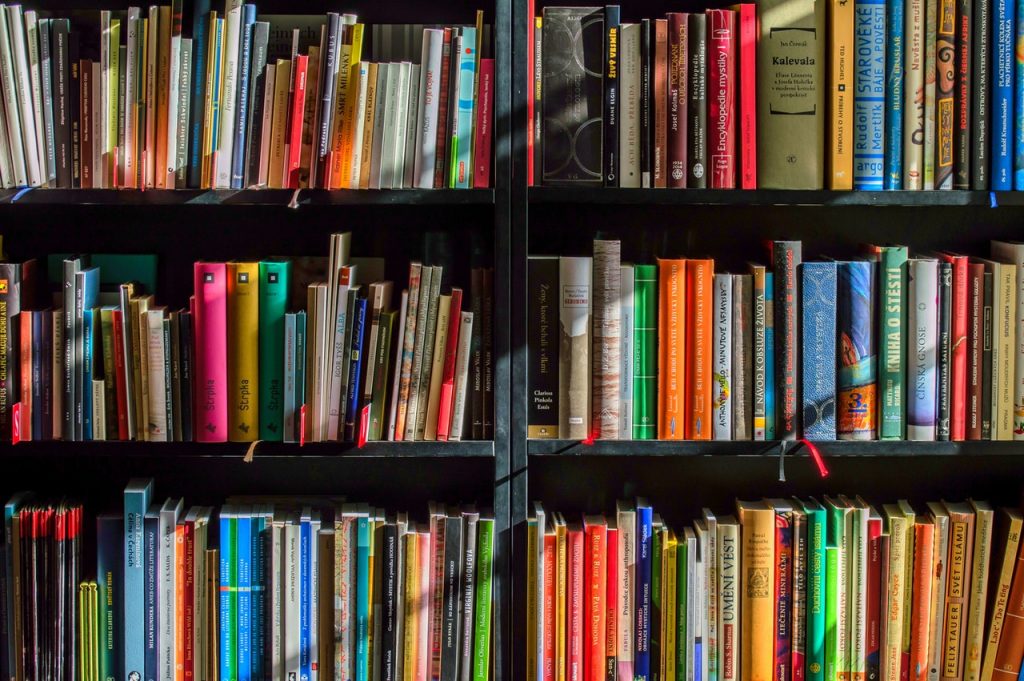
The best VPNs for school and college quick guide
- NordVPN – Best overall choice
- ProtonVPN – Secure and private
- Surfshark – Cost-effective option
Try out NordVPN* for school and college now!
What to look for when choosing a VPN for school and college
Choosing the best VPN to use at school, college, or other educational institutions can be daunting as there are so many different providers available. However, there is a selection of factors that you should consider when looking for a VPN that will help you narrow down your search and help you find a trustworthy, secure, and dependable provider.
Firstly, you need a VPN that secures all user data with military-grade encryption as this ensures that your online traffic can travel to the VPN server without being intercepted by hackers. Additionally, a VPN should provide other vital security features such as a kill switch, dedicated IP, and private DNS with leak protection. If you want to stop your school or college’s ISP from seeing that you’re using a VPN then you need to choose a provider that offers obfuscation, as this can conceal all VPN usage by making it appear like regular internet traffic.
To reduce your digital footprint and browse the web anonymously, we recommend that you only consider using VPNs that have strict no-logs policies. This policy reveals that a VPN provider will never, under any circumstances, monitor, collect, or share user data. This can include DNS queries, bandwidth usage, IP addresses, connection timestamps, and browsing history. Ensuring that your chosen VPN does not store logs is important as it means that even if the provider experiences a security breach, they will not have any stored user data that can be stolen by hackers. Your online privacy is incredibly important, so it’s vital that your sensitive information is not exposed at any time.
If you intend to stream or download content with your VPN, then you need a VPN that provides super-fast connection speeds. This will enable you to browse the web without waiting around ages for pages to load and allows you to stream content without any buffering. Factors that influence a VPN provider’s connection speeds include their server quality, server quantity, and chosen VPN protocols. Additionally, if your VPN has a built-in ad-blocking tool that you can enable it for even faster page loading speeds (as well as a decrease in mobile data usage!).
Finally, before committing to a particular VPN, you should check that the provider’s app/client is supported by your OS. Most reputable VPNs are compatible with major operating systems such as Windows, macOS, iOS, Android, and Linux, meaning that the phone or laptop you bring to your school or college will likely be supported, but it’s always a good idea to be 100% sure. If you intend to use your VPN constantly to stream, torrent, or simply browse the web, you’re better off using a VPN that offers unlimited bandwidth as this means you won’t have to face any caps or additional charges. If your chosen VPN provides all the features that we’ve mentioned, then you can safely and securely circumvent any website or app blocks that have been placed by your school or college’s network administrator.
Our top recommended best VPNs for school and college in 2022
As we’ve just discussed, the best VPNs for schools and colleges will provide users with military-grade encryption, obfuscation, and other crucial security features. A VPN provider should also have a strict no-logs policy, a large server network, and built-in ad-blocking technology. Additionally, to enjoy quick page loading times and buffer-free streaming, you need a VPN that can provide ultra-fast connection speeds. If you want to find out more, then have a read of our in-depth guide of useful VPN features!
With these factors in mind, we’ve thoroughly researched all popular VPNs to find the top three that we believe are best suited to use in educational institutions such as schools and colleges. Let’s have a look at these VPNs in more detail to see why they are our top choices –
- NordVPN
NordVPN is a renowned VPN provider that has built a strong reputation for being fast, secure, and trustworthy. This VPN can swiftly bypass any blocks so you can access restricted channels at any time when at school, college, and other educational institutions whilst enjoying buffer-free streams and speedy downloads.
This VPN uses military-grade AES 256-bit encryption which is an encryption standard that is so secure that it’s used by various governments and cybersecurity experts around the world. Other security features you can make use of include a kill switch, double VPN protection, dedicated IP, and private DNS with leak protection. Additionally, NordVPN has a built-in ad-blocking tool included in its Threat Protection feature. By enabling this tool, you can avoid dangerous malvertising and further improve page loading speeds by blocking all ads before they load.
There are over 5400 servers in 60 countries to choose from, so wherever your school or college is located, there will be a NordVPN server nearby for you to connect to. These servers have been optimised for speed, so you’ll have no trouble downloading content or streaming. NordVPN also uses obfuscation on all servers, so our school or college’s ISP will not be able to see your VPN usage. This VPN has a strict no-logs policy that has been independently audited and since the provider is based in Panama, it is outside EU and US jurisdiction.
The NordVPN app and client are compatible with all major operating systems such as Windows, macOS, iOS, Android, and Linux, Users can have up to 6 simultaneous connections and there are no bandwidth caps, so you can stream, torrent, or browse blocked websites as much as you want in your school or college.
Try out NordVPN* for school and college for free for 30 days with their money-back guarantee!
- ProtonVPN
ProtonVPN is a privacy-focused, reliable, and secure VPN that provides a range of vital security features that can keep you protected when online. Not only can you bypass blocks at your school or college, but you’ll also be able to browse the web anonymously and privately at all times when using this trustworthy VPN.
There are over 1700 servers based in 63 countries, all of which are protected by full disk encryption, meaning that all users are protected by man-in-the-middle attacks and other cyber threats. ProtonVPN also uses Secure Core Architecture which routes user traffic through multiple servers, protecting them against network-based attacks. Additionally, ProtonVPN is 100% open source and has a no-logs policy that has been independently audited, so your privacy is protected at all times when using this VPN.
As expected, this VPN uses military-grade AES 256-bit encryption so you can have peace of mind knowing that your traffic will not be intercepted by cybercriminals. ProtonVPN also only uses VPN protocols that are known for being secure including OpenVPN, IKEv2, and WireGuard. Other security features provided by this VPN include a kill switch, DNS leak prevention, and a built-in ad-blocker called NetShield.
The ProtonVPN app is supported by all major OSs including Windows, Android, macOS, iOS, and Linux. With the Plus plan, users can have up to 10 simultaneous connections and with all available plans, users have unlimited bandwidth. So, no matter what you want to do at school and college you can access all blocked websites, apps, and online services.
Try out ProtonVPN* for school and college for free for 30 days with their money-back guarantee!
- Surfshark
Surfshark is a highly affordable and feature-rich VPN that’s perfect for anyone who wants to circumvent blocks placed by their school or college’s network administrator. If you’re on a tight budget but still want to enjoy all the security and privacy benefits of a VPN, then look no further than Surfshark.
When using this VPN, your traffic will be secured by the gold-standard AES 256-bit encryption. Surfshark also uses only the most trusted and reliable VPN protocols – OpenVPN, WireGuard, and IKEv2. Other security features provided by this VPN include a kill switch, NoBorders mode, private DNS with leak protection, and a built-in ad-blocking tool known as CleanWeb. Additionally, Surfshark has a camouflage mode that uses obfuscation to hide your VPN usage from your (or your school/college’s) ISP.
Surfshark has over 3200 servers based in 65 countries, giving you plenty of choices when connecting to the VPN, no matter where you and your school or college are located. These servers are lightning-fast, RAM-only, and do not store any user data, so you won’t have to worry about your sensitive information being compromised in the event of a security breach. Surfshark has an independently audited no-logs policy and the provider is also based in the Netherlands which remains outside of EU and US jurisdiction.
You can download the Surfshark app or client now on your Windows, macOS, iOS, Android, or Linux device. This provider generously allows for unlimited simultaneous connections and unlimited bandwidth, so you can access blocked websites from all of your devices at school or college whilst protecting yourself at all times when connected to the internet.
Try out Surfshark* for school and college for free for 30 days with their money-back guarantee!