Kodi is an award-winning open-source media player software application that was developed by a non-profit technology consortium over 2 decades ago. Millions of users from around the world use this media player powerhouse to stream digital media files such as videos, music, podcasts, and games from local and network storage media as well as the internet. Kodi is completely free to use and compatible with any Windows, iOS, Linux, OSX, tvOS, and Android device.
If you want to use Kodi to play, sync, and modify digital media files then we highly recommend that you use a VPN. A VPN will protect you against nasty cyber threats such as hackers, malware, and DDoS attacks, all of which can cause irreversible damage to your device. VPNs have a range of other uses such as blocking ads and preventing your ISP from monitoring your online activity. Keep reading to find out why you should use a VPN for Kodi and discover the best VPNs for Kodi in 2022!
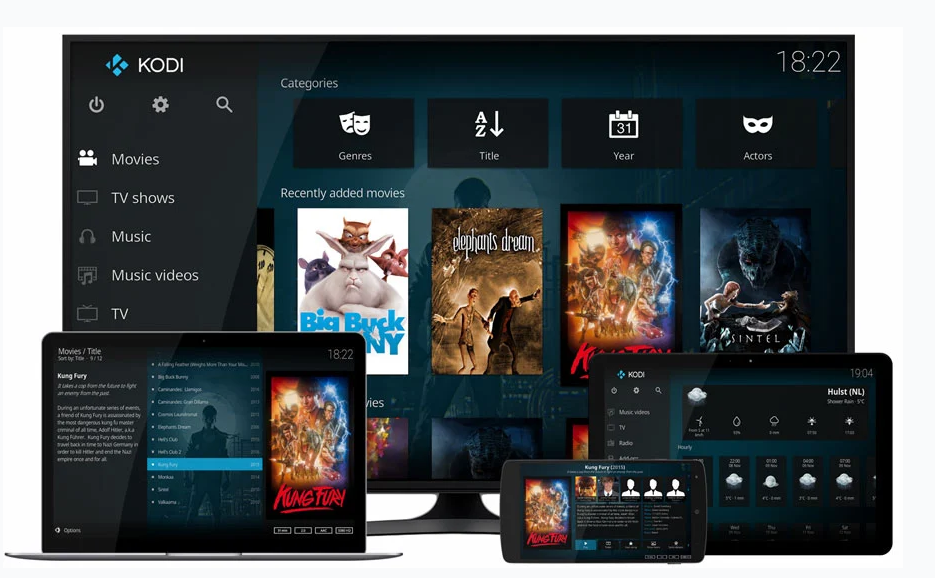
The best VPNs for Kodi quick guide
- NordVPN – Best overall choice
- ExpressVPN – Best speeds
- Surfshark – Best value
Try out NordVPN* for Kodi now!
How to use a VPN for Kodi
Follow this simple step-by-step guide to install and use a VPN for Kodi. Don’t worry, this process only takes a few minutes!
- Choose a VPN
The best VPN for Kodi will have fast connection speeds, a high level of security, and a large server network. See below to find out our top recommended VPNs for Kodi in 2022!
- Install app/client
Once you’ve found a suitable VPN, install the app or client on whichever devices you want to protect and access Kodi from. Next, open up the app/client on your device.
- Connect to a server
You’ll see a list of available servers in the VPN interface. You can either manually connect to a nearby server or (if your VPN provides it) click on the ‘quick connect’ button to be instantly connected to the most optimal server.
- Head to Kodi
After connecting to a server, your device will be protected against various cyber threats so you can safely and anonymously stream on Kodi!
Top tip – If you have lots of different devices that you want to protect, then you can configure your chosen VPN on your router to secure every single device under your home network!
Why you need to use a VPN for Kodi
There are a number of reasons to use a VPN for Kodi. Whether you’re looking to avoid malware and other cyber threats, stay anonymous, or bypass geoblocking, a VPN is a fantastic tool to have by your side when using this media player.
Although Kodi is a fairly secure media player, the software’s users are still vulnerable to cyber threats that can jeopardise their privacy or cause permanent damage to their devices. As Kodi is open-source, hackers can create add-ons that contain malware and freely distribute it to unsuspecting users. If you download an add-on with malicious coding, then you’re at risk of being spied on, having your files stolen, or even having your device Cryptojacked.
With a VPN, you can avoid potential malware attacks as your traffic will be secured with military-grade encryption. Many VPNs also come equipped with built-in threat protection tools that can detect and block any malware from downloaded files.
VPNs can also protect your privacy and stop you from being spied on by your ISP and other third parties. When you connect to a VPN server, your traffic is encrypted so not even your ISP can see your online activity. This will conceal your Kodi usage and can help you remain completely anonymous when online.
If you’re regularly using Kodi to stream online then you may have an issue with bandwidth throttling. This is when your ISP deliberately slows down your internet connection to reduce congestion. Bandwidth throttling can happen to anyone but is usually targeted at users who are participating in high bandwidth activities such as torrenting, gaming, and streaming. By encrypting your traffic with a VPN, you can prevent bandwidth throttling as your ISP cannot see your online activity, therefore, won’t target you.
Finally, you may find that certain add-ons are geoblocked and only available to US users. If you live outside of the US but still want access to these add-ons then you need a VPN to spoof your location. When you connect to a VPN server your IP address is hidden as the server acts as the source of your traffic. So, if you connect to a VPN server that’s located in the US, you’ll appear to have a US IP address. This will allow you to access all geoblocked Kodi add-ons from any country in the world. You can discover more benefits of using a VPN in 2022 here!
Our top recommended VPNs for Kodi in 2022
The best VPNs for Kodi will, most importantly, have super-fast connection speeds so you can stream Kodi content in high quality without any buffering. Additionally, your VPN should have robust security measures including military-grade encryption to ensure that you are protected against cyber attacks. Your VPN will also have a no-logs policy, a large network of worldwide servers, and an unlimited bandwidth allowance (read about other top useful VPN features here!). Taking these factors into consideration, here are our top recommended best VPNs for Kodi in 2022 –
- NordVPN
NordVPN is one of the best VPNs for Kodi as it has a huge server network, fast connection speeds, and top-notch security measures. If you want to stay safe when online and stream content from Kodi in outstanding quality, then look no further than this VPN.
With an impressive 5407 servers in 60 countries, NordVPN will have you covered no matter where you’re located. With a large server network like this along with NordVPN’s quick connect button, you can instantly connect to any high-performing server that’s nearby to stream your favourite Kodi content with minimal buffering.
This VPN is also famed for its exceptional security and secures all user data with military-grade AES 256-bit encryption. NordVPN uses three VPN protocols, IKEv2/IPsec, OpenVPN, and NordLynx to ensure that users can safely and speedily browse the web. There are various security features that are useful to have including dedicated IP, a kill switch, double VPN protection, obfuscated servers, and private DNS. NordVPN also has split tunnelling support, so you can reroute just your Kodi traffic through the VPN server whilst letting your remaining traffic access the internet directly.
To further protect you against online risks, NordVPN has Threat Protection technology. This technology will block all intrusive ads and trackers on your browser in addition to scanning all files you download to flag and remove any that contain malware. Threat Protection will not only keep you safe when using Kodi and downloading add-ons, but it can also speed up your browsing experience and reduce your mobile data usage.
NordVPN users have unlimited bandwidth to stream as much Kodi content as they want. With a single account you can have up to 6 simultaneous connections, or, if that’s not enough, you can install the VPN on your router to secure all your home network devices whilst only using up a single device ‘slot’. You can download the NordVPN app on any Windows, iOS, macOS, Android, and Linux device. The app is also available on most SmartTVs including Android TV and Amazon Fire TV Stick.
Try out NordVPN* for Kodi now for free for 30 days with their money-back guarantee!
- ExpressVPN
ExpressVPN is an extremely secure and fast VPN, making it the perfect choice for those looking for an unrivalled streaming experience. If you’re after high-quality Kodi streams with no buffering or other interruptions, then this VPN is the way to go.
With servers based in an incredible 94 countries (160 locations), absolutely anyone can use ExpressVPN to safely access Kodi and bypass any geoblocking. These servers are best performing in the VPN market, so you’re guaranteed lightning-fast streams, even when watching Kodi content in the highest possible quality. This VPN even has a built-in speed tester, allowing users to check if they’re connected to the most optimal server at all times.
ExpressVPN uses military-grade AES 256-bit encryption and provides security features such as a kill switch, private DNS, and split tunnelling support. This VPN also ensures extra privacy for users by wiping all data when rebooting and running RAM-only servers. ExpressVPN has a strict no-logs policy which means that the provider will never monitor or collect any sensitive user data (such as IP addresses, metadata, DNS queries, and browsing history).
Users have unlimited bandwidth and can have up to 5 simultaneous connections with a single subscription, allowing you to protect and stream Kodi from your favourite devices. The ExpressVPN app is clean and easy to use, so even users new to the VPN world can effortlessly connect to a fast and secure server to stay safe, bypass geoblocking, and conceal their IP address. You can download the app or client on any Windows, macOS, iOS, Android, and Linux device as well as most SmartTVs including Apple TV, Android TV, and Amazon Fire TV Stick.
Try out ExpressVPN* for Kodi now for free for 30 days with their money-back guarantee!
- Surfshark
Surfshark is a highly affordable VPN that’s ideal for users who are on a tight budget but still want to use a VPN for Kodi. Even those unfamiliar with VPNs will have no trouble navigating through Surfshark’s terrific interface to connect to one of the 3200+ available servers to bypass geoblocking and stream Kodi from any country in the world.
This VPN secures user traffic with military-grade AES 256-bit encryption and provides users with helpful security features including a kill switch, private DNS with leak protection, and a noteworthy camouflage mode. This mode stops your ISP from seeing that you’re using a VPN, so you’ll less likely be targeted and have your bandwidth throttled.
Surfshark has a NoBorders mode which ensures that even users in highly restrictive countries can use the VPN. This VPN also has a built-in ad-blocker, CleanWeb, that minimises your risk of malware by blocking autoplay, pop-up, and banner ads.
If you have a large household, or if you just own multiple devices that you want to stream Kodi from, then you’ll enjoy Surfshark’s unlimited simultaneous connections in addition to unlimited bandwidth. This affordable VPN can be downloaded on any Windows, Android, macOS, iOS, and Linux. You can also use Surfhsark on your SmartTV (Samsung TV, Android TV, Amazon Fire TV Stick.), gaming consoles (Xbox, PlayStation), and routers.
Try out Surfshark* for Kodi now for free for 30 days with their money-back guarantee!